For their successful, good life Information you really need: Government-funded publisher, awarded the Global Business Award as Publisher of the Year: Books, Shops, eCourses, data-driven AI-Services. Print and online publications as well as the latest technology go hand in hand - with over 20 years of experience, partners like this Federal Ministry of Education, customers like Samsung, DELL, Telekom or universities. behind it Simone Janson, German Top 10 blogger, referenced in ARD, FAZ, ZEIT, WELT, Wikipedia.
Disclosure & Copyright: Screenshots / via YouTube Our articles are written and edited by humans and in some cases like this, we use the support of artificial intelligence to optimize texts. Image material created as part of a free cooperation with Shutterstock.
Video creation & video integration for HR Employer Branding Recruiting: Instructions & Guide with 8 X 5 tips
By Ron Stefanski (More) • Simone Janson (More) • Last updated on October 14.02.2024, XNUMX • First published on 21.01.2024/XNUMX/XNUMX • So far 6042 readers, 6838 social media shares Likes & Reviews (5 / 5) • Read & write comments
Human resources marketing and –selection nothing anymore. The 5 best tools for Companys, around fast and cost-effective too draw up.

- Videos – Easy integration into HR work thanks to AI
- 5 tips: Companies have these advantages when integrating videos into their HR work
- 5 tips: Why videos are so effective for recruiting and employer branding
- 5 Tips: What types of videos can be used for recruiting and HR?
- 5 tips: How to successfully use videos in your recruiting strategy
- 5 tips: Concrete possible uses of videos in the HR area
- 5 tips: Create an HR video – the right planning
- 5 tips: technical details when creating HR videos
- Top 5 Video Editors
- Conclusion: The use of videos in HR opens up endless possibilities
- Top books on the subject
- Read text as PDF
- Advice on success, goal achievement or marketing
- Book eCourse on Demand
- Skate eBook as desired
Videos – Easy integration into HR work thanks to AI
Videos are from the modern era Welt It is now impossible to imagine life without them, because they are a popular and effective medium for conveying information, emotions to wake up and People to motivate. But this doesn't just apply to media professionals and agencies: their positive properties also make videos a valuable tool for Recruiting, employer branding and HR.
Especially through generative artificial ones Intelligence is editing images, photos and videos clear become easier. But how do you create and integrate videos for human resources work? successfully? In this Article we give you some tips and Tricks from practice: Find out how you can use a video editing program to create and integrate professional videos for your HR work for free.
5 tips: Companies have these advantages when integrating videos into their HR work
The books on the subject (advertising)
Videos are a powerful tool that can significantly improve the effectiveness of recruiting, employer branding and HR. By using video, companies can:
- Increase your reach and reach more people with your message.
- Qualified applicants attract and attract the best talent.
- A strong employer brand build and stand out from the competition.
- Employee satisfaction increase and reduce fluctuation.
- Improve internal communication and convey knowledge and information more efficiently.
5 tips: Why videos are so effective for recruiting and employer branding
Especially for HR marketing and work, videos offer many advantages over other media when it comes to recruiting and employer branding:
- They are attention-grabbing: Videos capture viewers' attention and can convey information better than text or images.
- They are emotionally appealing: Videos can evoke emotions, creating a deeper connection with viewers.
- They are authentic: Videos offer a genuine look behind the scenes of a company and its employees.
- You inspire & motivate: Young employees in particular can be particularly motivated by great, expressive images.
- They are easy to share: Videos can be easily shared on social media and other platforms for wide reach.
5 Tips: What types of videos can be used for recruiting and HR?
Discounts for your success (advertising)!
There are many different types of videosthat can be used for recruiting and HR, for example:
- Image films: These videos introduce the company and its corporate culture.
- Employee testimonials: In these videos, employees talk about their experiences in the company.
- Recruiting videos: These videos promote open positions and explain the requirements and benefits of the position.
- Onboarding videos: These videos help new employees find their way around the company.
- Training videos: These videos impart knowledge and skills to employees.
5 tips: How to successfully use videos in your recruiting strategy
To make videos successful in your recruitingStrategy To use it, you should pay attention to a few points:
- Define your goals: What do you want to achieve with your videos?
- Identify your target audience: Who exactly do you want to target with your videos?
- Create High Quality Videos: Your videos should be professionally produced and offer high added value for viewers.
- Distribute your videos on the right channels: Post your videos on your website, social media and job boards.
- Measure the success of your videos: Analyze viewership and engagement with your videos to measure your success.
5 tips: Concrete possible uses of videos in the HR area
In addition, videos also offer many other advantages for companies. For example, they can be used to:
- Present services: HR service providers in particular can use this opportunity to draw attention to their offering
- Personal development: Videos can also be used to carry out training courses.
- Virtual events: It makes sense and cost-effectiveness to organize virtual events, especially for employer branding.
- Simplify application processes: Application processes can also be simplified using virtual tools.
- Collect applicant feedback: After completing the application process, videos can also be used to collect feedback from applicants.
5 tips: Create an HR video – the right planning
An important aspect of video creation is the Planning. Before you start rotating or cropping, you should check yourself Ask Objective of the video, target group, message, design and length of the video. After you have clarified these questions, you can start creating the video. There are three basic ones steps: the script, the production and the post-production.
- The script is the script of your video. The script includes all the necessary information for the video, such as text, images, animations and transitions. It defines the central theme, structure and content of the video and should be clear, concise and understandable.
- Production is the actual shooting of the video. Pay attention to the recording quality, both picture and sound. Use a high-quality camera, a tripod, good lighting and a microphone. Also pay attention to the background, the perspective as well as the gestures and facial expressions of the people. Try to minimize mistakes and take multiple shots.
- Post-production is the post-processing of the video. During post-production, you edit your video, and this phase involves several steps that may vary depending on the type and size of the video. The most important are:
- Plan the cut correctly: If you plan the cut correctly during filming, you will save time and money afterwards. During editing, the best shots for the film are selected and put together in the correct order. Attention is also paid to the length, rhythm and dramaturgy of the video. The editing can make the video more exciting, informative or emotional.
- Integrate the video correctly: After you create your video, you still need to integrate it for HR. This means you need to adapt and distribute it to the right channels and platforms. You should pay attention to the following points: Select the appropriate channels and platforms for your video. Optimize your video for different channels and platforms. Actively promote your video and measure its success.
5 tips: technical details when creating HR videos
In addition to good concept planning, you should also pay attention to the technical details when creating a video. This includes in particular the following points:
- The color correction: Here the color of the video is adjusted to create a uniform and harmonious atmosphere. Color correction can make the video warmer, cooler, or more contrasty.
- The sound editing: Here the sound of the video is optimized to ensure good intelligibility and pleasant acoustics. Sound editing can make the video louder, quieter or clearer.
- The music: This is where the appropriate music for the video is selected or composed to underline the mood and message of the video. The music can make the video happier, sadder or more exciting.
- The effects: This is where additional visual or audio elements are added to the video to make it more interesting or attractive. The effects can make the video more realistic, fantastic or funny.
- The texts: This is where written information is added to the video, such as titles, subtitles, graphics or logos. The texts can make the video more informative, understandable or professional.
Top 5 Video Editors
Choosing the right video maker is crucial for post-production; the top 5 suitable for HR requirements include:
Movavi Video Editor
Movavi Video Editor for Windows and macOS offers an intuitive interface with powerful Features such as precise editing tools, AI-powered background removal and noise reduction, thanks to which HR videos can be professionally edited for clear and convincing message to convey. The versatile overlay effects, titles and intros help strengthen the brand identity and maintain a unified look. And the trial version allows you to try out video editing software for free.
How to make a video in 5 minutes | video editing (tutorial)
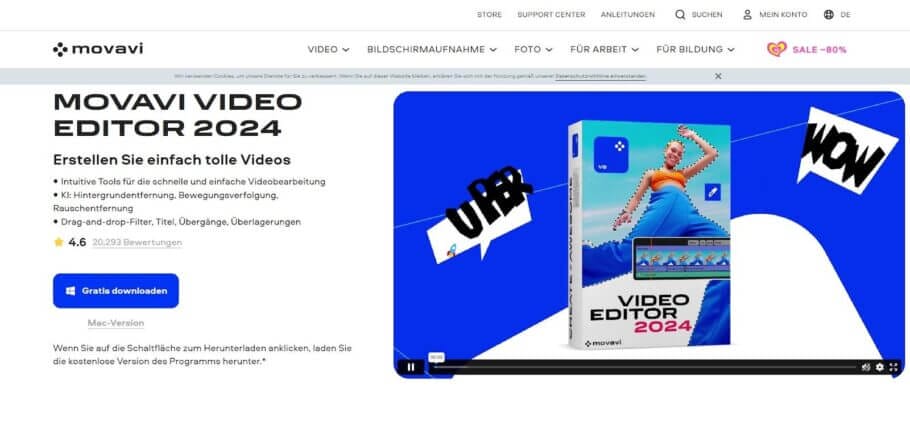
MAGIX Movie Edit Pro 2024
MAGIX Video deluxe 2024 for Windows offers particularly useful features for HR specialists such as the storyboard, which allows you to quickly arrange clips, as well as color corrections and creative effects that improve the visual quality of the videos. The text-to-speech feature allows high-quality audio narration to be created without the need for extensive recording, making it easier to create training videos and instructions.
Cutting videos with Magix (Tutorial)
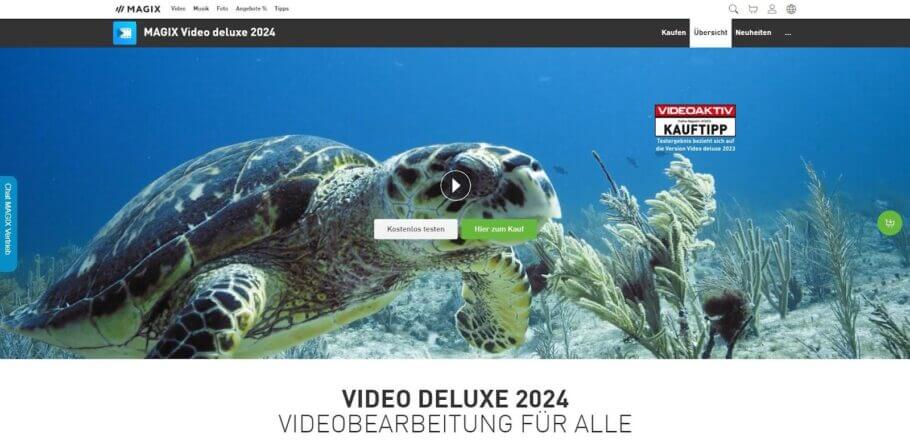
Final Cut Pro
Final Cut Pro for macOS is best for professional video editing. HRs will find Cinema Mode particularly useful, allowing them to adjust focus points and depth of field of clips shot on the iPhone. And with Object Tracker, dynamic text or color correction can be applied to moving footage, using powerful machine learning techniques to recognize faces and objects and match their movements with titles and effects.
Final Cut Pro Tutorial: Complete Beginners Guide to Editing

VSDC Free Video Editor
Cross-platform VSDC Free Video Editor offers support for a wide range of video, audio and image formats, as well as easy export functionality for platforms such as YouTube and the direct ability to burn videos to DVD. This makes this video editor a handy tool for modern HR teamsto create engaging content and informative videos for training, recruiting, and employee communications.
How to get started with VSDC Video Editor — VSDC tutorial for beginners

OpenShot
OpenShot is a free cross-platform video editing program and is highly customizable with comprehensive features such as keyframed animations, unlimited watermark and background video tracks, and more than 70 supported languages. Particularly useful for HR videos are the title templates, which make it easy to add professional text for various needs.
OpenShot Video Editor – Tutorial for Beginners in 9 MINUTES! [UPDATED]

Conclusion: The use of videos in HR opens up endless possibilities
Videos are not a technology of the future, but are already an important part of modern recruiting and HR strategies. Companies that aren't already using video are missing a huge opportunity to optimize their recruiting efforts and take their talent acquisition to a new level.
The possibilities for use in this area are almost endless. Companies that think creatively and use video effectively can achieve their business goals in a variety of ways. The use of videos is an important step in this Future recruiting, employer branding and HR. Companies that do this Technology use, will be successful on the market and attract the best talent.
A careful one PlanningHowever, high-quality production and targeted distribution are crucial for the success of HR videos. We hope this article has provided you with valuable tips for creating and integrating your own HR videos.
Top books on the subject
Read text as PDF
Acquire this text as a PDF (only for own use without passing it on according to Terms and conditions): Please send us one after purchase eMail with the desired title supportberufebilder.de, we will then send the PDF to you immediately. You can also purchase text series.
4,99€Buy
Advice on success, goal achievement or marketing
Do you have questions about careers, recruiting, personal development or increasing your reach? Our AIAdviser helps you for 5 euros a month – free for book buyers. We offer special ones for other topics IT services
5,00€ / per month Book
Book eCourse on Demand
Up to 30 lessons with 4 learning tasks each + final lesson as a PDF download. Please send us one after purchase eMail with the desired title supportberufebilder.de. Alternatively, we would be happy to put your course together for you or offer you a personal, regular one eMail-Course - all further information!
29,99€Buy
Skate eBook as desired
If our store does not offer you your desired topic: We will be happy to put together a book according to your wishes and deliver it in a format of yours Choice. Please sign us after purchase supportberufebilder.de
79,99€Buy
Here writes for you
Ron Stefanski is a collegeProfessor, turned online business owner. He has helped hundreds of thousands of people build and market their own online businesses. All lyrics by Ron Stefanski.
 Simone Janson is publisher, Consultant and one of the 10 most important German bloggers Blogger Relevance Index. She is also head of the Institute's job pictures Yourweb, with which she donates money for sustainable projects. According to ZEIT owns her trademarked blog Best of HR – Berufebilder.de® to the most important blogs for careers, professions and the world of work. More about her im Career. All texts by Simone Janson.
Simone Janson is publisher, Consultant and one of the 10 most important German bloggers Blogger Relevance Index. She is also head of the Institute's job pictures Yourweb, with which she donates money for sustainable projects. According to ZEIT owns her trademarked blog Best of HR – Berufebilder.de® to the most important blogs for careers, professions and the world of work. More about her im Career. All texts by Simone Janson.


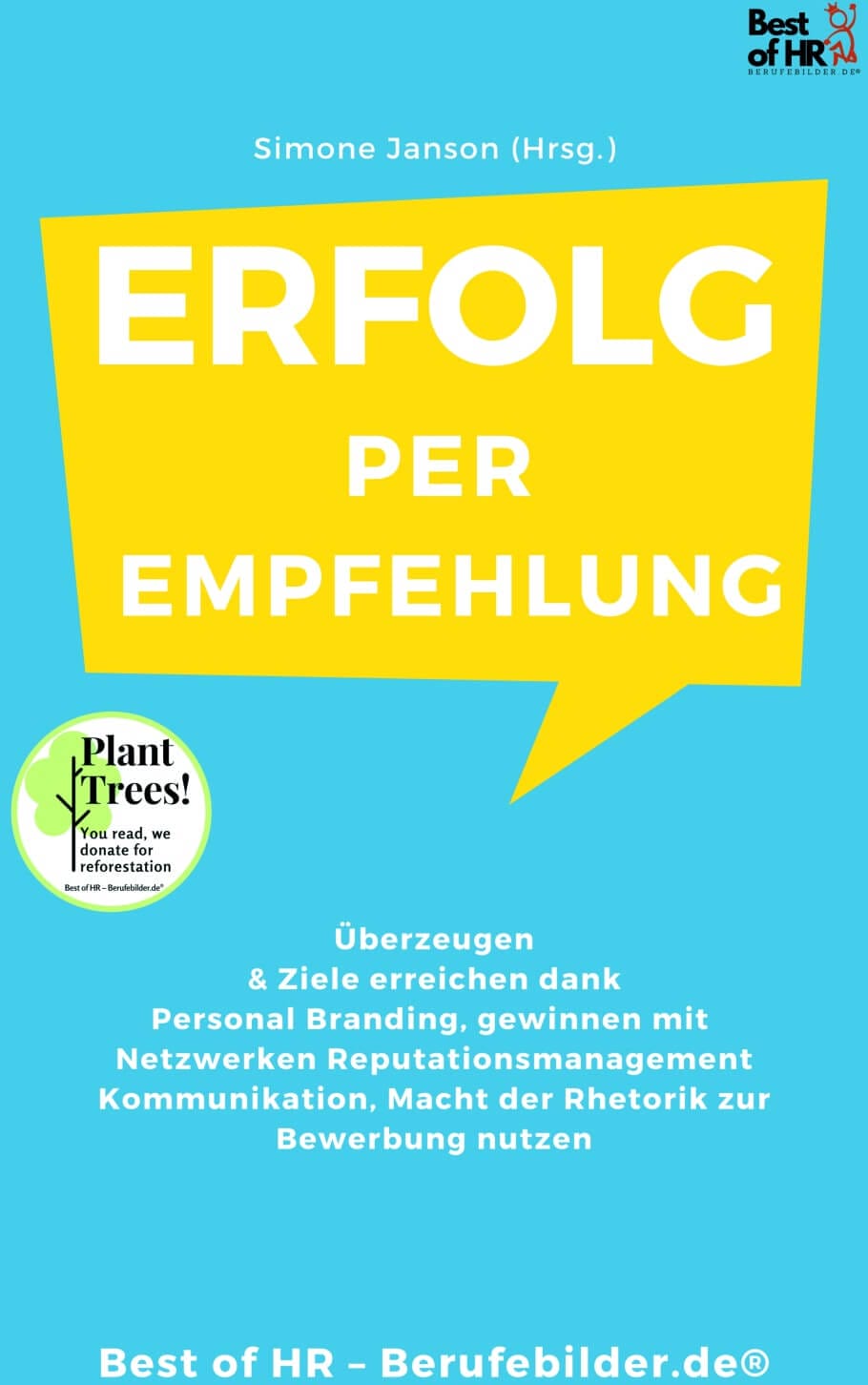
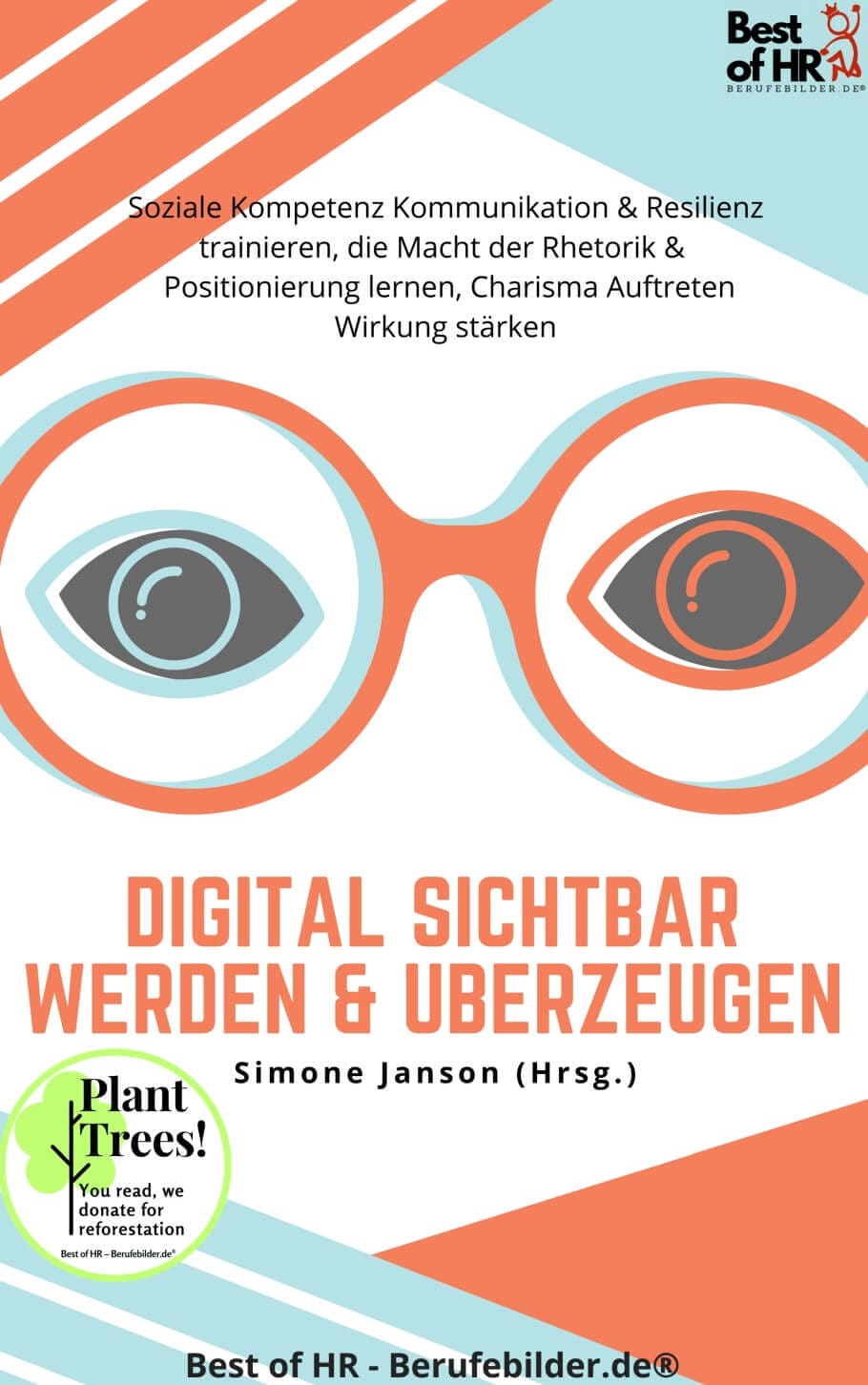

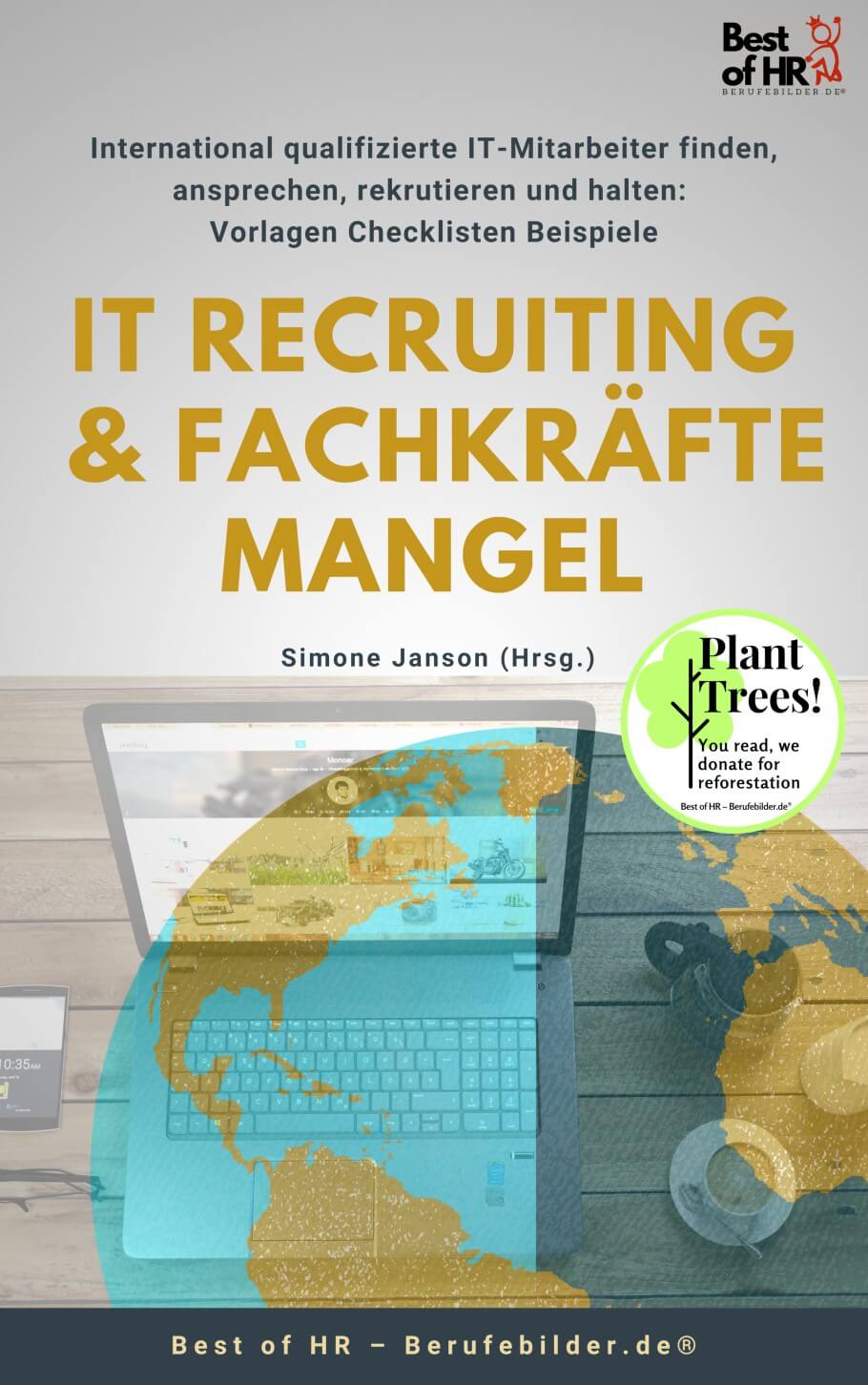
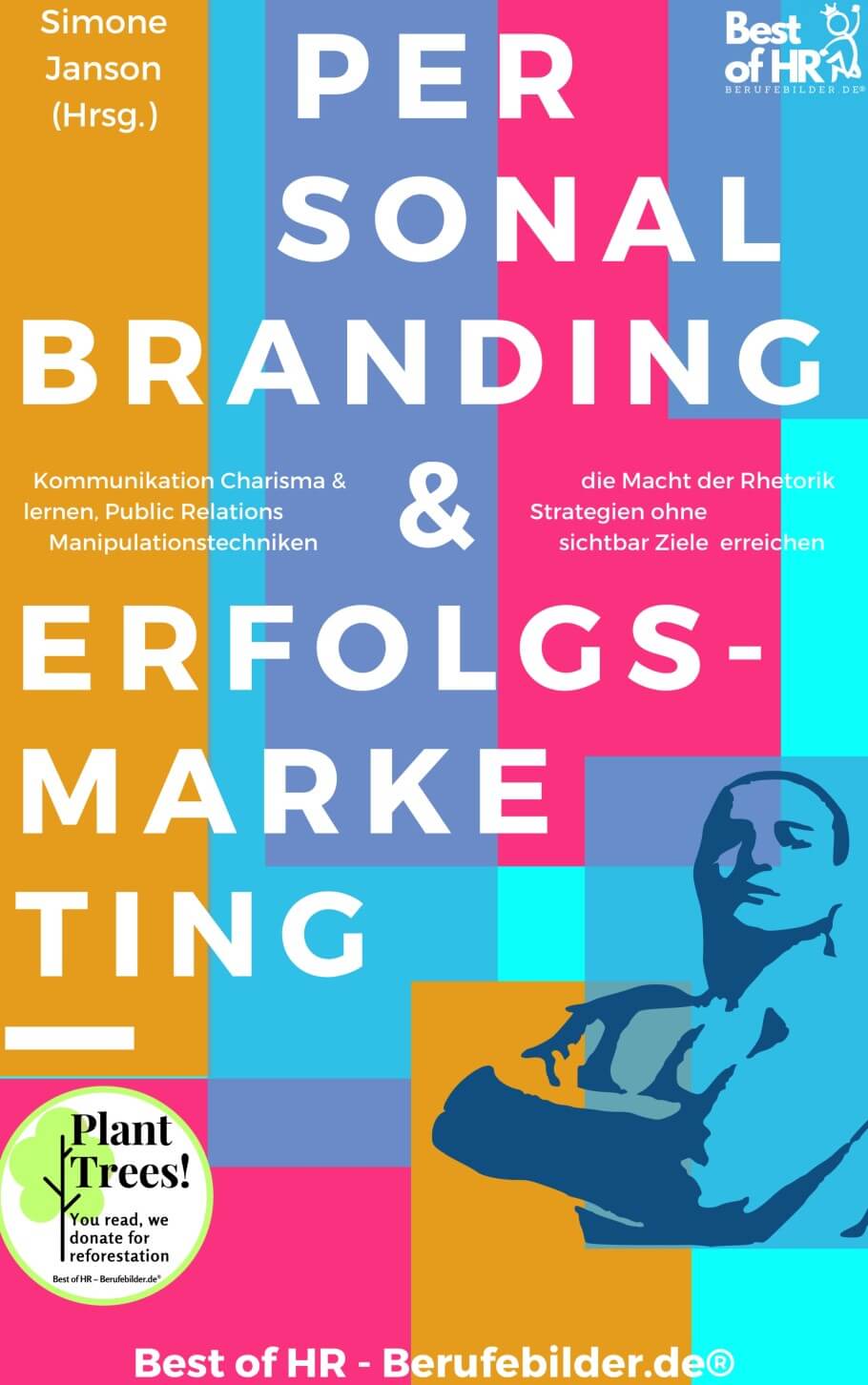







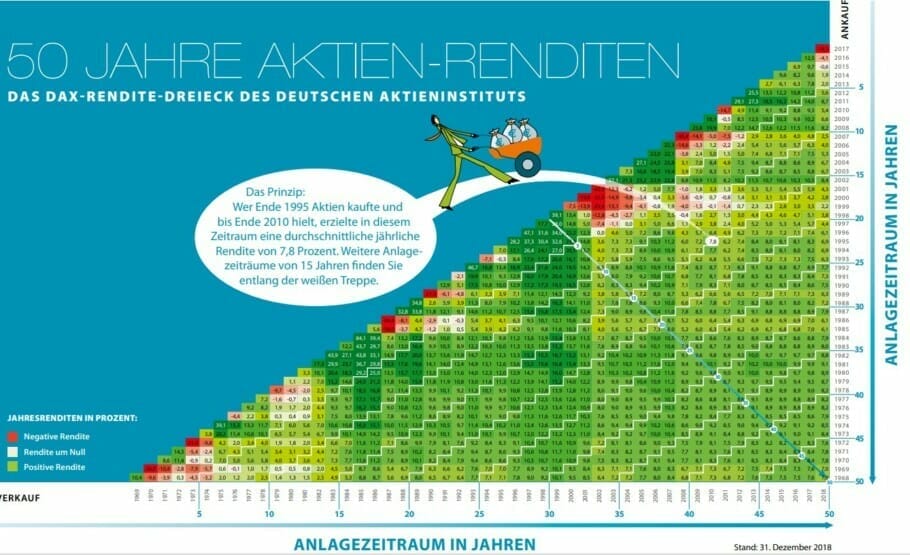




Post a Comment