For their successful, good life Information you really need: Government-funded publisher, awarded the Global Business Award as Publisher of the Year: Books, Shops, eCourses, data-driven AI-Services. Print and online publications as well as the latest technology go hand in hand - with over 20 years of experience, partners like this Federal Ministry of Education, customers like Samsung, DELL, Telekom or universities. behind it Simone Janson, German Top 10 blogger, referenced in ARD, FAZ, ZEIT, WELT, Wikipedia.
Disclosure & Copyright: Images created as part of a free collaboration with Shutterstock.
Time Management - Working & Writing More Efficiently: 9 Tips for More Productivity eMails
By Simone Janson (More) • Last updated on October 06.06.2023, XNUMX • First published on 02.12.2020/XNUMX/XNUMX • So far 7398 readers, 3803 social media shares Likes & Reviews (5 / 5) • Read & write comments
Much is written about how to get in-depth eMails manages. But we are just as good at saving time and productivity when writing a eMail contribute – by listing some important ones Regulate . note
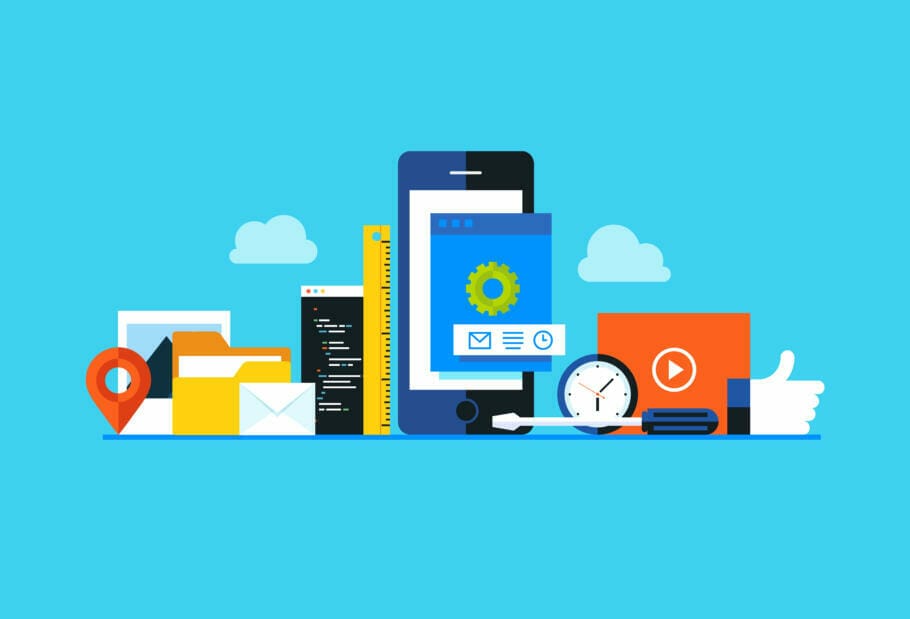
eMail makes you dumber than weed
The guides to eMail-Flood is now almost as large as the number of sent eMails. A pragmatic approach is required. eMails make stupid, poor and sick is a book of Austrian Digital-Therapist Anitra Eggler. According to Eggler, it feels like 3 eMails edited, emailed one and a half years of life and two and a half years of life in the Internet surfed. And in her book and her lectures, she reveals how she “vom Burnout-Boarderliner to the efficient digital dominatrix with XL leisure time and privacy became."
In it, Eggler reports on a study by the British King's College, according to which stoned women People IQ tests do better than people who pass eMails are distracted: eMails reduced the measured IQ value by 10% - twice as much as with the stoners. Or that 60 percent of all Americans eMailRead s on your mobile phone in bed in the morning and ten percent around the clock. And the New York consulting firm Basex found out back in 2008 that distraction wasted 2,1 hours a day - 28 billion hours a year. That was put as a macroeconomic damage of 588 billion US dollars.
Pragmatics against that eMail-Tide asked
The books on the subject (advertising)
The tips Eggler gives on this sound very sensible: For example, starting the day offline and making your own eMails not already checking in bed or on the toilet. Or a eMail-Budget for Companys: Everyone Employees may only be 21 on the day eMailsend s. Three fixed Internet surfing times per day or a maximum surfing time budget. Or simply stop looking for distraction in the web out of mental exhaustion, insatiable research compulsion, pure boredom or inner emptiness
Some tips sound sensible, especially because they make you aware of your own actions on the web. I do not consider it expedient to precisely limit the time. In general, a lot is a question of perspective: Of course, smartphones and the like make yourself available to everyone - but they also save me a lot of time because I am on the go in idle times eMailRead and reply to s and tweets.
A question of the right channel
I find them more interesting Ideato restrict its communication partner to certain channels, which are appropriate for the respective Communication are more suitable. Experts keep stating that the Future of the Internet will probably not lead away from the Internet but even more into the Internet - and via correspondingly more efficient channels than eMail will be held.
Because what when you scold them eMail-Flood is easily forgotten: How did communication in theeMail-time occurred? Of course also by post, for cost reasons for sure did not come into the house in such masses as eMails. But also by phone. If I just imagine that I only get half as many calls a day as eMails - then I would almost go crazy with the constant ringing. It is interesting, however, that there are numerous studies on overwork and Stress through social networks, eMails and internet - but hardly to the phone.
eMailWriting and designing s correctly - 9 tips
Discounts for your success (advertising)!
How important some basic rules are when designing and writing eMailThis is what I notice again and again in my everyday work: If, for example, I put myself briefly and to the point, put the most important things first and do not overload the recipient with unnecessary information, the results are far better.
So you definitely benefit yourself if you make sure that the addressee is with the eMail-Read saves time. Hence, here are the most important rules for productive writing eMails:
- Pay attention to the spelling. If you want to be sure that your eMail also arrives correctly, write umlauts “ae”, “oe” etc. Strange characters in one eMail look rude - even if it is not meant that way.
- Avoid too many exclamation marks. These can support individual statements, but the bulk of them put the reader under pressure and are extremely annoying.
- So that your recipient knows what it is about right away: Use a meaningful subject. Avoid cumbersome introductions, get straight to the point. Also mark particularly important statements in bold. But never just write capital letters - it seems like you want to scream.
- The most important thing at the beginning: Don't waste your reader's time with unnecessary banter, but get to the point as quickly as possible and always write the most important things at the beginning of one eMail. Stay polite while doing so.
- If you have your eMail want to loosen up a little and the occasion is informal: Express your feelings through smilies, such as joy or irony through :-), or negative feelings through :-(. But be careful: don't overdo it. A smilie pro eMail enough.
- Previous eMailQuoting s can be useful to help the reader find context. But: Mark the quote clearly and write your own eMail always above it, so that the reader has the important thing right in front of him.
- The signature should consist of a maximum of four lines. Make sure that you do not double the signatures for every reply with the previous emails.
- Sending: Even if mass mails go faster: Write a personal address to each recipient eMail - that seems friendlier and more polite.
- Only use the highest priority level if it's really important.
Top books on the subject
Read text as PDF
Acquire this text as a PDF (only for own use without passing it on according to Terms and conditions): Please send us one after purchase eMail with the desired title supportberufebilder.de, we will then send the PDF to you immediately. You can also purchase text series.
4,99€Buy
Advice on success, goal achievement or marketing
You have Ask round to Career, Recruiting, personal development or increasing reach? Our AI consultant will help you for 5 euros a month – free for book buyers. We offer special ones for other topics IT services
5,00€ / per month Book
Book eCourse on Demand
Up to 30 lessons with 4 learning tasks each + final lesson as a PDF download. Please send us one after purchase eMail with the desired title supportberufebilder.de. Alternatively, we would be happy to put your course together for you or offer you a personal, regular one eMail-Course - all further information!
29,99€Buy
Skate eBook as desired
If our store does not offer you your desired topic: We will be happy to put together a book according to your wishes and deliver it in a format of yours Choice. Please sign us after purchase supportberufebilder.de
79,99€Buy
Here writes for you
 Simone Janson is publisher, Consultant and one of the 10 most important German bloggers Blogger Relevance Index. She is also head of the Institute's job pictures Yourweb, with which she donates money for sustainable projects. According to ZEIT owns her trademarked blog Best of HR – Berufebilder.de® to the most important blogs for careers, professions and the world of work. More about her im Career. All texts by Simone Janson.
Simone Janson is publisher, Consultant and one of the 10 most important German bloggers Blogger Relevance Index. She is also head of the Institute's job pictures Yourweb, with which she donates money for sustainable projects. According to ZEIT owns her trademarked blog Best of HR – Berufebilder.de® to the most important blogs for careers, professions and the world of work. More about her im Career. All texts by Simone Janson.

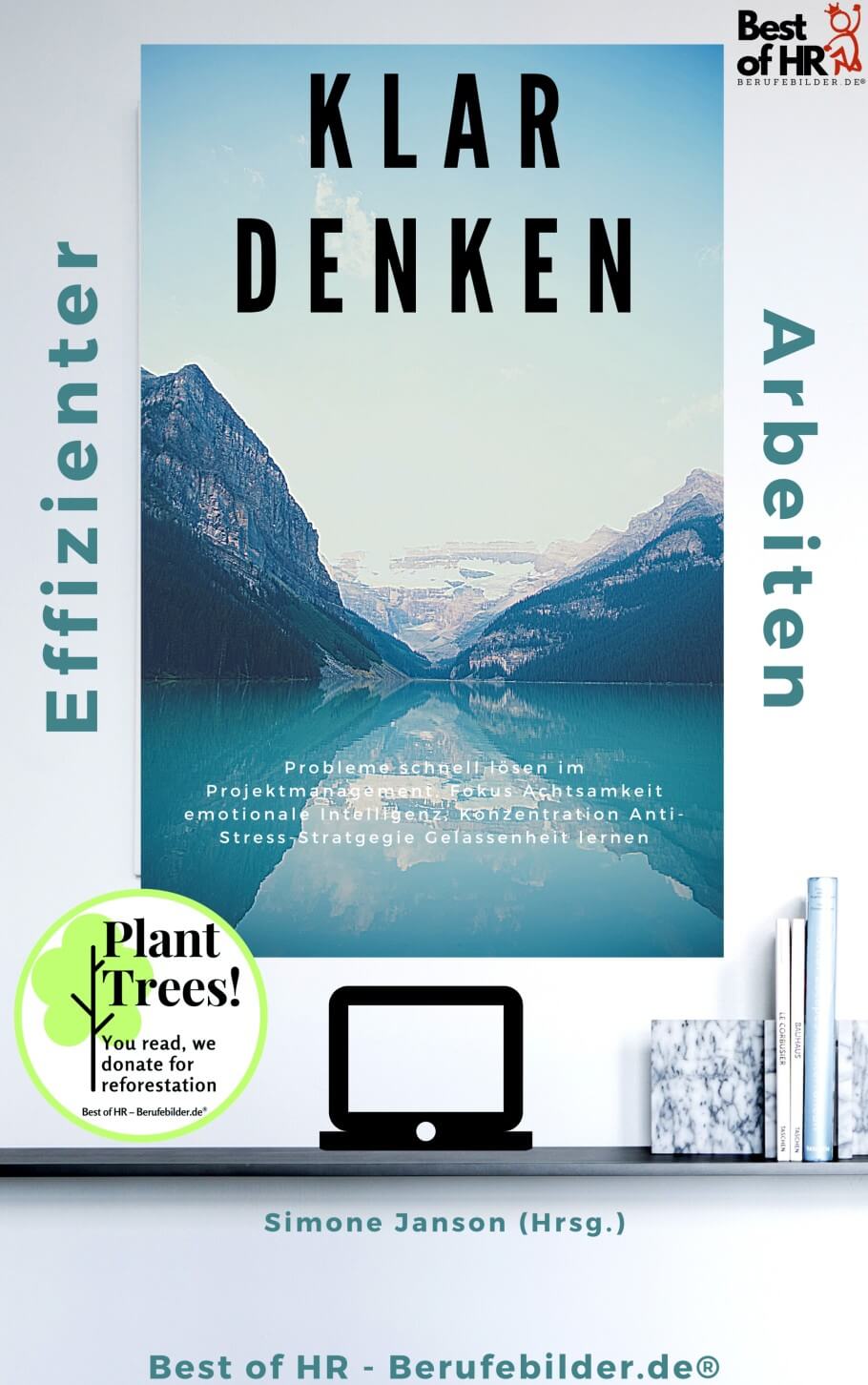
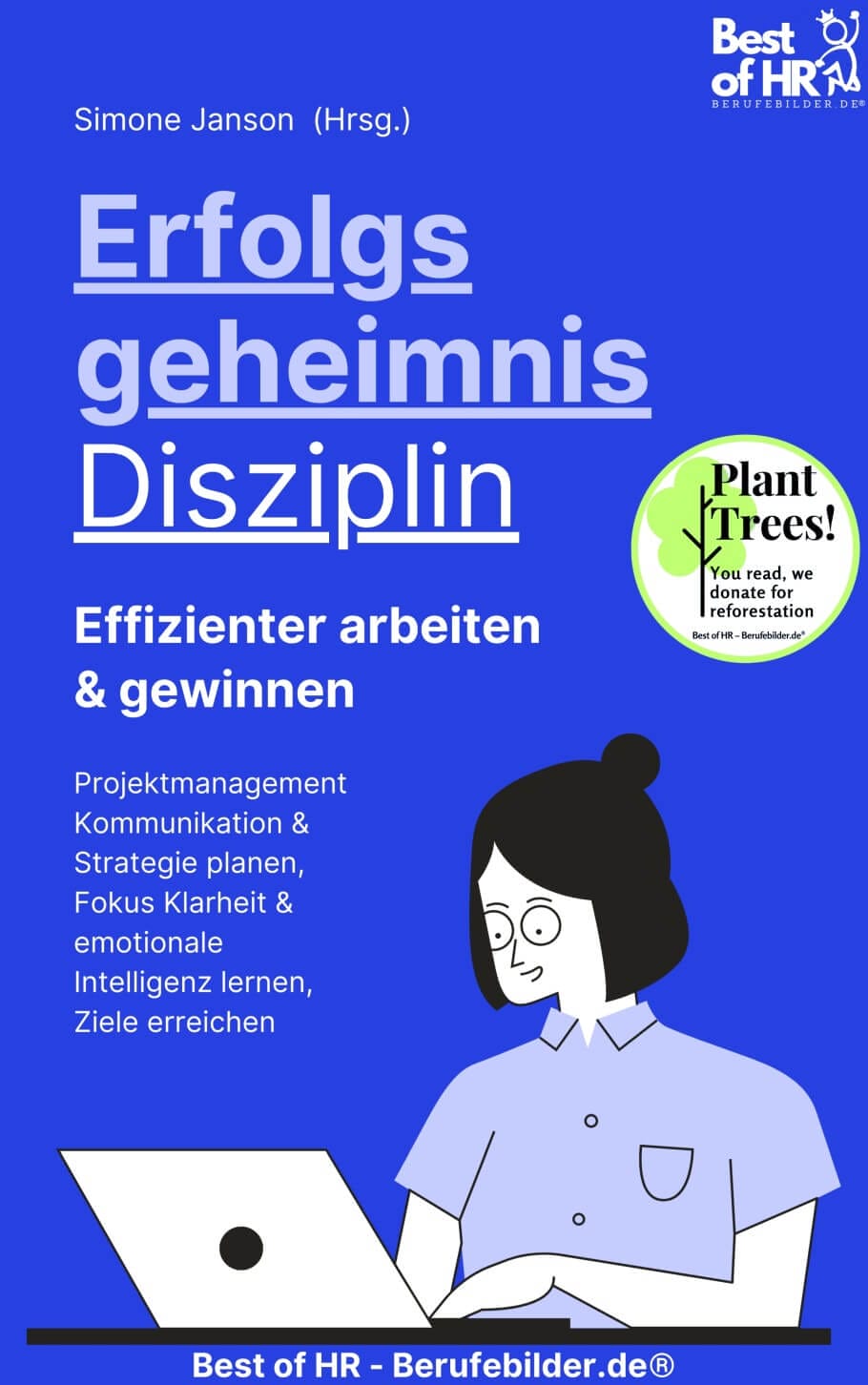


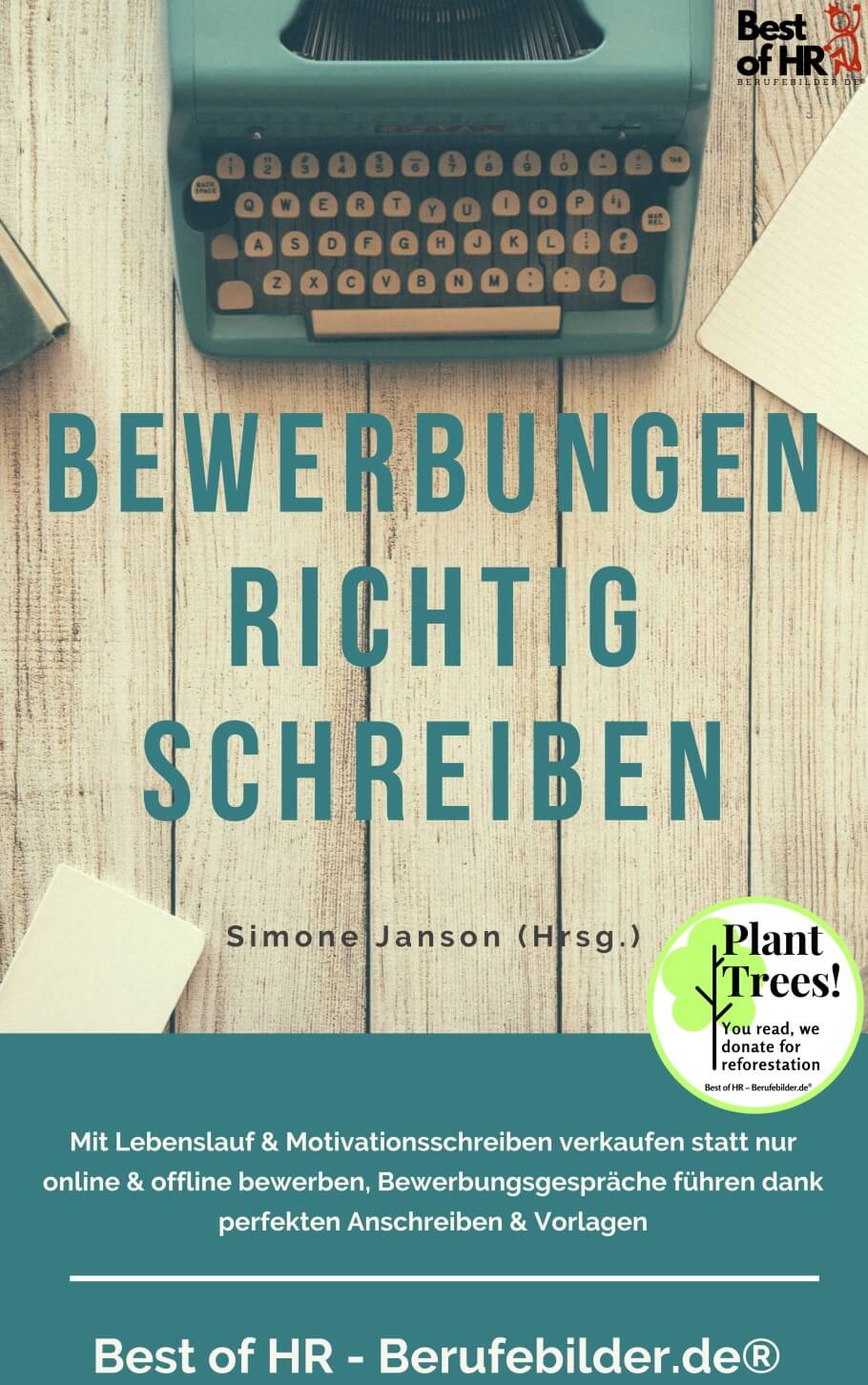












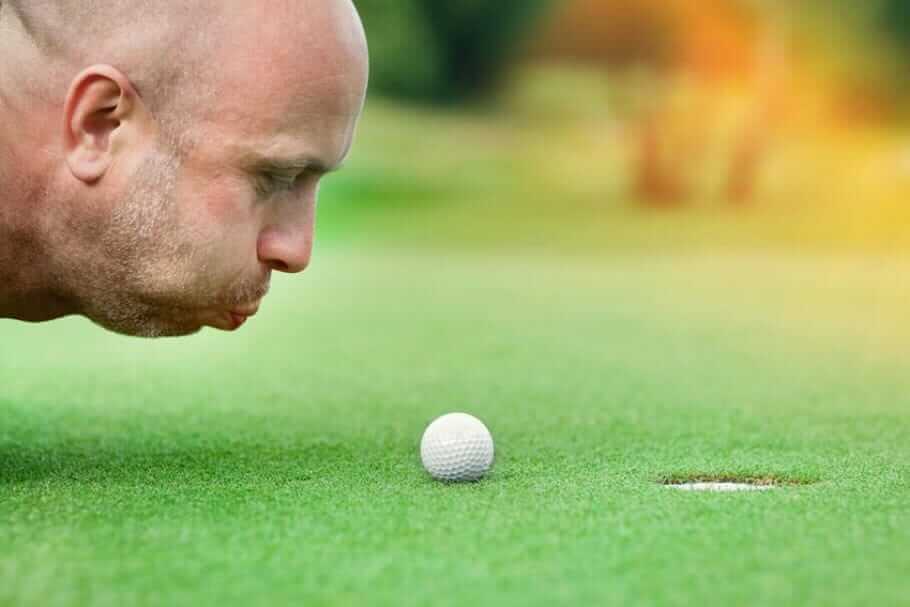
Post a Comment