No success yet? Just click here:
For their successful, good life Information you really need: Government-funded publisher, awarded the Global Business Award as Publisher of the Year: Books, Magazine, eCourses, data-driven AI-Services. Print and online publications as well as the latest technology go hand in hand - with over 20 years of experience, partners like this Federal Ministry of Education, customers like Samsung, DELL, Telekom or universities. behind it Simone Janson, German Top 10 blogger, referenced in ARD, FAZ, ZEIT, WELT, Wikipedia.
Disclosure & copyrights: Toshiba has temporarily loaned us a device for test reports free of charge.
Toshiba Tecra Z50-A-16L in the work device test: mobile desktop competition {Trend!-Products}
By Simone Janson (More) • Last updated on October 15.06.2015, XNUMX • First published on 15.06.2015/XNUMX/XNUMX • So far 5240 readers, 1485 social media shares Likes & Reviews (5 / 5) • Read & write comments
Toshiba is known as a manufacturer of solid laptops. The Tecra Z50-A-16L is therefore a working device which, even with its long battery life, can quite compare with desktop devices. This also applies to the comprehensive equipment. As handy as smartphone or tablet is not - but who says that you can not use both.

- Optimal equipment for the business
- Overview of connections
- Touchpad and screen
- Laptop or smartphone?
- Working method and software equipment
- Windows is not that stupid
- The trend goes to the second device
- Top books on the subject
- Read text as PDF
- Advice on success, goal achievement or marketing
- Book eCourse on Demand
- Skate eBook as desired
Optimal equipment for the business
The als brings 4 GB of RAM Business-Laptop sold Tecra Z50-A-16L with as well as a hard disk of 500 GB. With a large 15,6-inch display and an equally wide keyboard, it is ready to compete with desktop devices. It is supported by a large battery, which easily lasts 5 hours even with the highest screen brightness.
Also graphics card - Intel® HD Graphics 4400, up to 1.696 MB shared memory with installed 4 GB memory (with a pre-installed 64-bit operating system) - is impressive: applications from writing to graphics and even video editing are there the purest joy.
Despite a dimension of 379,0 x 252,0 x 20,4 mm, the Tecra with 1,8 KG belongs to the light-weight - if it does not reach a MAC-Book-Air. All the desirable connections are also available - this is quite a rarity for laptops that save space here.
Overview of connections
The books on the subject (advertising)
1 × DC-In 1 × external monitor 1 × RJ-45 1 × external microphone 1 × headphone connection (stereo), microphone connection 1 × USB 2.0 1 × multi-card reader (supports SD ™ cards up to 2 GB, miniSD ™ / microSD ™ cards with adapter up to 2 GB, SDHC ™ cards up to 32 GB, SDXC ™ cards up to 64 GB and multimedia cards ™ up to 2 GB) 1 × HDMI®-out supports 1080p signal format 3 × USB 3.0 (one port supports USB sleep-and-charge function) 1 × integrated 2.0MP FHD web camera (1.980 x 1.080) with built-in stereo microphone
Toshiba has only said goodbye to a CD/DVD burner in favor of the weight - a feature that you probably only need today if the car radio doesn't have an MP3 player. I would have found a VGA output more important here - many old-fashioned locations have projectors that only come with this Technology equipped.
Touchpad and screen
Toshiba meant it a bit too well with the touchpad, as if you don't have each other decide and want to please every user. At the top edge of the touchpad are two mouse pointer tests that you press to actuate. There are two more mouse buttons integrated into the touchpad at the bottom edge of the touchpad. This is impractical because you quickly wipe over it while working and unintentionally change the screen resolution. In addition, as a user, you have the Choice two touchpads and trackballs – in the age of touch screens, that seems almost anachronistic. After all, as a user you have the choice of which variant to use.
The 15,6-inch screen allows you to work comfortably – actually. Of course, this is a matter of taste or habit: I have found that this size is quite impractical. In order to blog or even program something, I prefer to work on clear Larger desktop screen with external keyboard and mouse, also because of the screen resolution and mouse button issue described above.
Laptop or smartphone?
Discounts for your success (advertising)!
For mobile applications, eMails, browsing the Web or writing texts on the go, I prefer to use a smaller mobile solution, such as a tablet or even smartphone with external keyboard. On the one hand, this is more practical for carrying around; If you have such a large laptop, you should also make sure that the compartments for mobile devices are big enough when choosing bags and backpacks.
This is not the case with my two backpacks, and when asked, pocket manufacturers now assume that most people have a tablet. In addition, there is the increased weight, for example, for the charger.
Working method and software equipment
On the other hand, I have found that the size of the device can also be problematic when working itself: Of course, a laptop has the advantage that, unlike a tablet, for example, can be comfortably balanced on the knees writing.
Recently, however, I had to register with one Recruiting-Squeezing the event into a somewhat cramped row of chairs and then realizing that using the laptop was extremely difficult: The width of the keyboard simply meant that I also needed adequate space for arms and elbows, which was not available. In addition, a screen of this size is also a wonderful insight for those who are sitting behind or next to you. Impractical.
Windows is not that stupid
The Tecra is running with Windows 7, not the annoying Windows 8, and Toschiba has also renounced the installation of too much software of its own. Only the Toshiba Health Monitor pops up sometimes, there is an anti-virus program - otherwise there is no unnecessary Softwar equipment, one would have to uninstall hard. It is therefore much easier to commission the unit than with other manufacturers.
Restoring the factory state was also tricky and without reading the user manual: First, start Windows in recovery mode and then use the special setting. Here, other manufacturers with re-establishment operate a system diagram quite practical.
The trend goes to the second device
All in all, the Toshiba Tecra is exactly what it is sold as: a practical, stable device for business use in the Office Wherein Meetings, lectures and on business trips. For overly mobile use, users should also look for a more compact one Alternatives look around.
Because: Due to today's different requirements, I notice more and more often in my workflow that I always use different devices in different work situations.Solutions need. The trend is clearly towards the second device.
Top books on the subject
Read text as PDF
Acquire this text as a PDF (only for own use without passing it on according to Terms and conditions): Please send us one after purchase eMail with the desired title supportberufebilder.de, we will then send the PDF to you immediately. You can also purchase text series.
4,99€Buy
Advice on success, goal achievement or marketing
You have Ask round to Career, recruiting, personal development or increasing reach? Our AI consultant will help you for 5 euros a month – free for book buyers. We offer special ones for other topics IT services
5,00€ / per month Book
Book eCourse on Demand
Up to 30 lessons with 4 learning tasks each + final lesson as a PDF download. Please send us one after purchase eMail with the desired title supportberufebilder.de. Alternatively, we would be happy to put your course together for you or offer you a personal, regular one eMail-Course - all further information!
29,99€Buy
Skate eBook as desired
If our store doesn't offer you your desired topic: We will be happy to put together a book according to your wishes and deliver it in a format of your choice. Please sign us after purchase supportberufebilder.de
79,99€Buy
Here writes for you
 Simone Janson is publisher, Consultant and one of the 10 most important German bloggers Blogger Relevance Index. She is also head of the Institute's job pictures Yourweb, with which she donates money for sustainable projects. According to ZEIT owns her trademarked blog Best of HR – Berufebilder.de® to the most important blogs for careers, professions and the world of work. More about her im Career. All texts by Simone Janson.
Simone Janson is publisher, Consultant and one of the 10 most important German bloggers Blogger Relevance Index. She is also head of the Institute's job pictures Yourweb, with which she donates money for sustainable projects. According to ZEIT owns her trademarked blog Best of HR – Berufebilder.de® to the most important blogs for careers, professions and the world of work. More about her im Career. All texts by Simone Janson.
3 Responses to "Toshiba Tecra Z50-A-16L in the work device test: mobile desktop competition {Trend!-Products}"
-
Toshiba Tecra Z50-A-16L in the work device test: Mobile desktop competition: Toshiba is well known ... - Exciting contributionMna77MrsNF #Profile #Development
-
Toshiba Tecra Z50-A-16L in the work device test: Mobile desktop competition: Toshiba is known as the manufacturer of s ... - Exciting contributionzgXEzJn6hC
-
Toshiba Tecra Z50-A-16L in Workplace Test: Mobile ... via BERUFEBILDER - Exciting contribution7kuUFr2iOg



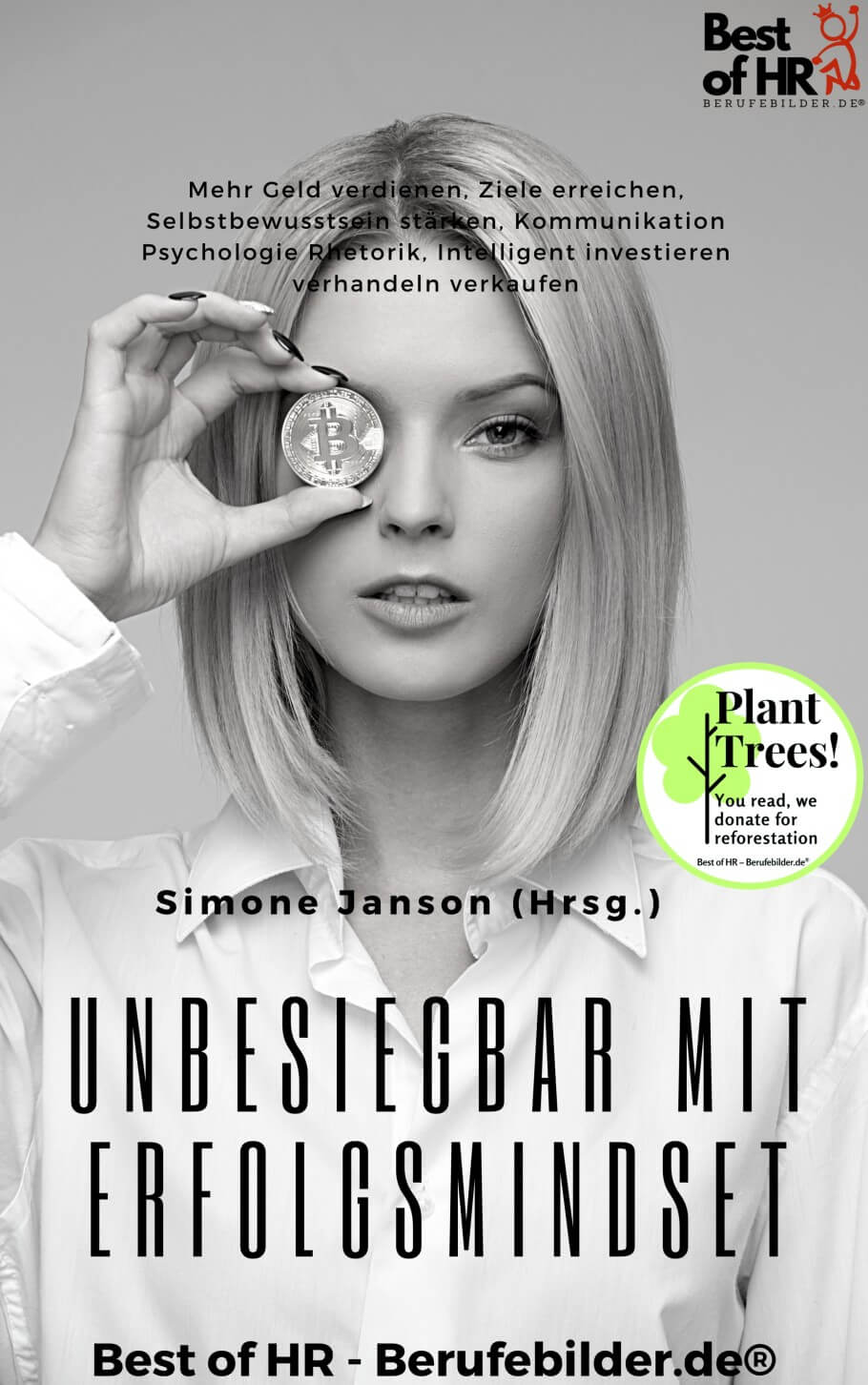
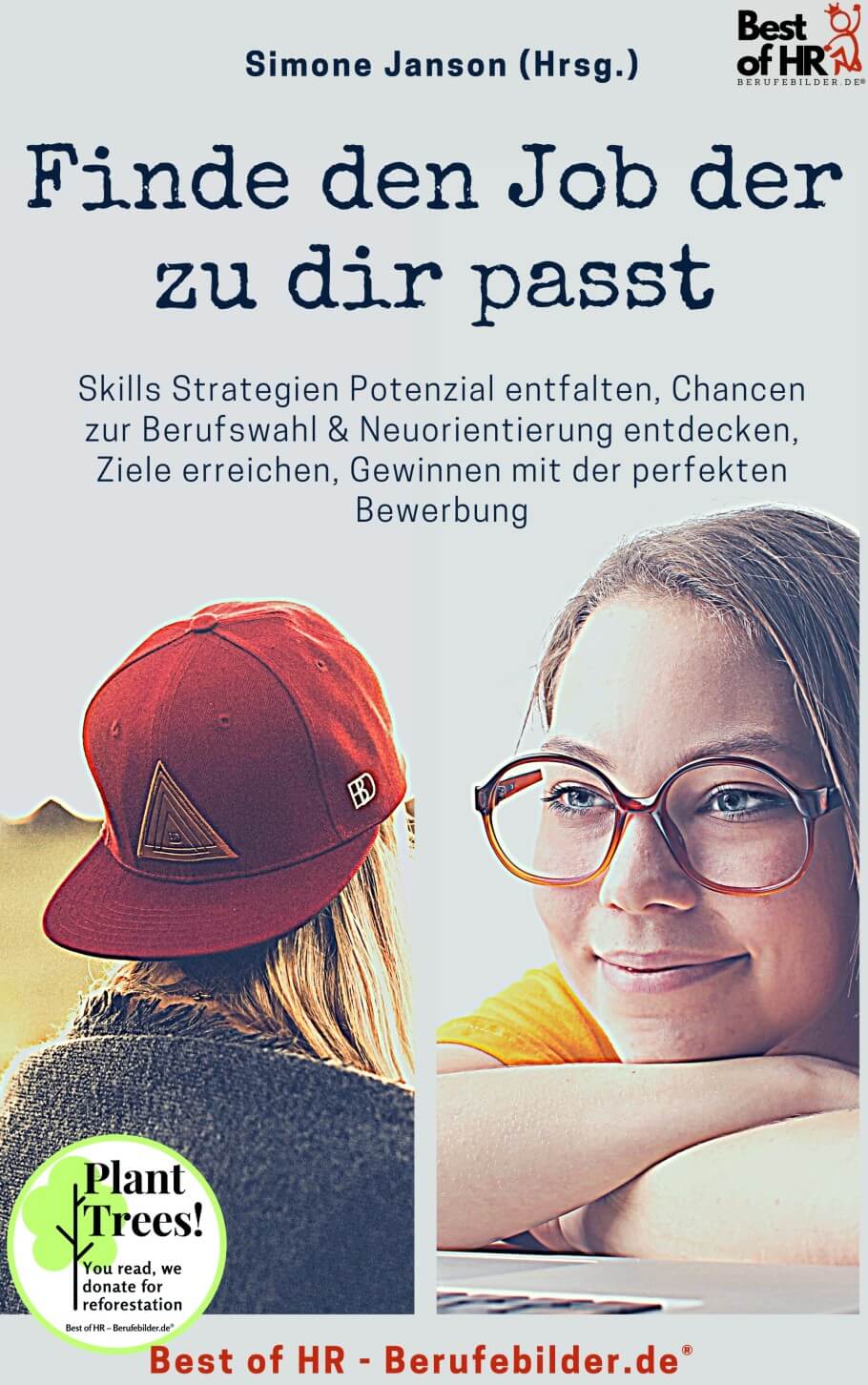
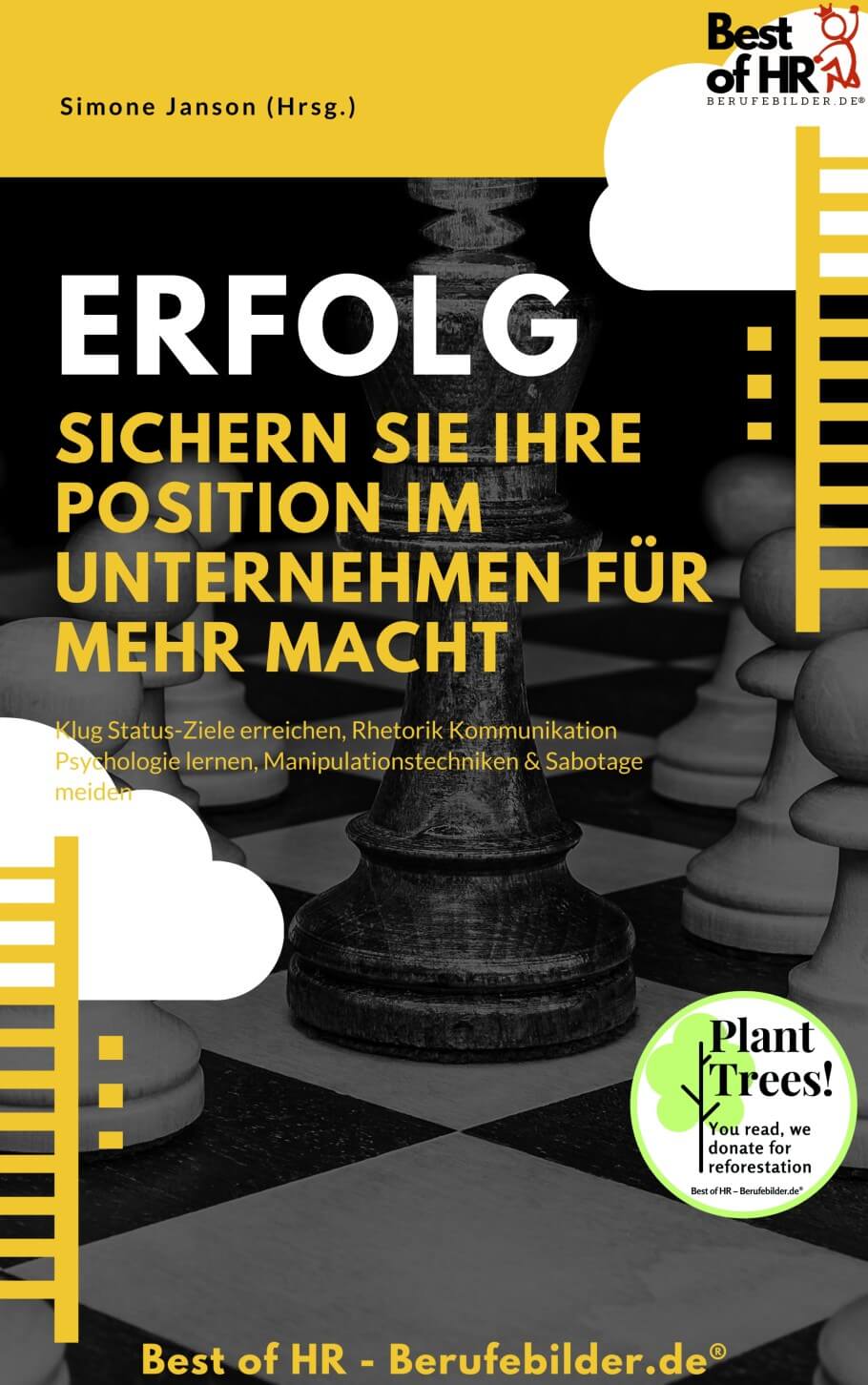









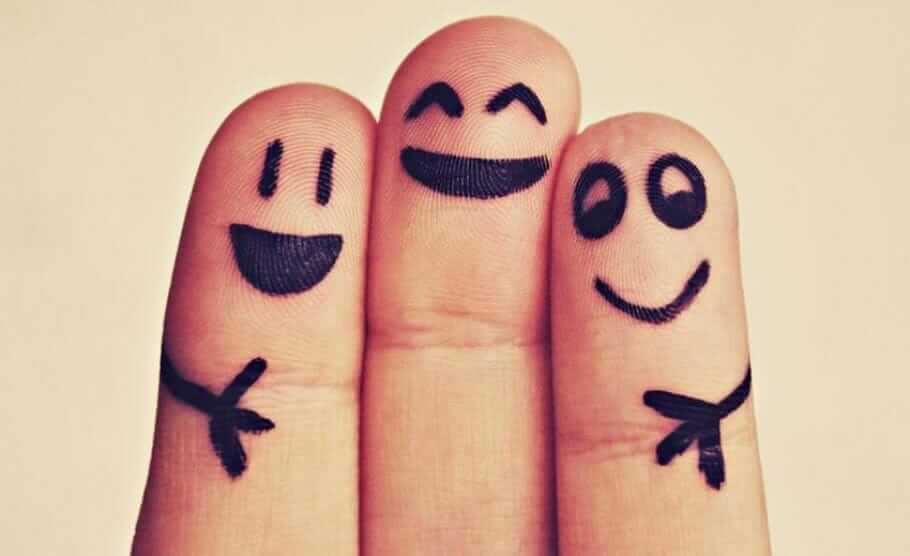
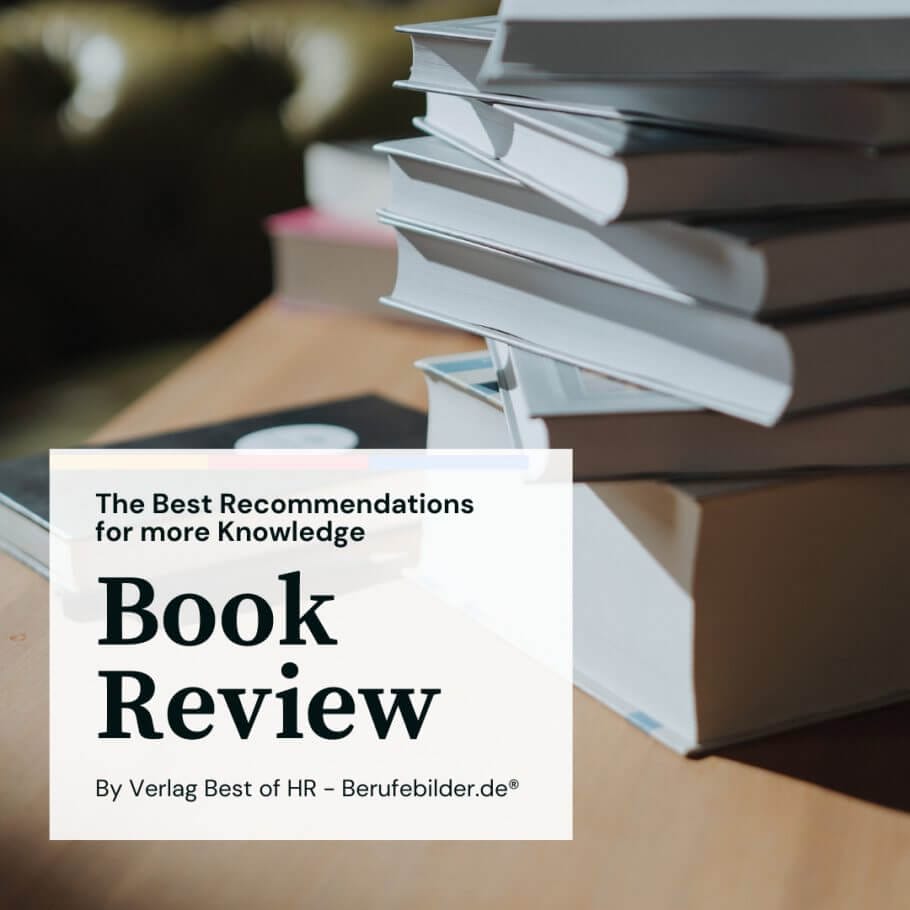

Post a Comment