Your shopping cart is currently empty!
For their successful, good life Information you really need: Government-funded publisher, awarded the Global Business Award as Publisher of the Year: Books, Magazine, eCourses, data-driven AI-Services. Print and online publications as well as the latest technology go hand in hand - with over 20 years of experience, partners like this Federal Ministry of Education, customers like Samsung, DELL, Telekom or universities. behind it Simone Janson, German Top 10 blogger, referenced in ARD, FAZ, ZEIT, WELT, Wikipedia.
Disclosure & Copyright: The video material was provided by the creator of the video.
More efficient telephone meetings & video conferences: 5 tips for choosing means of communication & technology
By Simone Janson (More) • Last updated on October 07.09.2023, XNUMX • First published on 12.06.2019/XNUMX/XNUMX • So far 6376 readers, 1462 social media shares Likes & Reviews (5 / 5) • Read & write comments
telephone and video conferences to planTo to organize and executing can be stressful, including technical issues and inefficiency. 5 tips on how to be more productive.
- Telephone Meetings and Video Conferences: Like Darth Vader on Sylt
- 5 tips for better phone meetings and video conferencing
- Choosing the right form of communication decides on success
- 5 tips for choosing the right form of communication
- Direct communication is better than technology
- 5 tips for spontaneous communication with colleagues in the office
- Top books on the subject
- Read text as PDF
- Advice on success, goal achievement or marketing
- Book eCourse on Demand
- Skate eBook as desired
Telephone Meetings and Video Conferences: Like Darth Vader on Sylt
The topic of telephone and video conference causes much suffering in Companys. On the one hand, because the Technology is far from being as mature as the providers would have us believe. I remember my participation in weekly video meetings: The first half hour was always used to set up the microphone for all participants and to check whether everyone was really there.
Our readers also tell stories on Best of HR - Berufebilder.de® from microphones that make participants sound like Darth Vader on Sylt, and from Stress at multilingual conferences. And the numerous Feedback on this topic showed me: There is obviously a great deal of suffering with this topic - and there is a need for action.
5 tips for better phone meetings and video conferencing
The books on the subject (advertising)
So here are our 5 tips for better and more efficient phone and video conferencing:
- Which technique is necessary? First of all, you should clarify which technique is needed at all: is it sufficient, for example, to only talk to one another; you also need video, a common screen, etc.
- Compatibility. : It is important that the participants' systems are compatible with the technology used. There is no point in using fantastic, exotic systems that offer great features but do not work for all participants.
- Goals and theme of the meeting. Not only the technology counts, but also the content. In order to keep the conversation as short and efficient as possible, the following questions should be clarified: What is the topic of the meeting, what is it about? How exactly does the agenda look? Which goal should be achieved with the meeting?
- Participant and moderator. : Do the participants know each other? What previous knowledge do the participants have? Is the knowledge heterogeneous or homogeneous? And who moderates the whole thing?
- Time frame. So that the telephone conference does not lead to the Uferlose, should be specified exactly: Is there a fixed time frame? How much time is available to each participant to present their own ideas?
Choosing the right form of communication decides on success
One thing is clear: crucial for a well-functioning Communication among colleagues is also the Choice the right means of communication for every suitable occasion.
Regular Meetings make for sure great, but the colleagues overseas have just as little benefit from it as they have from the telephone call scheduled for the morning. You should therefore think carefully about which form of communication, when, for which topic and which one Team suitable is.
5 tips for choosing the right form of communication
Discounts for your success (advertising)!
But when do you pick up the phone at all, when do you use email or chat, and when is the “Zeitfresser Meeting” best suited? We have 5 tips.
- eMail: Since our inbox anyway overflowing, should also eMails be used wisely. Often caused by a misunderstanding for a long time eMail-Diskussionen. Since it would be better, one reaches for the phone. Because eMails are the most common reason for interruptions in everyday work and can usually be summarized in a three-minute call. Nevertheless, mails are very handy. One does not disturb the recipient - unless he allows it - and can record larger questions in writing. However, between request and response can take days to weeks. Therefore, this means of communication is not suitable for dealing with urgent matters.
- phone: For short questions, it's best to pick up the phone. A conversation creates a personal level and trust. The voice sets the direction of interpretation of a message and the conversation takes place synchronously. I keep hearing eMails are more practical. But that's not true! What's faster for a quick question than a short phone call (assuming the caller is available)? Is the dodge on eMail Not so connected with the fact that people just do not like to make phone calls, because you can recognize by the voice his true intention and the sentences can not bend forever?
- Chat: Chat is also used for a short exchange of information. It has the advantage that you can see whether someone is currently available (chat status). The chat and question are also relatively synchronous in chat. In addition, chatting is quieter than making calls and is therefore preferable for offices where work is concentrated. Further advantages: Files can be sent via chat and Outlook stores guided chat dialogs in a separate folder (in the “eMail”).
- Four-on-one meeting: Oral bilateral exchange is a very effective form of meeting between two people. If you are well prepared, this type of meeting is efficient. Nevertheless, a private conversation requires a relatively long time. Therefore, only larger questions should be clarified.
- Regular meetings: They are usually inconvenient or even hated. At least the recurring, if there is really nothing to discuss, but you can not cancel ten people. Nevertheless, agenda-based and well-planned meetings are essential. There is often no other way of discussing project milestones, team exchanges, and decision-making in boards.
Direct communication is better than technology
In the whole discussion about when which means of communication should be used best and most efficiently, one thing unfortunately falls far short: that you can also visit colleagues in the office at short notice Office drop by to talk to them.
With how many of your colleagues are you in more or less active personal exchange? I do not mean private, but in everyday work. It's not that many? Then visit your colleague the next time in his or her office to answer the short question personally instead of per eMail deliver. This also has a few other advantages: They move you, make you known, are more likely to be recognized later and create Trust.
5 tips for spontaneous communication with colleagues in the office
Some have Anxietyto address colleagues directly. Here are 5 tips on how direct communication can be successful.
- Check whether you also the facts by eMail can clarify: If you need more than three mails, you should schedule a meeting.
- Prepare yourself: Of course, this only applies to more complex issues and not if you just have a quick question. By the way: all participants can only prepare if they have an agenda.
- Stay with the topic: Spontaneous meetings are also so unpopular because they are afraid to be disturbed at work. Therefore, make sure that the frame for the content does not shift.
- Consider follow-ups strategically: Is a follow-up meeting necessary? Discuss the follow-ups together so your colleagues know why you want to meet again.
- No constant habit: Without question, occasional spontaneous meetings are awesome, but it should not become a solid habit, that is unproductive. If regular meetings are necessary, it should become a meeting. And: Give your colleagues and employees enough meeting-free time. Why not a meeting-free day per week?
Top books on the subject
Read text as PDF
Acquire this text as a PDF (only for own use without passing it on according to Terms and conditions): Please send us one after purchase eMail with the desired title supportberufebilder.de, we will then send the PDF to you immediately. You can also purchase text series.
4,99€Buy
Advice on success, goal achievement or marketing
You have Ask about career, Recruiting, personal development or increasing reach? Our AIAdviser helps you for 5 euros a month – free for book buyers. We offer special ones for other topics IT services
5,00€ / per month Book
Book eCourse on Demand
Up to 30 lessons with 4 learning tasks each + final lesson as a PDF download. Please send us one after purchase eMail with the desired title supportberufebilder.de. Alternatively, we would be happy to put your course together for you or offer you a personal, regular one eMail-Course - all further information!
29,99€Buy
Skate eBook as desired
If our store doesn't offer you your desired topic: We will be happy to put together a book according to your wishes and deliver it in a format of your choice. Please sign us after purchase supportberufebilder.de
79,99€Buy
Here writes for you
 Simone Janson is publisher, Consultant and one of the 10 most important German bloggers Blogger Relevance Index. She is also head of the Institute's job pictures Yourweb, with which she donates money for sustainable projects. According to ZEIT owns her trademarked blog Best of HR – Berufebilder.de® to the most important blogs for careers, professions and the world of work. More about her im Career. All texts by Simone Janson.
Simone Janson is publisher, Consultant and one of the 10 most important German bloggers Blogger Relevance Index. She is also head of the Institute's job pictures Yourweb, with which she donates money for sustainable projects. According to ZEIT owns her trademarked blog Best of HR – Berufebilder.de® to the most important blogs for careers, professions and the world of work. More about her im Career. All texts by Simone Janson.
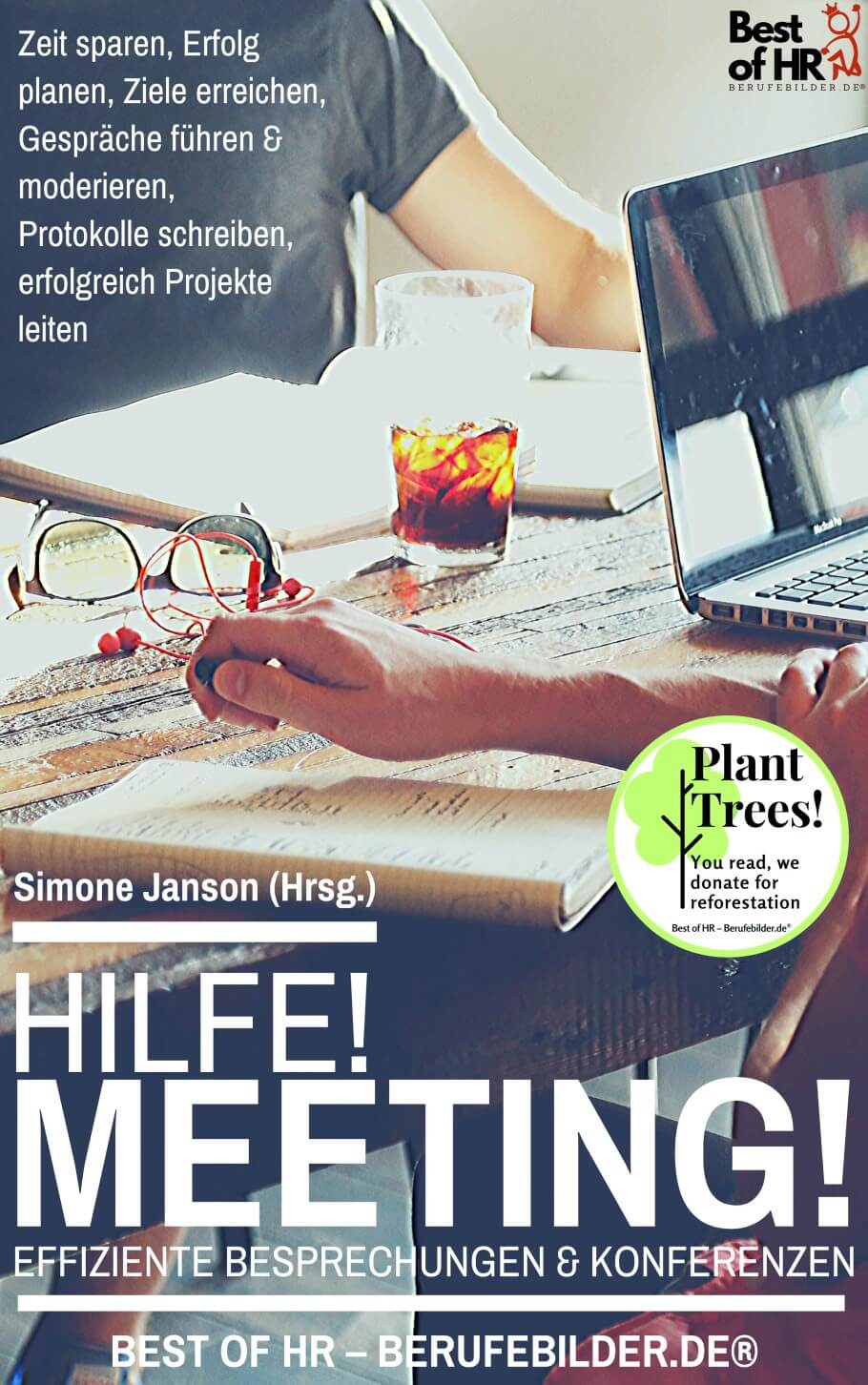
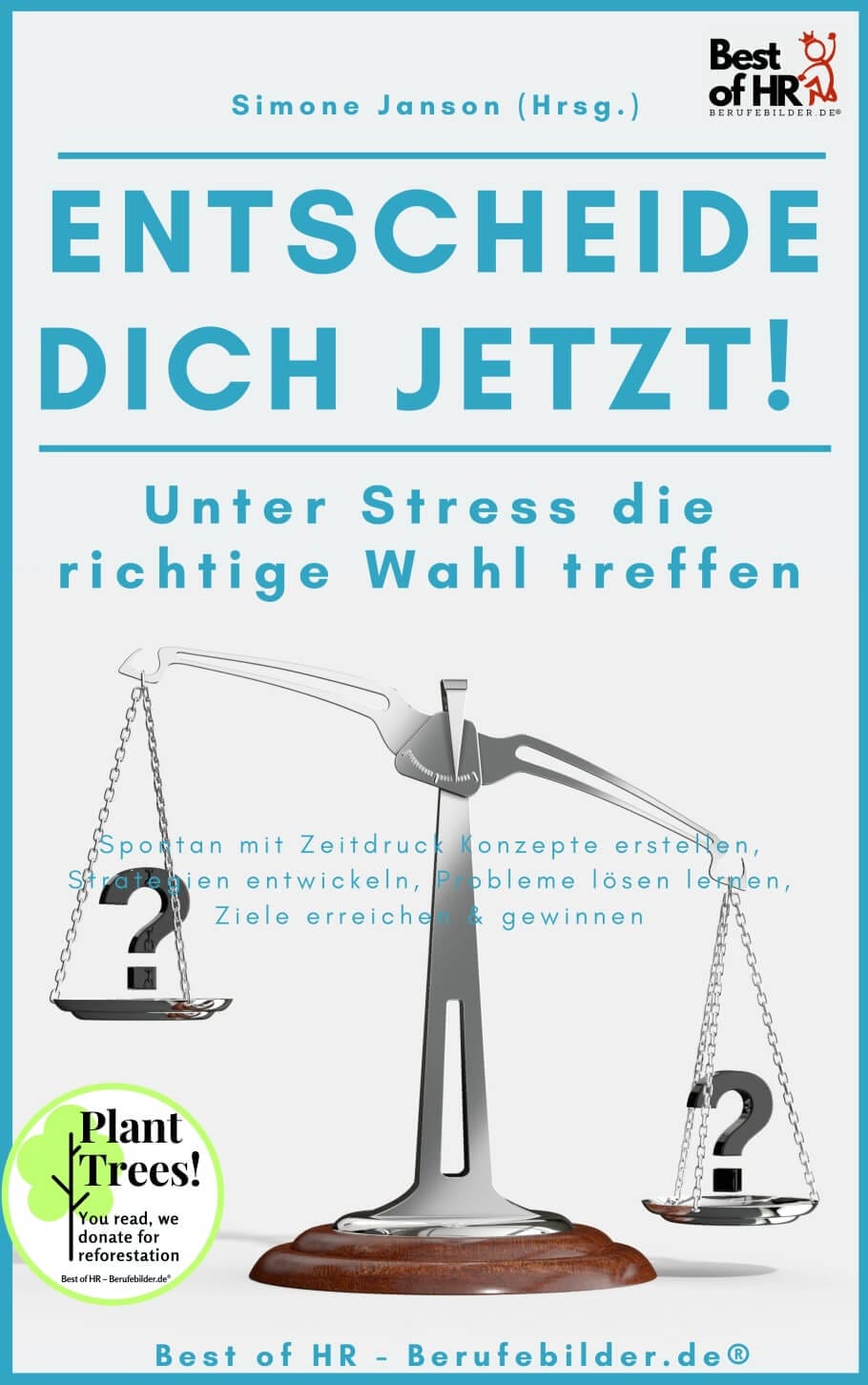

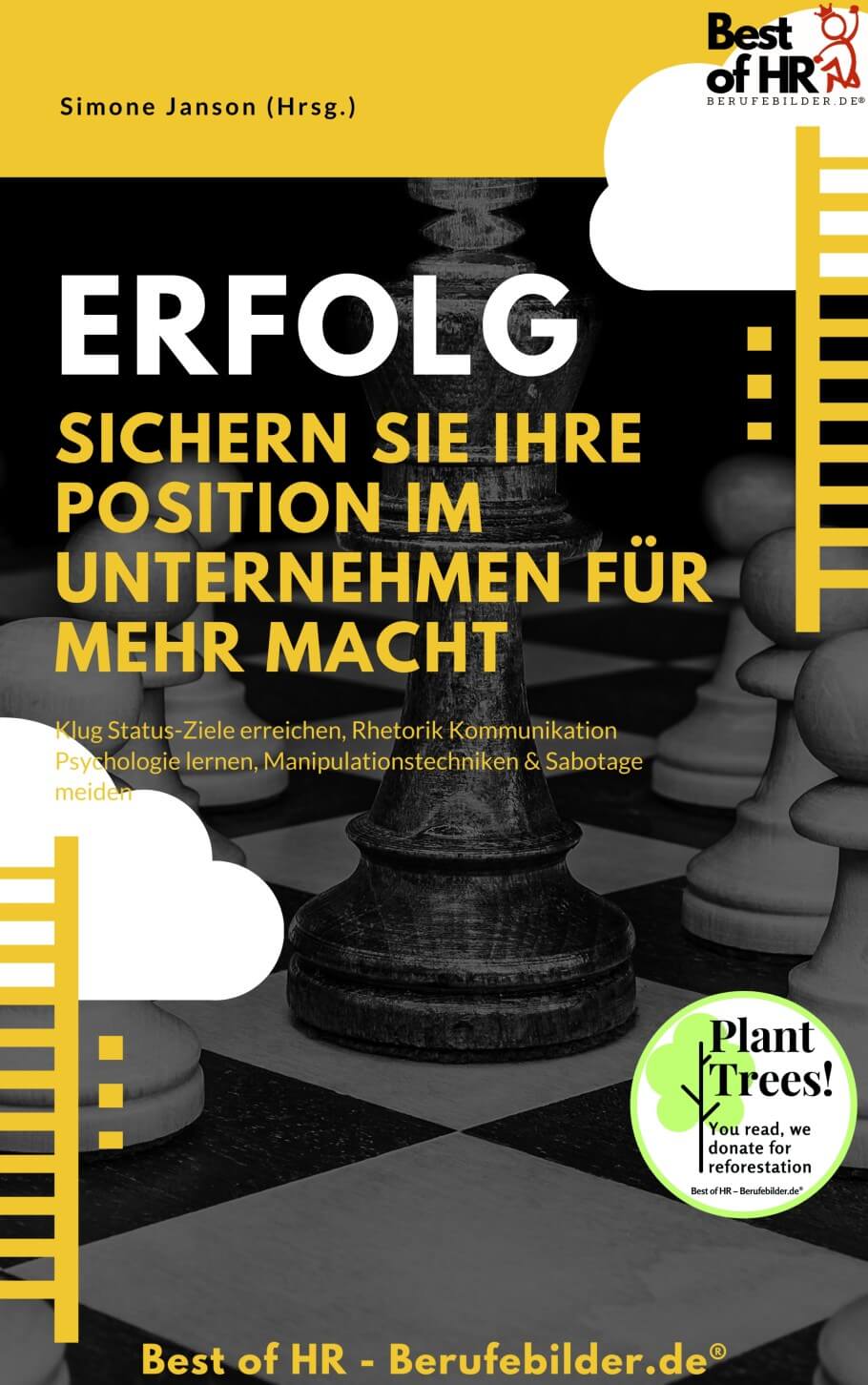
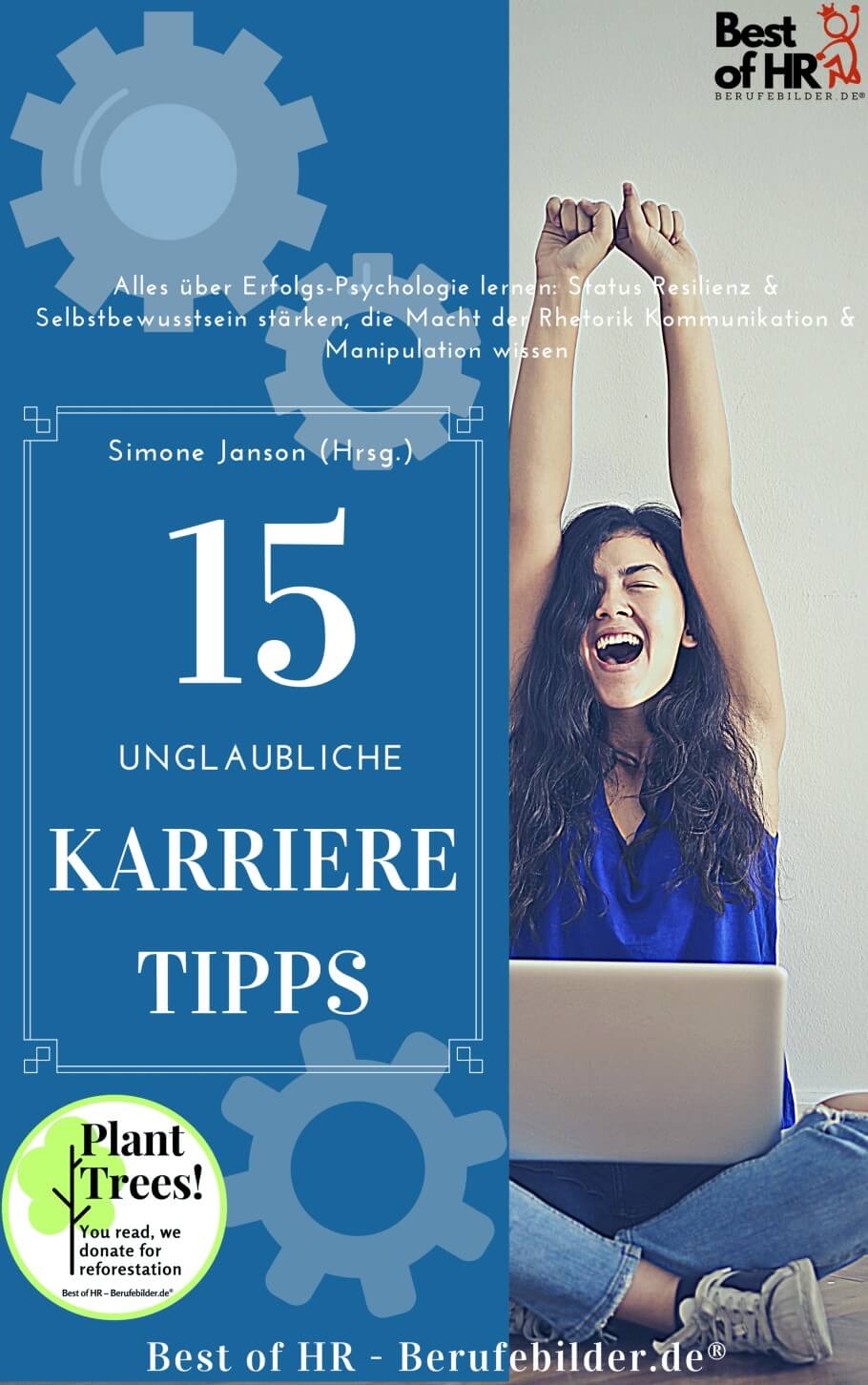












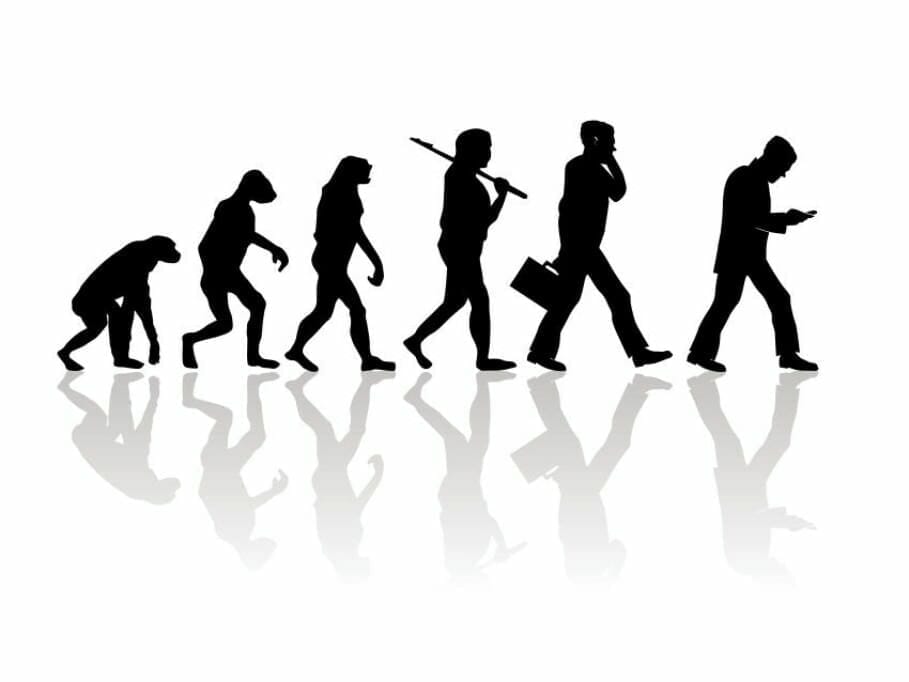
Post a Comment