Your shopping cart is currently empty!
For their successful, good life Information you really need: Government-funded publisher, awarded the Global Business Award as Publisher of the Year: Books, Magazine, eCourses, data-driven AI-Services. Print and online publications as well as the latest technology go hand in hand - with over 20 years of experience, partners like this Federal Ministry of Education, customers like Samsung, DELL, Telekom or universities. behind it Simone Janson, German Top 10 blogger, referenced in ARD, FAZ, ZEIT, WELT, Wikipedia.
Disclosure & copyrights: Huawei temporarily loaned us devices for test reports and covered our travel expenses.
5 tips on cell phone use & smartphones for seniors: What should older people pay attention to? {Trend! Products}
By Simone Janson (More) • Last updated on October 27.05.2019, XNUMX • First published on 27.05.2019/XNUMX/XNUMX • So far 5240 readers, 1484 social media shares Likes & Reviews (5 / 5) • Read & write comments
Mobile phones can be an important companion for seniors when they are at home selection pay attention to a few important points. Tips using the example of the Huawai Y7.

Smartphones - the ideal companion for older people?
The mobile Internet is actually ideal for older seniors: It guarantees constant availability, offers the opportunity to send photos or voice messages, and there are also a number of emergency call apps that could actually replace old-fashioned devices such as home emergency call devices. The Problem: The seniors must also be able to use a mobile phone.
Seniors are at the forefront of the mobile industry. For example, one study found that about 65 percent of Americans age 65 and older own a cell phone. However, seniors do things differently than younger people People: One of the trends in mobile phones that seems to be very popular among seniors is the ability to use the phone as a watch. This can help seniors maintain a degree of independence as they no longer have to carry their mobile phones with them everywhere.
5 tips for the optimal use of cell phones for seniors
Despite all the efforts to make cell phones senior-friendly, there are a number of Features on mobile devices, which is rather difficult for the elderly. In this case, a Huawai Y7 (2018) was tested by a 76-year-old retiree who had never used a computer or other digital device before.
1. Cell phone: Difficult to turn on and off
Accordingly, the switching on and off with the narrow buttons on the side is just so difficult - it simply lacked a concrete Druckwiederstand, the slight tap of the switch was quite a bit of getting used to.
It is also difficult to enter the pin on the Huawai Y7. Although the timout screen can be set to 10 minutes, this does not apply to the pin input. The test person simply can not make the transfer to activate the blackening screen during the extremely slow pin input. The phone is defacto only without Simcard lock to use. This shows that mobile manufacturers still need to adapt to the slower pace of older people.
2. Touchscreen and talk back function as a challenge
The touchscreen is also a challenge if you are not used to it. For one, it is difficult and requires a certain amount exerciseto hit the pressure points with the fingertips, on the other hand, the speed at which the screen then changes is difficult for seniors to understand.
In addition, after a certain time of typing around, the mobile phone switches to the Talk-Back mode. This feature reads the onscreen buttons, but effectively renders the phone unusable because the buttons don't need to be used properly in Talk Back mode. The hint that now appears to operate the touchscreen with two fingers is simply wrong: in fact, all buttons have to be operated by double-tapping, but older people understand that even less.
Another difficulty: The system-immanent, constant popping up of notifications and error messages is frightening even for normal users. On older people this can be downright shocking act.
3. Aids for senior-friendly use
Incidentally, such problems can be remedied by a number of aids, such as a pen for touchscreen operation or apps such as teamviewers, which provide remote access to helping users of such devices.
On the other hand, there is no need for functions that make the screen clearer and easier: these only unnecessarily obscure usage because suddenly important apps can no longer be found on the screen.
4. Screen and voice quality
Irrespective of these initial problems, the Huawai Y7 in particular is very well suited for seniors: It has a size of 5,99 inches, 1440 × 720 pixels and is therefore easy to use even for somewhat bulkier fingers or with eye problems, for unnecessary BlowWar and superfluous Business-Schnick-Schnack-was omitted and it is therefore very tidy and clear. The only thing you should do without is the help function for the blind, which reads out the screen: it is not fully developed and simply makes the cell phone unusable.
It also has good voice quality and a well-functioning speaker that is loud but does not distort sound quality unnecessarily. Especially for people who are hard of hearing this is an additional purchase argument, but also for listening to music, the device is therefore very well suited, even if the bass are smartphone-usually a bit shallow.
5. Battery and connectivity
Also, the unfortunately not removable battery is quite well dimensioned with 3000 mAh to bring its owners through the day well. After all, it's not easy to explain to older people that you have to recharge such a device almost every day and, on the other hand, take care to switch off the screen to save energy because you can significantly shorten the battery life by charging too frequently.
Very good is also the connectivity to the Internet, the smartphone meets all important standards like GPRS, EDGE, HSDPA, HSUPA, HSPA +. On the other hand, older people can probably do without features such as dual simcards.
The right cell phone: The perfect addition for seniors
To sum up, the senior cell phone is a wonderful thing for seniors who want to stay connected with the outside world. This is especially important when you are travelling. The device also helps lonliness to avoid.
With a little help and a lot of research, seniors can get a cell phone and take advantage of all the features that smartphones have to offer. The right mobile phone for seniors is easy to use, has large buttons and is very affordable. With the Family or going on holiday with friends is now easier because the elderly can always be reached with your senior cell phone.
Here writes for you
 Simone Janson is publisher, Consultant and one of the 10 most important German bloggers Blogger Relevance Index. She is also head of the Institute's job pictures Yourweb, with which she donates money for sustainable projects. According to ZEIT owns her trademarked blog Best of HR – Berufebilder.de® to the most important blogs for careers, professions and the world of work. More about her im Career. All texts by Simone Janson.
Simone Janson is publisher, Consultant and one of the 10 most important German bloggers Blogger Relevance Index. She is also head of the Institute's job pictures Yourweb, with which she donates money for sustainable projects. According to ZEIT owns her trademarked blog Best of HR – Berufebilder.de® to the most important blogs for careers, professions and the world of work. More about her im Career. All texts by Simone Janson.


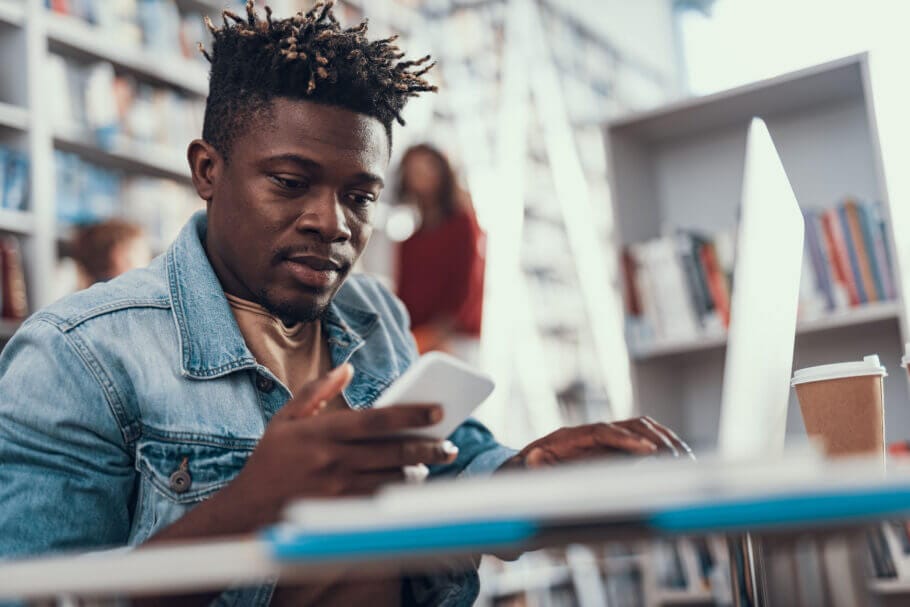





Post a Comment