For their successful, good life Information you really need: Government-funded publisher, awarded the Global Business Award as Publisher of the Year: Books, Shops, eCourses, data-driven AI-Services. Print and online publications as well as the latest technology go hand in hand - with over 20 years of experience, partners like this Federal Ministry of Education, customers like Samsung, DELL, Telekom or universities. behind it Simone Janson, German Top 10 blogger, referenced in ARD, FAZ, ZEIT, WELT, Wikipedia.
Disclosure & Copyright: Dell has provided us with free trial devices for a limited period of time.
Dell Latitude E7240 in the office practical test: How flexible is an ultrabook? {Trend! Products}
By Simone Janson (More) • Last updated on October 09.01.2014, XNUMX • First published on 09.01.2014/XNUMX/XNUMX • So far 4389 readers, 1658 social media shares Likes & Reviews (5 / 5) • Read & write comments
I've been looking for the ideal device for my mobile for a long time Office . Dell sent me one of theirs over Christmas Business-Ultrabooks made available for testing. The device impresses with its functionality and design. What is not convincing is Windows 8.

- Keep Ultrabooks What You Promise?
- The configuration of my test device:
- Ultrabook in mobile use
- How robust is the device?
- Speed and battery
- Wi-Fi and connections
- SD cards and hard disks
- Working with Windows 8
- Windows 8: The first impression is positive
- Pre-installed software
- practicability
- Humans are creatures of habits
- Top books on the subject
- Read text as PDF
- Advice on success, goal achievement or marketing
- Book eCourse on Demand
- Skate eBook as desired
Keep Ultrabooks What You Promise?
For me it is the first experience with an Ultrabook: I have so far worked with heavy laptops, a handy but too small netbook, tablets and even with mobile phones.
I've been flirting with an ultrabook for a long time because it promises the full range of functions of a computer. But is it still small and light enough to always have with you? The Dell Latitude E7240 is put to the test.
The configuration of my test device:
The books on the subject (advertising)
| Product Information | |
| Manufacturers | Dell |
| model series | Dell Latitude |
| Series | Dell Latitude E7240 |
| Processor | |
| Processor | Intel Core i7 4600U / 2.1 GHz |
| Multi-core technology | Dual-Core |
| cache | L3 - 4 MB MB |
| graphic card | |
| graphics processor | Intel HD Graphics 4400 |
| RAM | |
| Installed | 4 GB |
| Technology | DDR3 SDRAM - PC3-12800 - 1600 MHz |
| hard disk | |
| hard disk | 256 GB SSD |
| Interface | Serial ATA |
| Optical Storage | |
| Drive type | without drive |
| Display | |
| Display Type | 12.5 ″ TFT |
| Max Resolution | 1366 x 768 |
| Features | Display, matt, LED backlight |
| Audio | |
| sound card | onboard |
| Microphone | available |
| input devices | |
| input devices | Keyboard (illuminated (background)), touchpad (multi-touch trackpad) |
| Network | |
| network card | Gigabit Ethernet (10 / 100 / 1000) |
| WiFi | 802.11a, 802.11b, 802.11g, 802.11n, 802.11ac |
| Expansion / Connectivity | |
| interface | 3 3.0 x USB |
| Video | 1 x HDMI, 1 x Mini DisplayPort |
| Network | 1 x Ethernet - RJ-45 |
| Audio | 1 x 2-in-1 Audio Jack (headphone / microphone) |
| Other | 1 x docking / port replicator |
| Miscellaneous | |
| Other | WiGig - Wireless Docking |
| Power Supply | |
| Battery | 4 cells lithium ions |
| capacity | 42 Wh |
| General | |
| Width | 31.05 cm |
| depth | 21.1 cm |
| Height | 2 cm |
| Weight | 1.36 kg |
| Color / design | Silver-gray |
Ultrabook in mobile use
What first comes to mind, at least if you worked with a netbook before, are size and weight. To some unhandler than my 10 inch netbook it is already and a little more difficult to stow away in the travel luggage. Also the power supply is quite chunky and unwieldy.
But everything has two sides: the only two inches more screen size allow astonishingly an ideal working, even with more complex work like changes to the code of a WordPress blog or when cutting videos.
How robust is the device?
Discounts for your success (advertising)!
The device makes a stable impression, but how robust is it really? About the equipment of his device Dell writes in his press release.
“… Brushed aluminum housing, reinforced housing corners made of magnesium alloy, stable steel joints, woven carbon fibers, robust powder-coated undersides, moisture-resistant keyboards and special LCD seals. StrikeZone shock absorbers, fast response free fall sensors and hard disk insulation made of rubber also increase the robustness of the devices. The optional touch displays .. they are equipped with the extremely scratch and damage resistant Corning Gorilla Glass NBT. ”
I didn't actually test any of these features: I didn't spill coffee over the keyboard to check moisture resistance, nor did I throw it on the fly to test insulation. Many Problems In my experience so far, this only becomes apparent over time, e.g. loosening hinges if you often hold the device by the screen.
Speed and battery
In terms of speed, 4 GB RAM is really noticeable and allows you to work pleasantly, along with image editing and video editing and rendering. It is easily possible to perform several memory-intensive operations side by side. Attention: The device is also delivered in different variants with 2, 4 or 8 GB RAM.
The keyboard is pleasantly smooth, so working is fun: A total of 15 Article I produced on the device for 2 weeks.
The battery pack has a maximum running time of approximately six hours. This is quite neat, but could be a problem with a long-distance flight. What helps is the switching off the keyboard illumination - a feature, which I would not necessarily have value and which I nevertheless surprisingly pleasant.
Wi-Fi and connections
A plus is the WLAN connectivity. The antennas apparently also in remote areas, where my mobile phone descends, still a hotspot. For me, WLAN is completely sufficient, but who is worth on Bluetooth, Wireles Gigabit, HSPA + or LTE, should pay attention to the respective variant when purchasing - the latter were not included in the functionality of my test device.
The device has an amazing number of connectors for an Ultrabook: On the right hand side of the case is a mini DisplayPort, 1 x USB 3.0, SD cardreader and combination port for microphone and loudspeaker. On the back you will find 2 x USB 3.0, HDMI, Gigabit Ethernet and the plug for the power supply. This is not my ideal: too big is the danger that the cable is kinked. The port for the docking station is installed on the underside.
But what is clearly missing is a VGA port. The may look old-fashioned, but most of the beamer, which I have used so far in presentations, had just only VGA connection, only very rarely there were also more modern variants. The docking station, which was not at the test device, obviously has a VGA connection. However, one must even then even drag along or buy an adapter.
SD cards and hard disks
The laptop has a convenient SD card slot - nice if you're on the go like me fast to look through his photos. However, it is impractical that Windows no longer recognizes memory cards larger than 4 GB.
I found a suitable driver on the website of Dell in vain and then found this emergency solution: Memory card packed into the mobile phone, this then connected as an external hard drive to the computer. The connection cable for the camera I had not of course.
But also external hard disks can become a problem: My home is easily recognized at the Linux machine, but on Windows, but only now and then. Device Connections and Drivers in Windows: Definitely a problem.
Working with Windows 8
Now comes an aspect that is just as crucial for good work: the right operating system. Unfortunately, Windows 8 did not convince me as a staunch Ubuntu Linux user.
Dell is the only manufacturer synonymous yes Linux laptops, but this is, as I was informed, not even with Linux and I did not succeed at all by pressing the F2 button into the bios to get there to boot from the USB Stick and then test Ubuntu Linux.
Windows 8: The first impression is positive
In fact, I was initially very enthusiastic about Windows 8 with its intuitive tile architecture, I found it downright revolutionary, and fortunately there are many programs that I use for Linux that also work for Windows. Yes even the configuration was clear done faster.
In addition, one might object that too for sure under Linux not everything works properly. And it's probably just a matter of habit.
Pre-installed software
It is nice to see that Dell does not pre-configure his computer to me some test software, which then you have to first uninstall expensive, as you know of other devices.
Apparently, according to the manufacturer, the device is also equipped with a comprehensive encryption technology that allows BIOS management and data deletion even with switched off devices by remote access - a feature that I have not tested either.
practicability
Otherwise, there were unfortunately some sticking points: Apart from the connection problems already described, I find the work with Windows simply confusing, because for me is never fully understandable, where, for example, the program configuration files are saved - that was a few years ago, one of my main arguments, to Linux to switch, where everything is clearly arranged in the home folder.
And it may be practical to quickly switch from one program window to the next and back again without exiting the program. However, I find it irritating that the buttons are only shown when you move the mouse into the upper corner, which always results in a certain “look around” - I prefer a specific button. With Ubuntu you can set something like that. Possibly the real one Sinn This feature is only accessible with a touch display, which the Dell Latitude E7240 unfortunately did not have.
Humans are creatures of habits
I also miss the possibility to display two windows at the same time side by side or one above the other and work with them. With Ubuntu goes, with Windows one can always only display a window small. And what I really miss are the different workspaces, where I can move the programs with Ubuntu and by which I always keep the overview of the already opened program windows. With Windows 8 I can only jump to and fro.
When I then still caught a virus, which I did not really get rid of despite some anti-programs, I really began to look forward to my computer at home. Man is just a habit.
Apart from Windows 8, I would recommend the Dell E7240 however unrestricted, even if it is a price around the 1.000 Euro (depending on the configuration) rather in the premium segment is to be settled.
Top books on the subject
Read text as PDF
Acquire this text as a PDF (only for own use without passing it on according to Terms and conditions): Please send us one after purchase eMail with the desired title supportberufebilder.de, we will then send the PDF to you immediately. You can also purchase text series.
4,99€Buy
Advice on success, goal achievement or marketing
You have Ask round to Career, Recruiting, personal development or increasing reach? Our AI consultant will help you for 5 euros a month – free for book buyers. We offer special ones for other topics IT services
5,00€ / per month Book
Book eCourse on Demand
Up to 30 lessons with 4 learning tasks each + final lesson as a PDF download. Please send us one after purchase eMail with the desired title supportberufebilder.de. Alternatively, we would be happy to put your course together for you or offer you a personal, regular one eMail-Course - all further information!
29,99€Buy
Skate eBook as desired
If our store does not offer you your desired topic: We will be happy to put together a book according to your wishes and deliver it in a format of yours Choice. Please sign us after purchase supportberufebilder.de
79,99€Buy
Here writes for you
 Simone Janson is publisher, Consultant and one of the 10 most important German bloggers Blogger Relevance Index. She is also head of the Institute's job pictures Yourweb, with which she donates money for sustainable projects. According to ZEIT owns her trademarked blog Best of HR – Berufebilder.de® to the most important blogs for careers, professions and the world of work. More about her im Career. All texts by Simone Janson.
Simone Janson is publisher, Consultant and one of the 10 most important German bloggers Blogger Relevance Index. She is also head of the Institute's job pictures Yourweb, with which she donates money for sustainable projects. According to ZEIT owns her trademarked blog Best of HR – Berufebilder.de® to the most important blogs for careers, professions and the world of work. More about her im Career. All texts by Simone Janson.
4 Answers to "Dell Latitude E7240 in the office practical test: How flexible is an Ultrabook? {Trend! Products}”
-
[...] to the laptop with keyboard. As things stand so far, however, I would rather buy an ultrabook like the one I tested here, which also offers more value for money [...]
-
Dell is building hardshipebooks, but has never managed to build sensible power supplies ...
-
Thanks for the hint. I can confirm that, the power supply was also too bulky for me.
-
-
Dell Latitude E7240 in the office practical test 1/2: How flexible is an ultrabook ?: Suc ...


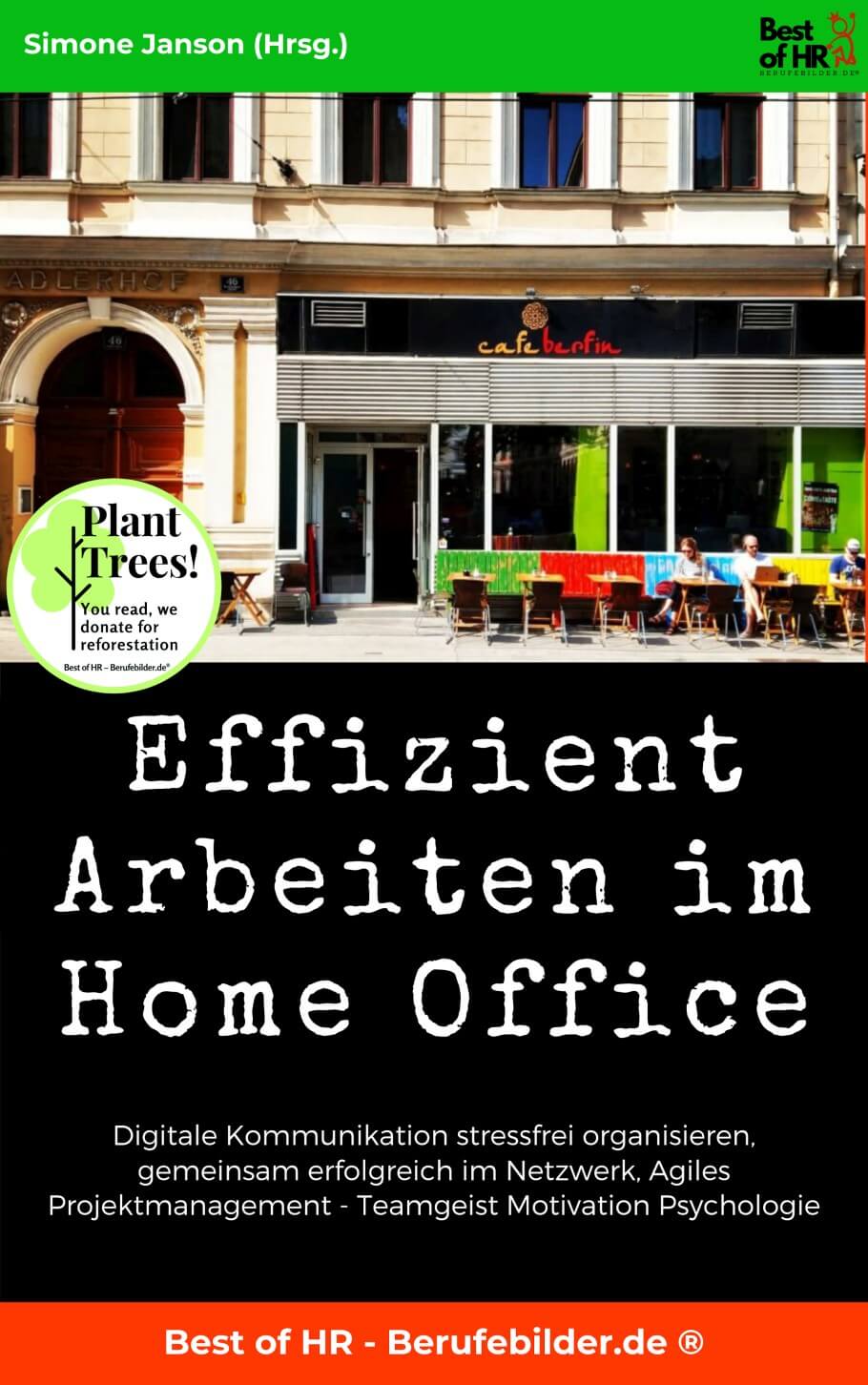
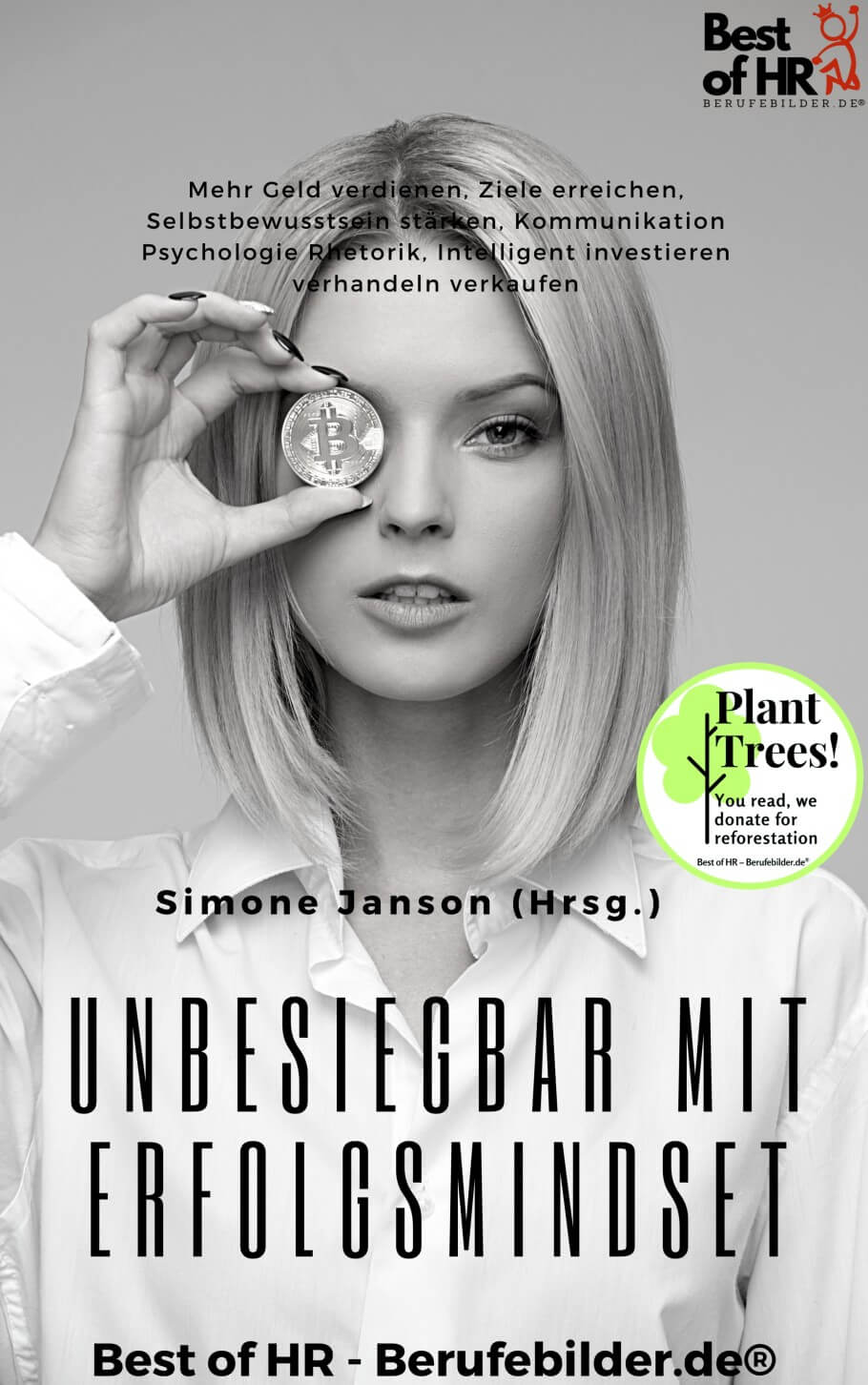

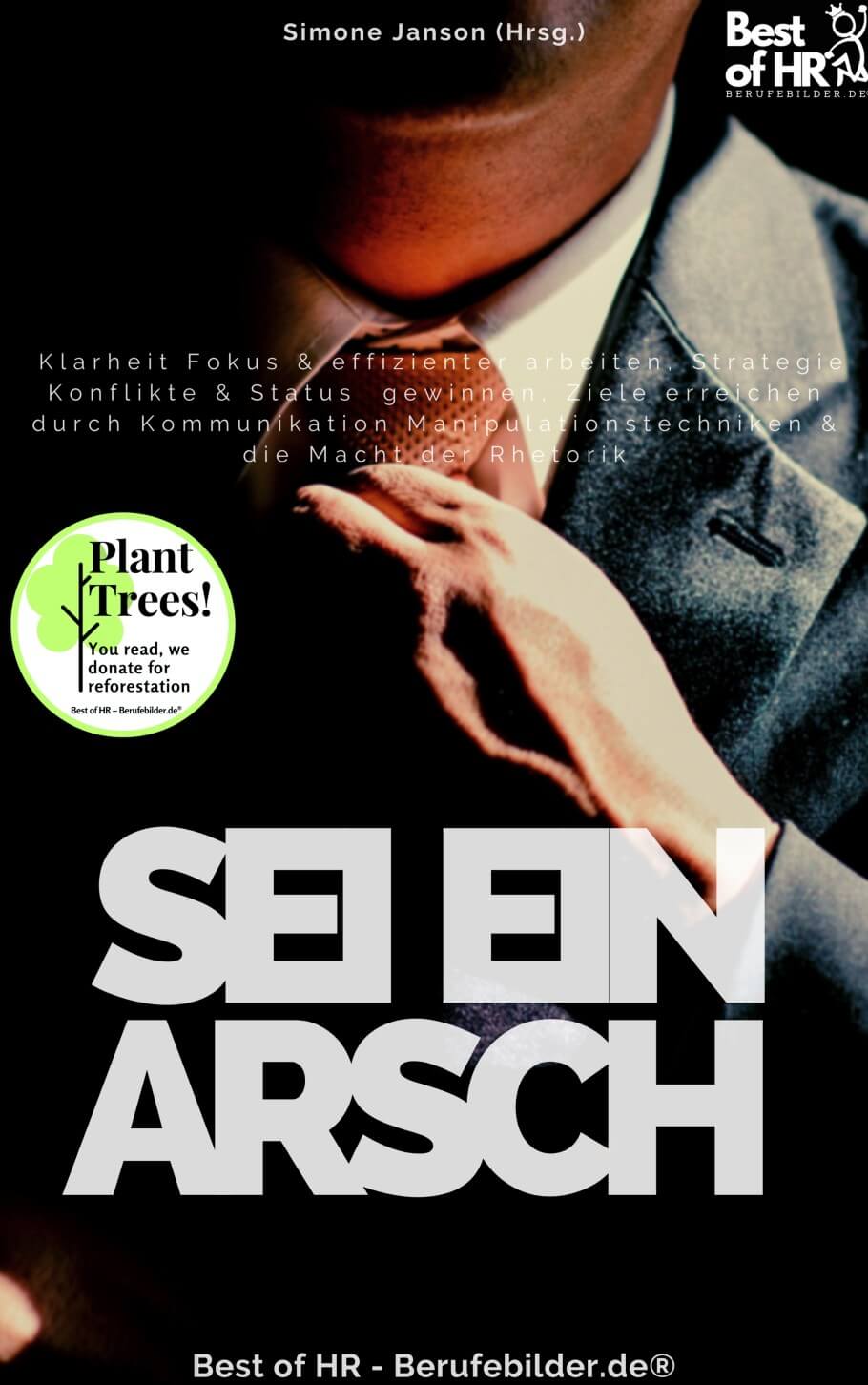
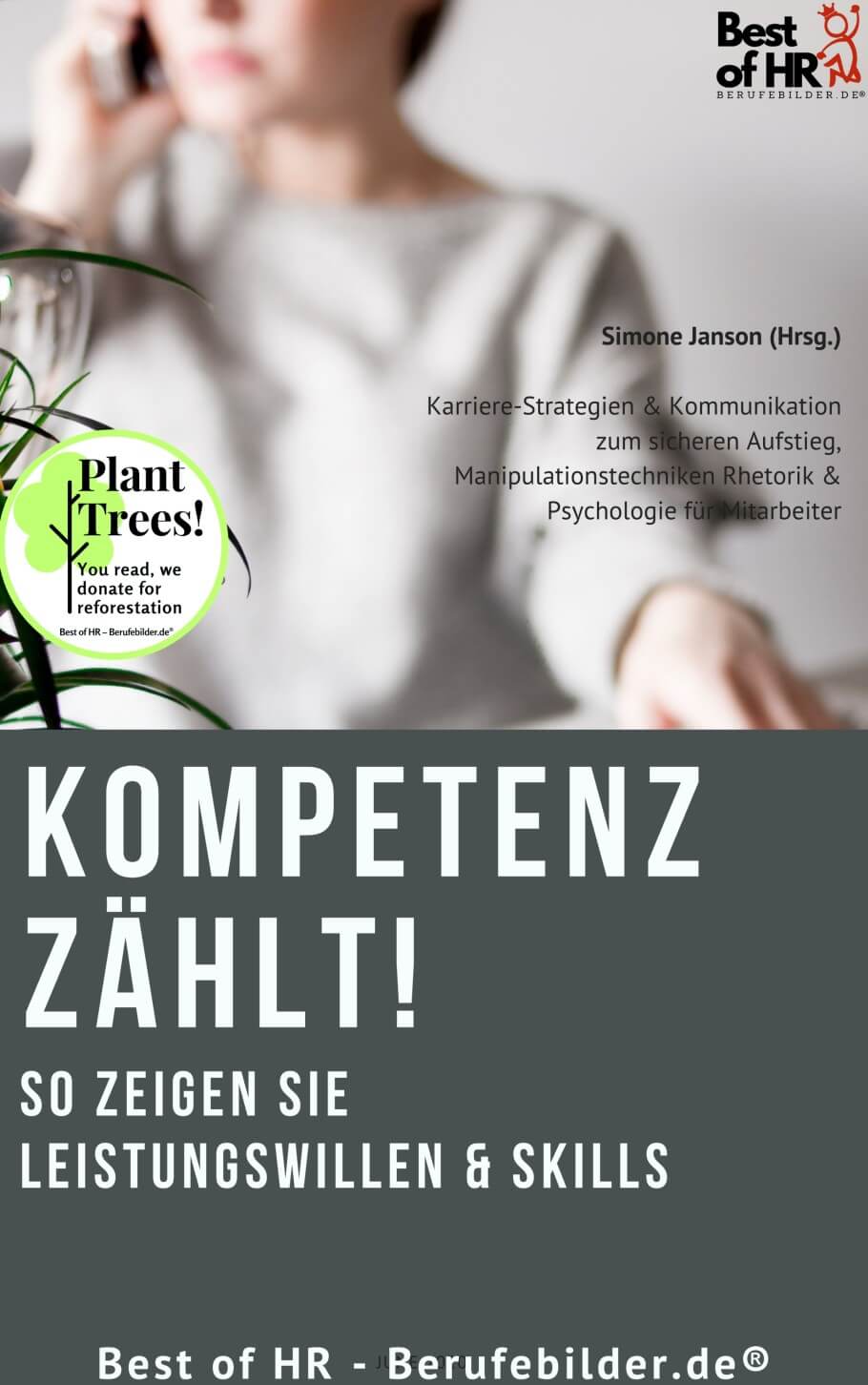




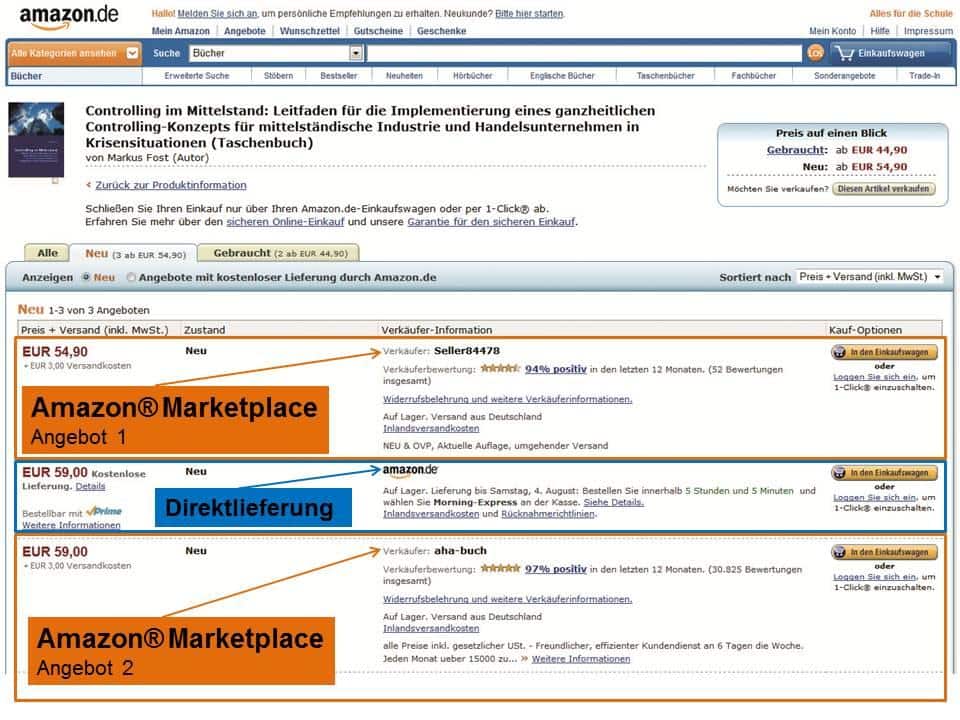


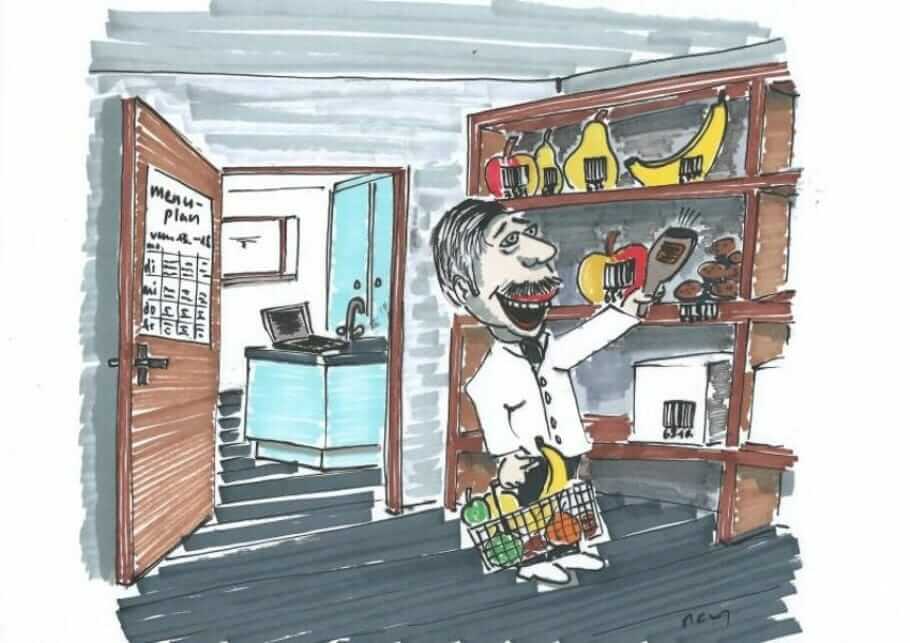

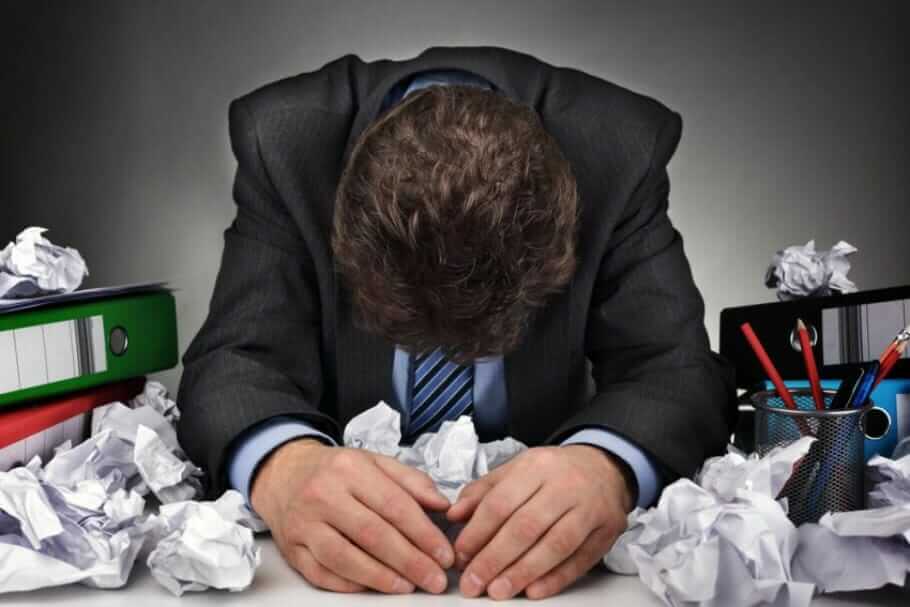


Post a Comment