Your shopping cart is currently empty!
For their successful, good life Information you really need: Government-funded publisher, awarded the Global Business Award as Publisher of the Year: Books, Magazine, eCourses, data-driven AI-Services. Print and online publications as well as the latest technology go hand in hand - with over 20 years of experience, partners like this Federal Ministry of Education, customers like Samsung, DELL, Telekom or universities. behind it Simone Janson, German Top 10 blogger, referenced in ARD, FAZ, ZEIT, WELT, Wikipedia.
Disclosure & Copyright: Images created as part of a free collaboration with Shutterstock.
Job search & application in social media: 7 tips for the career boost with LinkedIn
By Friederike Gonzalez Schmitz (More) • Last updated on October 15.10.2023, XNUMX • First published on 21.11.2017/XNUMX/XNUMX • So far 5312 readers, 1261 social media shares Likes & Reviews (5 / 5) • Read & write comments
You are currently on Job Search Or are you thinking about changing jobs in the near future? Do you already have a considerable network from your professional activity, but have you never used it properly? Are you aware that active networkers, whether online or offline, get interesting jobs faster? We show you StrategiesHow you can use LinkedIn to set the right levers in the direction of your “career”.
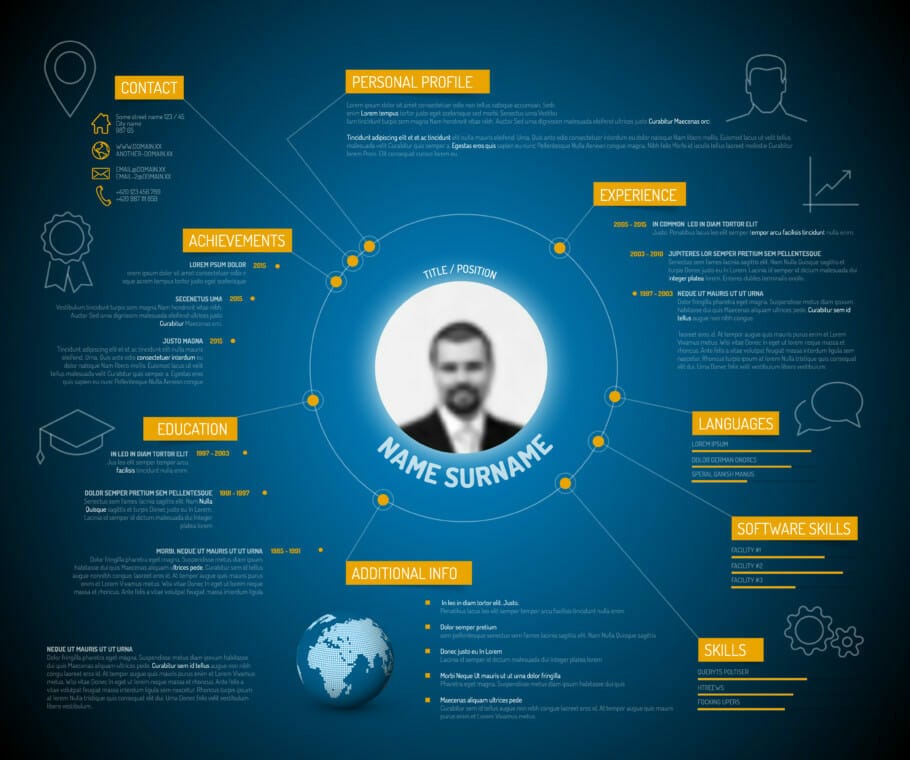
- 1. Polish your LinkedIn profile
- 2. Expand your professional network
- 3. Ask for recommendations
- 4. Ask for Knowledge Confirmations
- 5. Actively search for jobs
- 6. Update your career goals
- 7. Show that you are an expert
- The fact is: make speeches
- Top books on the subject
- Read text as PDF
- Advice on success, goal achievement or marketing
- Book eCourse on Demand
- Skate eBook as desired
1. Polish your LinkedIn profile
In the first place should be a professional and fully completed profile. Take two hours and think about how you want to present yourself to the outside world.
In addition to a current and professionally created profile photo, well-formulated texts are desirable. Put special emphasis on a profile slogan that describes you and your work well and light understandably described.
Next, imagine the summary that should consist of a longer text about you, your plans, your expertise, and your sense of achievement. At the work experience stations you can add details to your previous jobs in the description. Concentrate on the more current positions.
When formulating all texts, you should pay attention to the use of keywords, which a Recruiter, when looking for skilled workers, would enter in the search.
2. Expand your professional network
The books on the subject (advertising)
If you are logged in on LinkedIn, the algorithm will suggest possible people based on your profile data who you might know. The “People you may know” function is therefore my tip for anyone who wants to get their network from 50 to 500. If you use this function on the sofa for 15 minutes on several evenings, you will see your network grow.
LinkedIn always offers you people who have common contacts with you. This could be a starting point for sending a contact request. To do this, always go directly to the person's profile before networking and only then click on the blue field “Network”. This gives LinkedIn the opportunity to write a personalized message.
A contact request formulated with care and courtesy will most likely be accepted rather than an automated request.
3. Ask for recommendations
Recommendations make you more credible. Each complete profile should have some recommendations that are as current as possible.
I encourage you to be proactive in asking for some references. To do this, go to the profile of a contact who should recommend you. To the right of the blue marked “Message” field you will see three dots. If you click on it, you can order that person product request.
Be prepared that some contacts will ask for a tip or even a suggestion for the recommendation. She decide, which wording appears in the profile. If the text is incomplete or incorrect, you can contact your Contact ask for a correction.
4. Ask for Knowledge Confirmations
Discounts for your success (advertising)!
Each LinkedIn profile contains the “Knowledge and Skills” section. Key words should be entered here that describe your expertise well. For example:
- Social Media Marketing
- SEO executive
- leadership
- Project management
- Keynote speaker
- etc.
If you choose an international profile with different language versions, it does Sinnto enter the knowledge in English.
Important for you: At first glance, only three top skills are displayed. Check that it is the knowledge that is particularly important to you. It is possible to edit the list and to bring up your top knowledge. These always belong to the first three digits.
If you have not received any acknowledgments of knowledge so far, I suggest that you write to your network and ask for it. For your contacts, it is just a click on the keyword.
5. Actively search for jobs
LinkedIn offers an extra category for job seekers, which can be found at the top of the Briefcase icon. You will see a search input field where you can search for job postings in certain regions.
These searches can also be saved. LinkedIn informs you when new job offers have been added.
as search results Jobs listed, which you z. For example, show how long the job has been advertised and whether you are among the top ten applicants. If you like an ad, you can use your LinkedIn profile to refer to the post apply.
If you've opted for premium membership, LinkedIn will show you places you would rank among the top candidates based on your profile. Other benefits of being a Premium Member for job seekers include free email, access to educational videos, and being displayed in recruiters' search results above.
6. Update your career goals
You can also find this function under the briefcase icon. Within the job area you will see the two words "Update career goals" in purple letters. If you click on it, a new window opens, where you can find more information about your job search.
For example, you can let recruiter know that you are open to new job offers and provide information on the desired job, or specify the desired region and the type of activity you want.
7. Show that you are an expert
Thanks to your fully completed profile, you are already visible as an expert. To make yourself even more visible, you should show your professional expertise to the outside world. The easiest way to do this is to do it yourself Status updates, sharing Industries-News or via own blog articles published on LinkedIn.
Even if one Article was published weeks ago, it is still visible on your profile and can be shared several times at a later date. Profile visitors can see which topics you are actively involved in.
Also helpful is commenting on industry news and networking with other active experts.
The fact is: make speeches
It is always career-promoting to build a large and high-quality network and to operate self-marketing.
Therefore, integrate the activities described above into your everyday work and make yourself a big one at the same time Audience visible. 10-15 minutes a day can be enough!
Top books on the subject
Read text as PDF
Acquire this text as a PDF (only for own use without passing it on according to Terms and conditions): Please send us one after purchase eMail with the desired title supportberufebilder.de, we will then send the PDF to you immediately. You can also purchase text series.
4,99€Buy
Advice on success, goal achievement or marketing
You have Ask about career, Recruiting, personal development or increasing reach? Our AIAdviser helps you for 5 euros a month – free for book buyers. We offer special ones for other topics IT services
5,00€ / per month Book
Book eCourse on Demand
Up to 30 lessons with 4 learning tasks each + final lesson as a PDF download. Please send us one after purchase eMail with the desired title supportberufebilder.de. Alternatively, we would be happy to put your course together for you or offer you a personal, regular one eMail-Course - all further information!
29,99€Buy
Skate eBook as desired
If our store does not offer you your desired topic: We will be happy to put together a book according to your wishes and deliver it in a format of yours Choice. Please sign us after purchase supportberufebilder.de
79,99€Buy
Here writes for you
 Frederike Gonzales Schmitz is a personal branding expert and coach for LinkedIn. She supports self-employed people, executives and job seekers in creating meaningful LinkedIn profiles and shows them in online training how they can use the international network for their personal branding. All texts by Friederike Gonzalez Schmitz.
Frederike Gonzales Schmitz is a personal branding expert and coach for LinkedIn. She supports self-employed people, executives and job seekers in creating meaningful LinkedIn profiles and shows them in online training how they can use the international network for their personal branding. All texts by Friederike Gonzalez Schmitz.
3 responses to “Job search & application in social media: 7 tips for a career boost with LinkedIn”
-
Job search & application in social media: 7 tips for the career boost with LinkedIn via @berufebilder - Recommended contribution Yhqd4Rcmpl
-
Job search & application in social media: 7 tips for the career boost with LinkedIn via @berufebilder - Recommended contribution VwdgXVNcqp
-
Job search & application in social media: 7 tips for the career boost with LinkedIn - Recommended contribution jiUHoo1vM4 - Recommended contribution i6sVRyI9wS


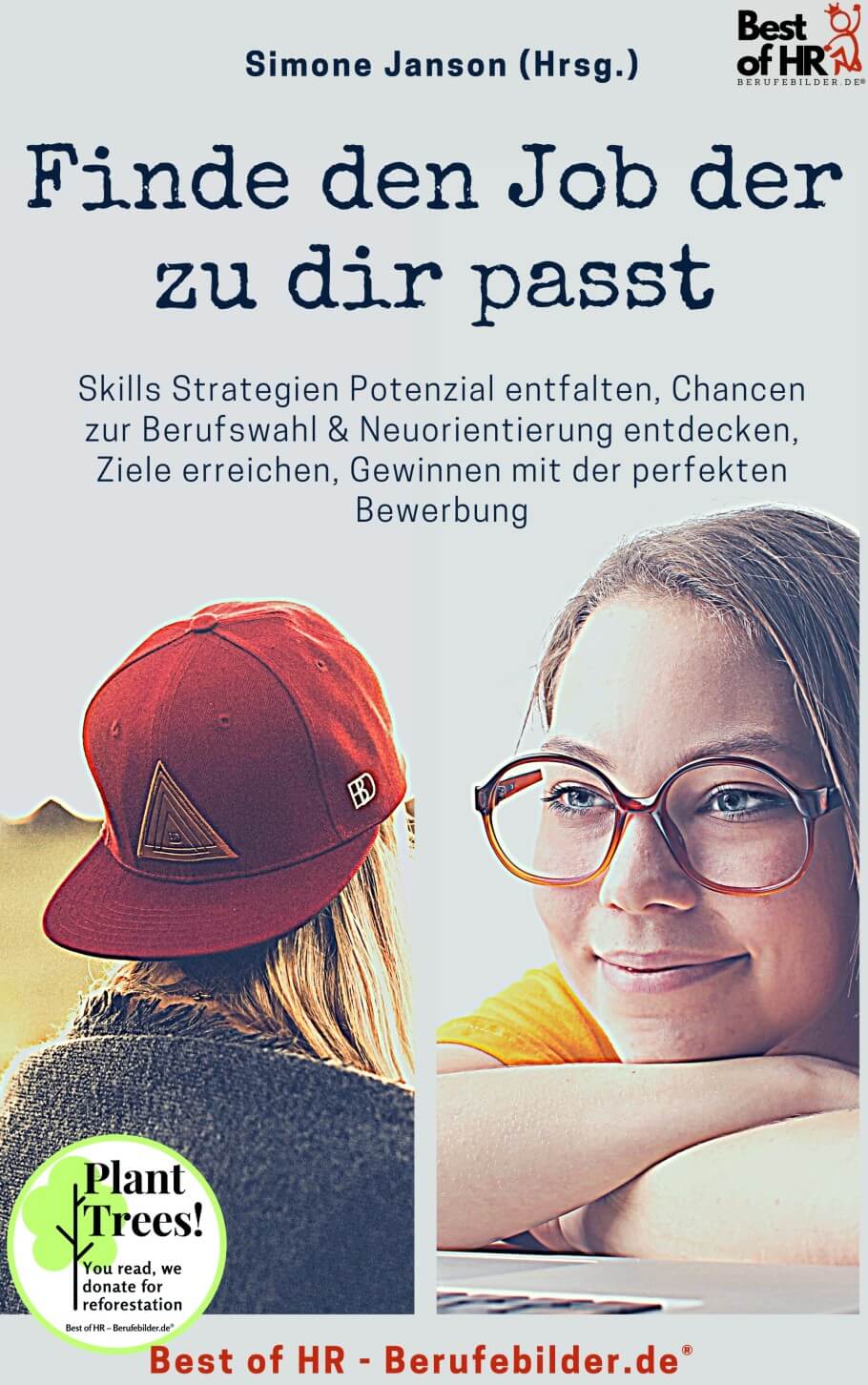
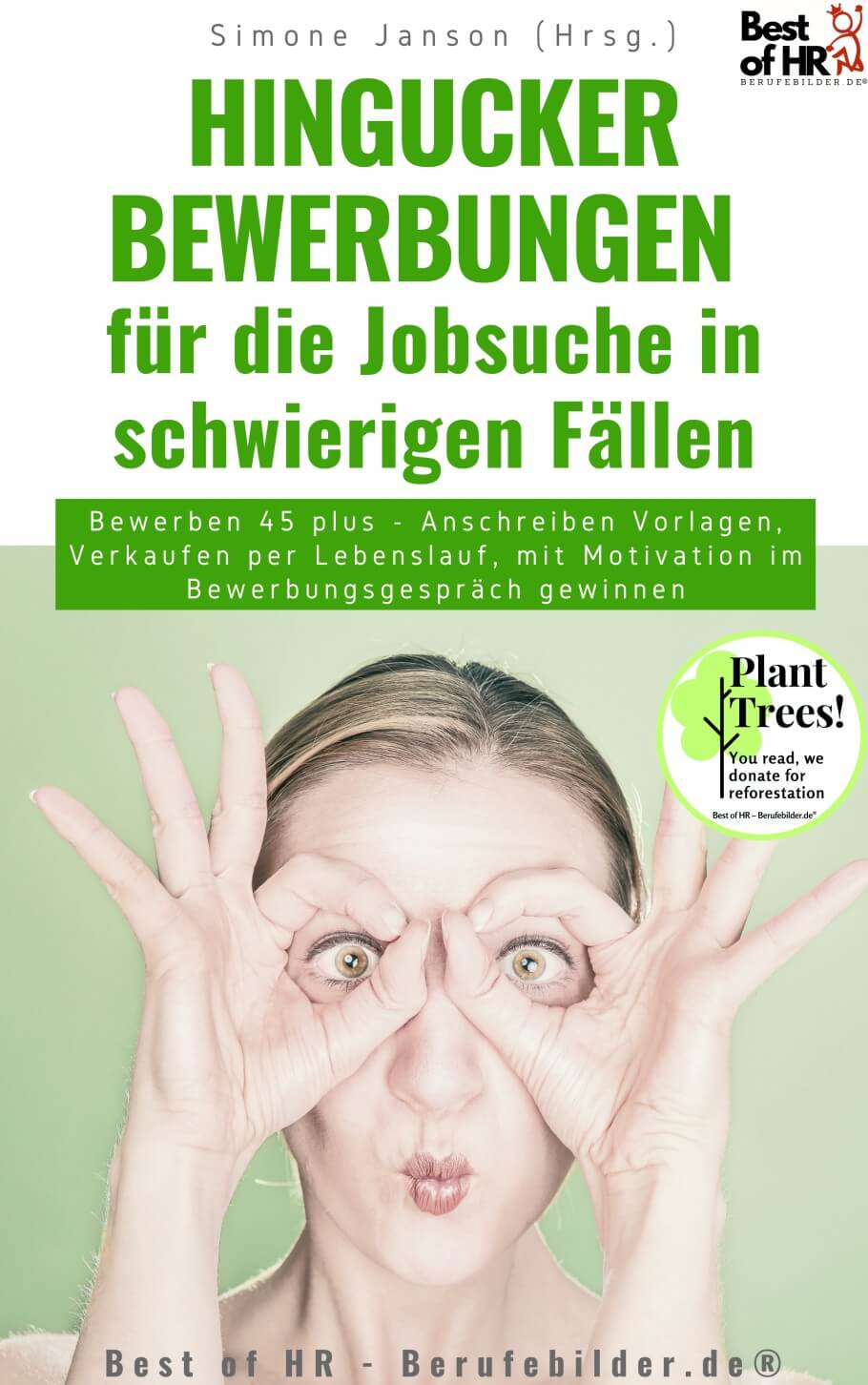
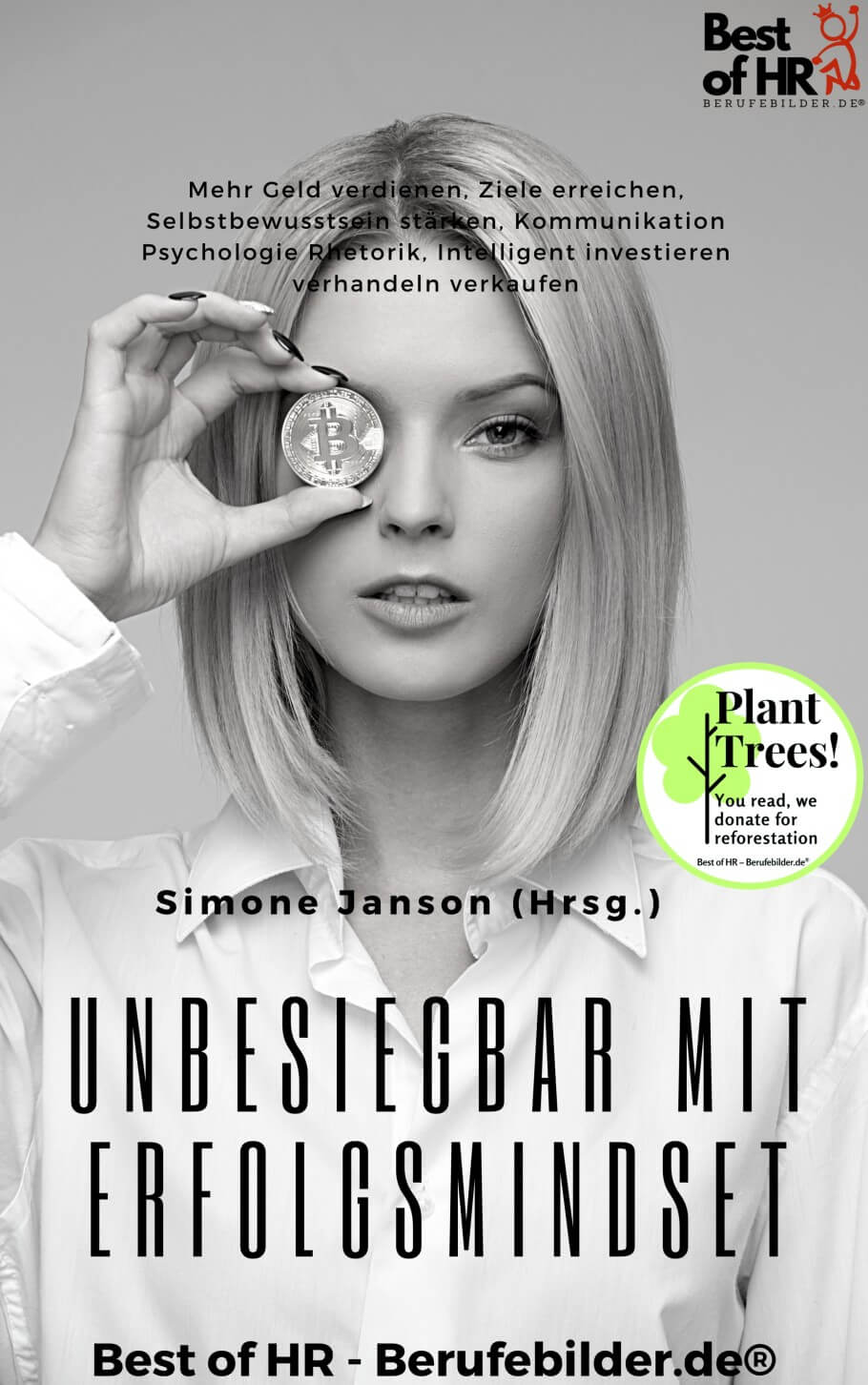
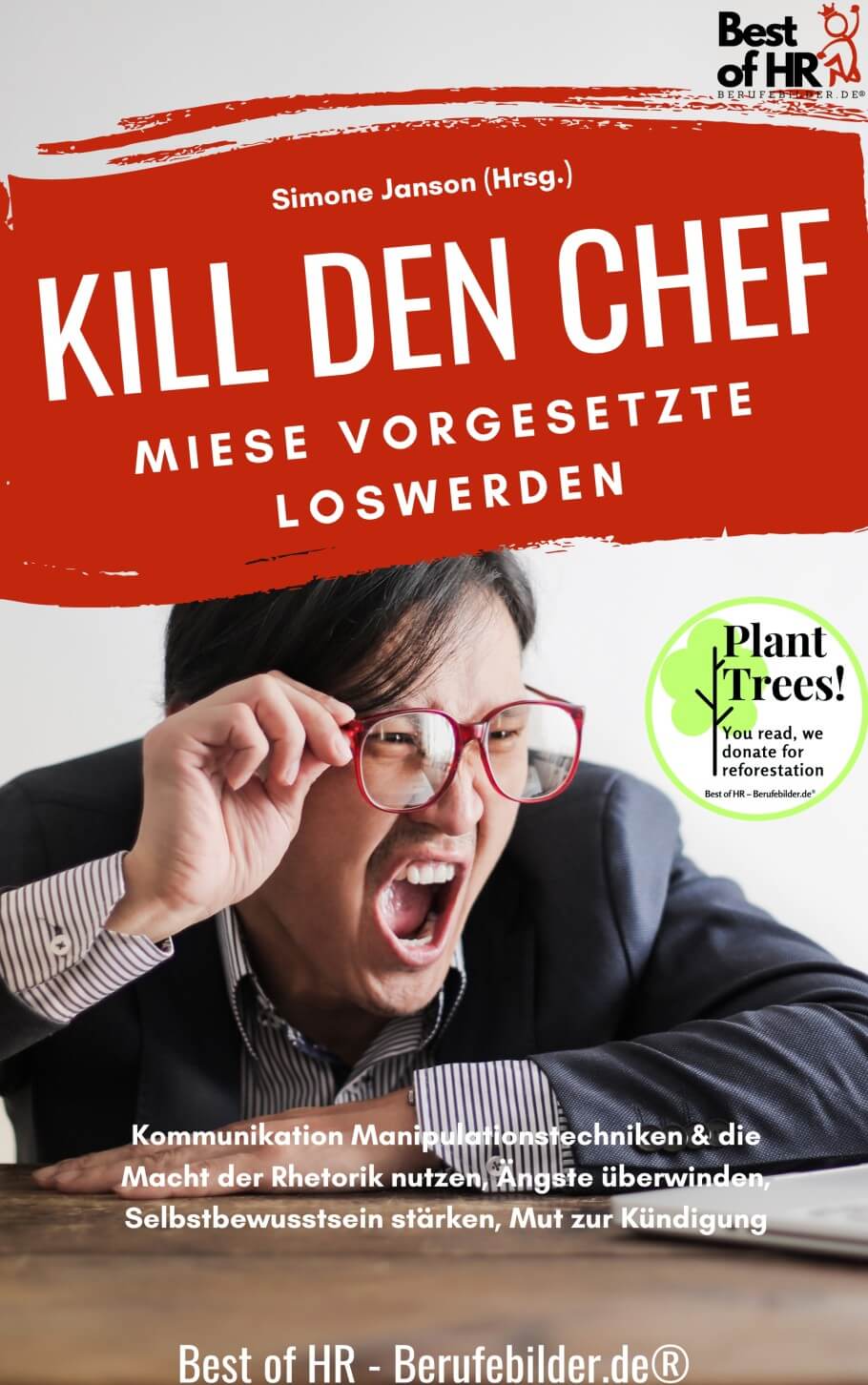






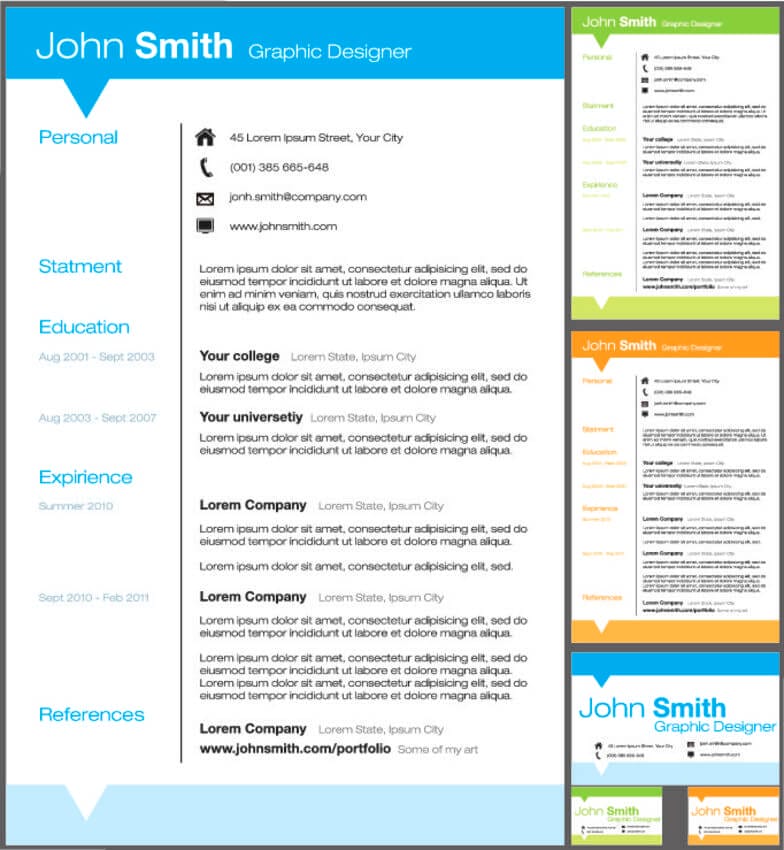

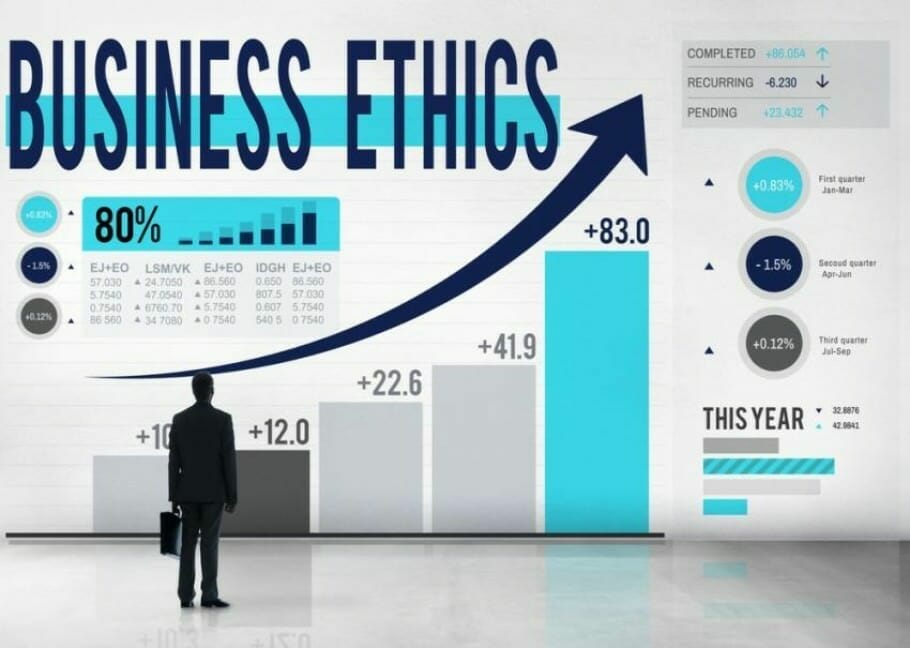


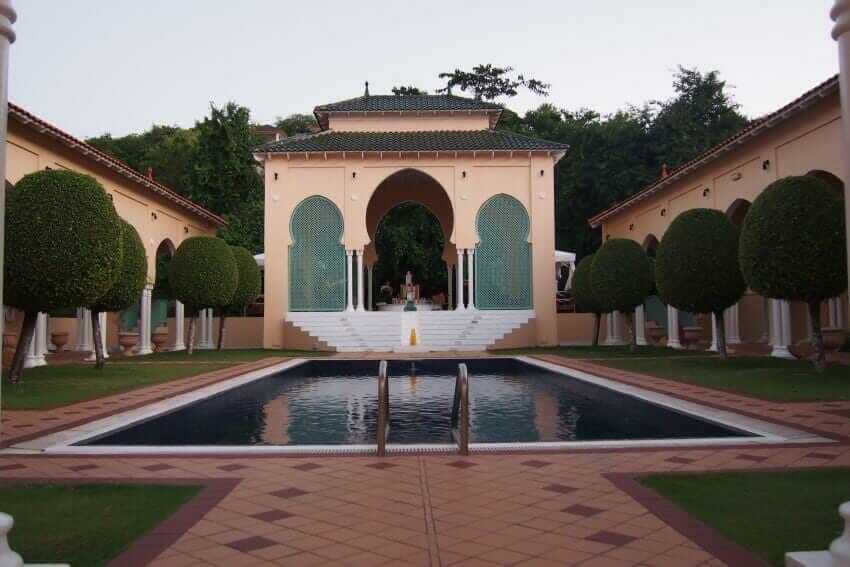
Post a Comment