Your shopping cart is currently empty!
For their successful, good life Information you really need: Government-funded publisher, awarded the Global Business Award as Publisher of the Year: Books, Magazine, eCourses, data-driven AI-Services. Print and online publications as well as the latest technology go hand in hand - with over 20 years of experience, partners like this Federal Ministry of Education, customers like Samsung, DELL, Telekom or universities. behind it Simone Janson, German Top 10 blogger, referenced in ARD, FAZ, ZEIT, WELT, Wikipedia.
Disclosure & copyrights: The Latvian airline airBaltic paid the travel expenses for various research trips. Image material created by Verlag Best of HR – Berufebilder.de®. LIVE RīGA, RIGA'S OFFICE FOR TOURISM DEVELOPMENT (RTAB) took over the cost of accommodation in the Latvian capital Riga on a research trip.
Apple iPad in the productivity test: consume or produce? {Trend! Products}
By Simone Janson (More) • Last updated on October 14.09.2011, XNUMX • First published on 14.09.2011/XNUMX/XNUMX • So far 8497 readers, 2680 social media shares Likes & Reviews (5 / 5) • Read & write comments
The iPad is the design tool of the hipster elite. But is the iPad usable as a working device? And can you do it during a flight, i.e. offline, at all useful ?

- iPad as a netbook replacement?
- Just more stress?
- Better than a netbook?
- The best mobile operating system?
- Ideal: Zwitter between netbook and iPad
- The performance
- Functional taskliste, few possibilities for adjustment
- Turnkey keyboard
- Passengers should only consume
- Unfortunately without internet
- Texts can not be taken
- Filehandling a mean disaster
- The customer sorrow, the supplier Freud
- Newspaper read offline as a business model for publishers?
- Depending on the angle
- Other opinions
- iPad as a notepad?
- Top books on the subject
- Read text as PDF
- Advice on success, goal achievement or marketing
- Book eCourse on Demand
- Skate eBook as desired
iPad as a netbook replacement?
Thanks to my sponsor airBaltic I was able to test a first generation Apple iPad this time. And under special conditions: On the plane. airBaltic provides the devices customers available during the flight.
For some time I think about whether a tablet PC compared to a netbook is not the more efficient work tool. Too hard is still my 1250 gram heavy netbook, too far away is me while surfing and just when blogging the netbook for a small 10 inch screen. The report is here!
Just more stress?
The books on the subject (advertising)
However, my personal requirement for the mobile device is: either an iPad or a netbook or laptop. Because even if yourself for sure Fields of application for the iPad as a supplement to Notebook offer, for example in workshops as described in the career bible, I find them Idea of an additional device costing a good 500 euros is simply absurd.
Then it's okay fast as Johnny Häusler describes it so aptly: You carry two devices around instead of one. For example, because blogging on the iPad is anything but practical. Unfortunately I couldn't try it out, but there is a detailed explanation on Spreeblick. So I was interested in the question: Can I work efficiently with the iPad? The short answer is yes. The longer answer follows immediately.
Better than a netbook?
Basically, I find the iPad handy and better to use than my netbook. Although this runs under Ubuntu 11.04 with Unity, which comes with itself revealing taskliste. However, Ubuntu is still an operating system that is geared towards large screens and resource-consuming PCs - and this is also noticeable in use.
For example, if I Internet wants to read a text, the font on the netbook display is usually too small. You can zoom the view, but that's pretty impractical with the touchpad and mouse buttons - compared to being able to drag the font to the right size with two fingers on a tablet.

The best mobile operating system?
Discounts for your success (advertising)!
By the way: Anyone who now thinks that this is because the netbook runs with Linux instead of Windows 7 is wrong: the device is still with Windows 7 clear unwieldy! I consider mobile systems such as Android or the iPad and a touch screen to be indispensable for 10-inch screens.
But there are also pitfalls, as Andreas Göldi describes in detail at imgriff.com: For example, that many apps are still immature. For example, the iWork Suite lacks footnotes, change tracking and tables of contents. And like Thomas in a newer one Article executing on the iPad 2, it will probably not work with Photoshop on the iPad in the foreseeable future.
Ideal: Zwitter between netbook and iPad
Both articles show very clearly: The usability of a device stands and falls with its software. For example, Andras Göldi writes: “The apps from the very beginning act all still a bit fresh, not to say: knitted with a hot needle.”
Therefore, it is no wonder that the handling and writing on the device have their pitfalls. Unfortunately I was only able to test the device under restricted conditions, namely without internet. But statements about the handling are possible!
The performance
You have to admit: Stylish is the device already. The back and forth with the fingers just has something - you feel a bit like Star Trek or Jamens Bond. I also attribute this feeling to part of my success.
For me there is another, far more decisive advantage: the device weighs only 680 grams, is 1,34 cm narrower than any netbook and easier to transport. Precisely the weight is the reason why I often don't have my netbook with me after all.
Of course, self-talking is also battery consumption in the usual frame. Watching a video film, for example, reduces the battery by a good third. One must however say that I have tested the device without Internetanbindung, which reduces the accumulator in accordance with experience many times.
Functional taskliste, few possibilities for adjustment
Practically, the iPad has a taskliste with the one at the bottom of the screen the last opened programs can display. For me an important feature, because I often between different programs back and forth - which on the phone already painfully missed.
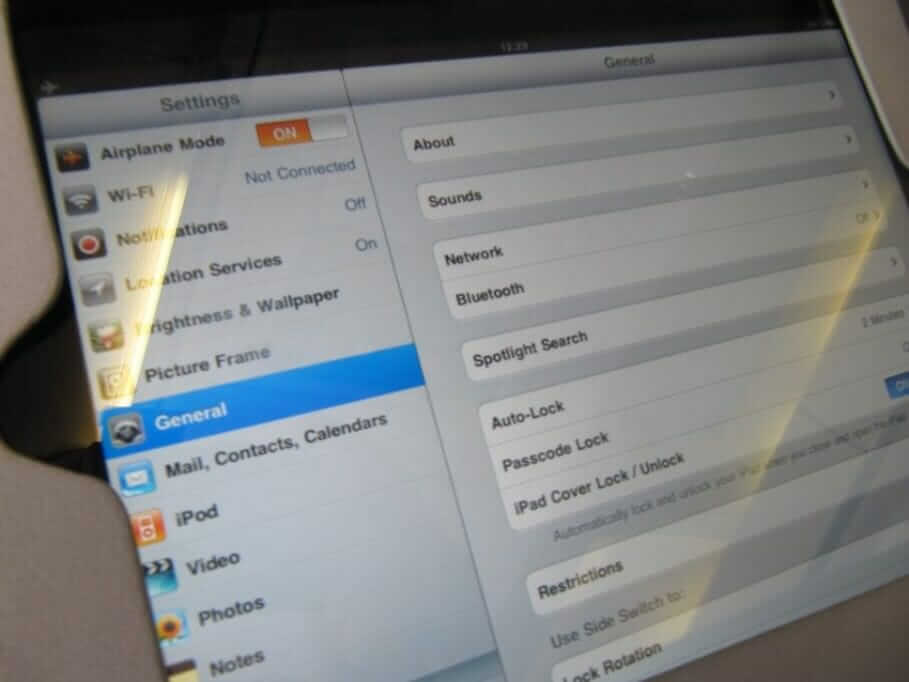
What disturbs me, are the very clear setting possibilities. They are, of course, meant to be able to get going without knowing each other. I as a Linux user, however, wish me some opportunities to play around.
Turnkey keyboard
The hub for any mobile device is and will remain for me, however, the keyboard: And a netbook or tablet must always function as a mobile typewriter. The 10 finger-writing system works rather badly in the first attempt.
Above all, the empty key is rather hard to hit, which leads to constant typing errors. Another tricky point is the lack of umlauts on the German keyboard. They can only be reached by pressing the corresponding vowels longer.
In fact, I've read in numerous blogs again and again that the iPad is well suited to look eg in bed or so films and a little to surf, but is not yet a useful work tool. And that the iPad is just as a consumer device, but not a device for producers, what Apple would be quite so wanted. But there are other opinions.

Passengers should only consume
For example, that of Andreas Göldi, who writes on imgriff.com: "Right from the start, Apple signals with the availability of the iWork suite known from the Mac that the iPad definitely wants to be understood as a serious work device."
Yes what now? For the needs For an airline like airBaltic, which has enabled me as a sponsor to test the device during the flight, the idea of the iPad as a pure consumer device is almost ideal:
Since the fall of 2010, airBaltic has been the first airline company in Europe to unload the passengers during the flight. In the businiess class for free, in economy class with 9 Euro surcharge. Headphones cost again here extra.
Unfortunately without internet
But you need the latter, otherwise you can hardly do anything with the devices. Unfortunately, unlike Lufthansa or various American airlines, airBaltic does not even offer the right internet connection.
That's why you can not even check blogging, Twittering or webmail on the loan devices - which was actually in the sense of the inventor. Anyway, the Internet would, if it were the case, probably not cheap: more than 10 Euro Lufthansa wants for it - per hour. A price that I would rather do without!
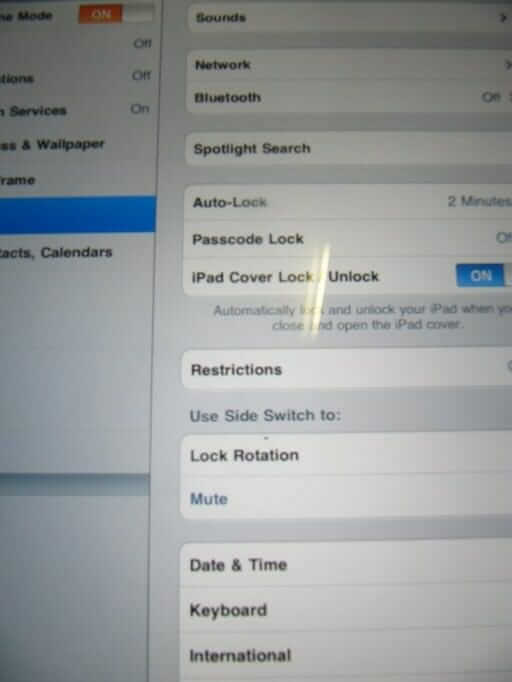
Texts can not be taken
But without the Internet, the iPad actually becomes a mere consumer device: I can watch pre-installed films or listen to music. Although it would be theoretically possible to make notes on the go or eMails to write.
Since the iPad does not have either USB or SD card connection, there is no Internet access afterwards, there is no way to get the written texts down. Also not after the landing, because the airline simply has not provided an internet connection.
Filehandling a mean disaster
But also with the Internet would be the iPad rather difficult. Andreas Göldi writes on imgriff.com: “In general, file handling is a medium-sized disaster. You would like to use the iPad as a mobile editing station on the go. Only one is spoiled by the fact that one has to laboriously play files manually via iTunes from a Mac or PC to the tablet device and then pull them down again. It's quicker if you email the files yourself, but it's not elegant at the moment. ”
The customer sorrow, the supplier Freud
From the customer side, the big drawback of the iPad is unlike some Android tablets. From the airline's perspective, however, this is probably the big advantage: Any kind of data exchange is a certain safety risk for the device.
On request, airBaltic explains: “At the moment we present iPad as entertainment tool where passenger can enjoy good music, watch latest movies, cartoons and play video games, this content is protected and it is not possible to upload or download information from the third party . "
Newspaper read offline as a business model for publishers?
After all, it should be in Future possible to read newspapers on the iPad. airBaltic is already in negotiations with various publishers - but they do not want to be more precise: "We have discussed different possibilities with publishing houses and we are planning to come up with new offers to our clients."
Videos, music and in the future also newspapers are downloaded manually before the flight starts. I imagine this to be quite complicated, especially with newspapers that are updated every hour. A comprehensive one is revealed Problem from iPad and co: How do you make content that is otherwise only available online also available offline – eg for reading on the go.
This is a market gap and a business idea! Or do we rather wait until we can really be online everywhere?
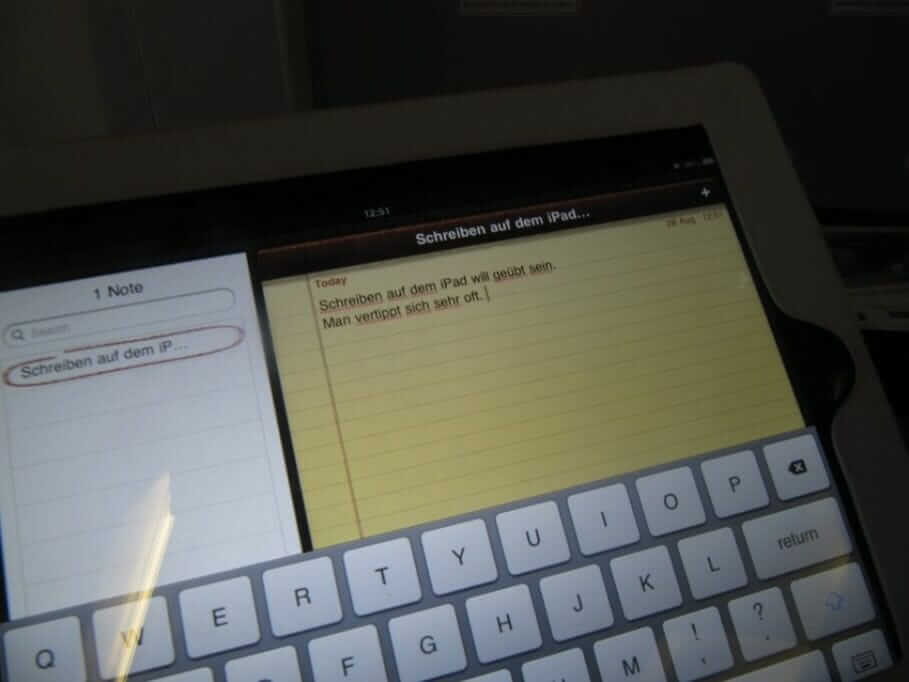
Depending on the angle
Anyway, the tip-Success depends very much on the angle at which the iPad is placed on the table. There are practical pockets for that. Unfortunately, my test model didn't have such a pocket, which is why I had big problems even making the ideal writing angle.
It is possible that the corresponding problems with something exercise, an alternative keyboard or just the right typing angle. And it's not for nothing that there are also keyboards for the iPad. Or maybe a very well-functioning voice input will help. However, the keyboard failed on my first attempt. Simply not usable as a netbook replacement.
Other opinions
By the way, Johny Häusler and Andreas Göldi also write something similar. Häulser, for example, thinks that typing on the iPad is possible, but by no means Fun make. One of his commenters says it's an advantage that 10-fingerSystem not to control.
And after a long period of use, Göldi comes to the conclusion: “Typing is comparatively quick, but the ten-finger system can be forgotten. With two fingers and a look you can get a good speed with a little practice. ”
iPad as a notepad?
Yes and now? After all, Thomas reports on how the iPad with him thanks to stylus notebook replacement. This is actually one of the few applications I still do with pencil and dead wood, which gets pretty chaotic at the end.
But whether I could write down my interviews with the iPad in the rush and not Anxiety should have, afterwards all the notes too verlieren? I have my doubts! But maybe the stylus is a useful keyboard replacement?
Top books on the subject
Read text as PDF
Acquire this text as a PDF (only for own use without passing it on according to Terms and conditions): Please send us one after purchase eMail with the desired title supportberufebilder.de, we will then send the PDF to you immediately. You can also purchase text series.
4,99€Buy
Advice on success, goal achievement or marketing
You have Ask round to Career, Recruiting, personal development or increasing reach? Our AI consultant will help you for 5 euros a month – free for book buyers. We offer special ones for other topics IT services
5,00€ / per month Book
Book eCourse on Demand
Up to 30 lessons with 4 learning tasks each + final lesson as a PDF download. Please send us one after purchase eMail with the desired title supportberufebilder.de. Alternatively, we would be happy to put your course together for you or offer you a personal, regular one eMail-Course - all further information!
29,99€Buy
Skate eBook as desired
If our store does not offer you your desired topic: We will be happy to put together a book according to your wishes and deliver it in a format of yours Choice. Please sign us after purchase supportberufebilder.de
79,99€Buy
Here writes for you
 Simone Janson is publisher, Consultant and one of the 10 most important German bloggers Blogger Relevance Index. She is also head of the Institute's job pictures Yourweb, with which she donates money for sustainable projects. According to ZEIT owns her trademarked blog Best of HR – Berufebilder.de® to the most important blogs for careers, professions and the world of work. More about her im Career. All texts by Simone Janson.
Simone Janson is publisher, Consultant and one of the 10 most important German bloggers Blogger Relevance Index. She is also head of the Institute's job pictures Yourweb, with which she donates money for sustainable projects. According to ZEIT owns her trademarked blog Best of HR – Berufebilder.de® to the most important blogs for careers, professions and the world of work. More about her im Career. All texts by Simone Janson.
5 Responses to “Apple iPad in the productivity test: consume or produce? {Trend! Products}”
-
Carry an estimated 5kg of dead wood around with me - there are no better options for reading on the plane
-
Apple- iPad in the productivity test part 3: Consume or ...
-
Apple iPad in Productivity Test Part 3: Consuming or Producing?
-
Apple iPad in the productivity test part 3: Consuming or producing ?: In fact, in numerous blo ...
-
Apple iPad in the productivity test part 3: Consuming or producing ?: In fact, in ...
Commented on Twitter
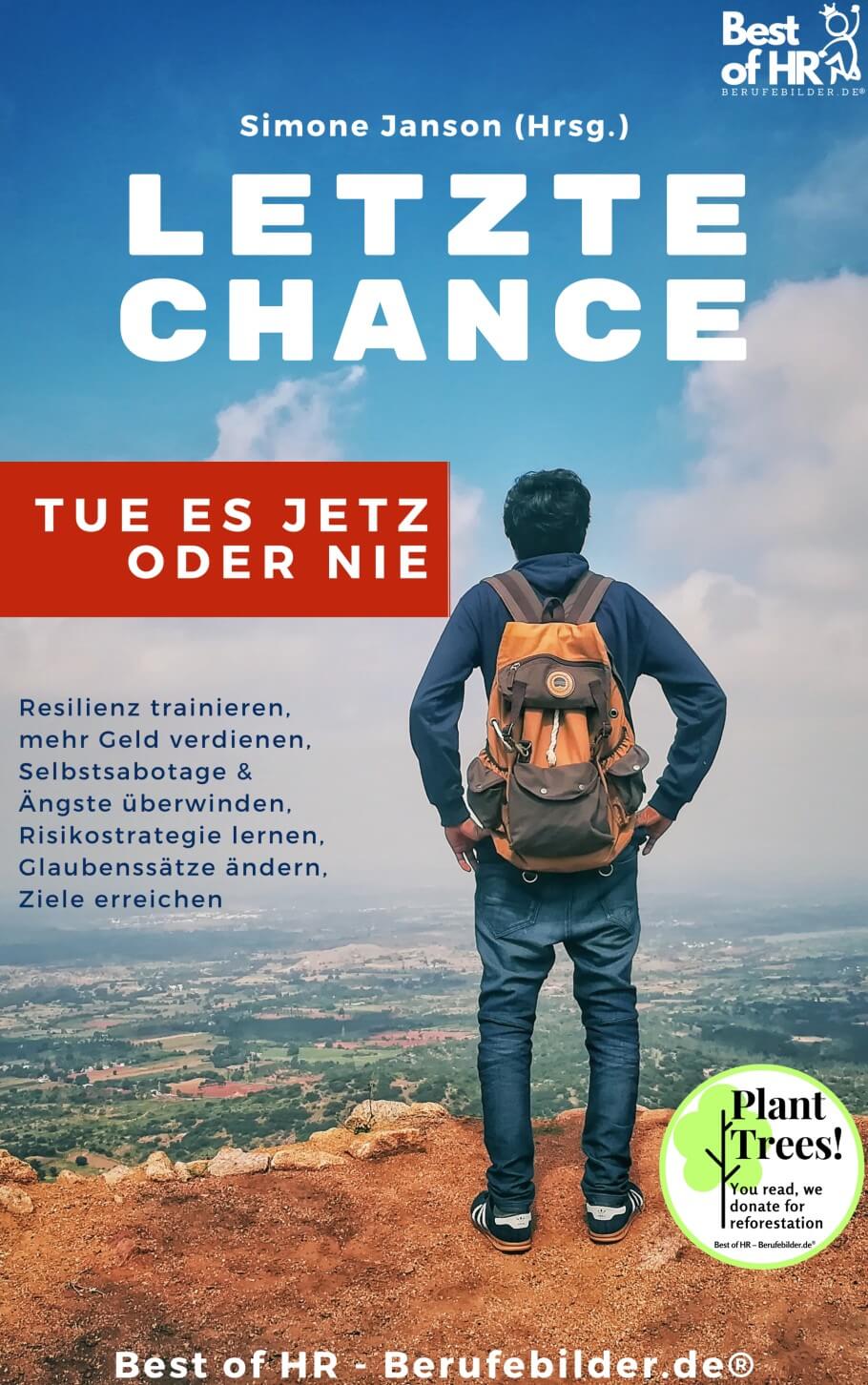


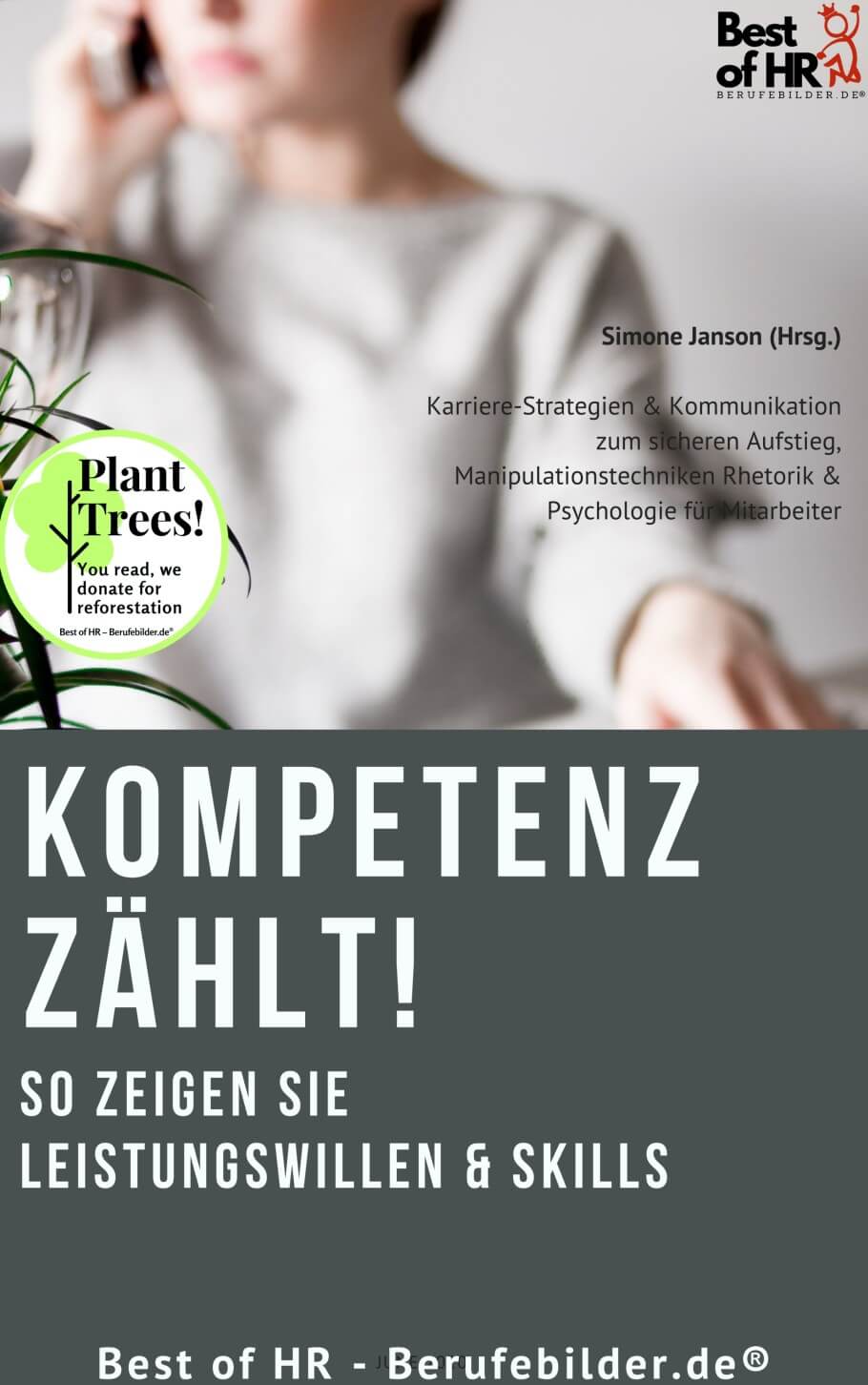

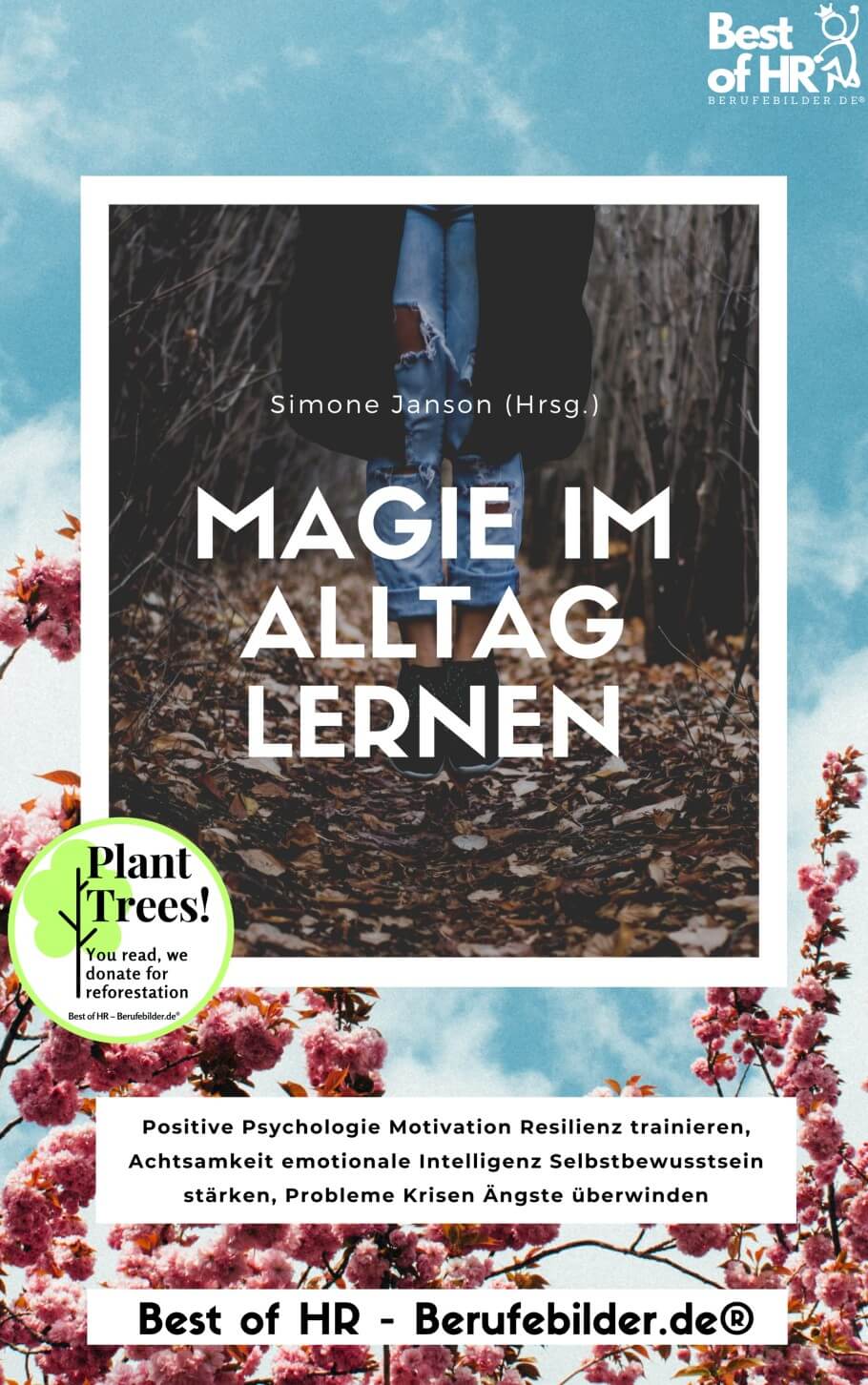






![Job interview & job interview: 5 tips for perfect preparation [+ checklist] Job interview & job interview: 5 tips for perfect preparation [+ checklist]](https://e68zy2pxt2x.exactdn.com/wp-content/uploads/2017/bewerbung-jobsuche-vorstellungsgespraech-cancidate.jpg?strip=all&lossy=1&ssl=1)

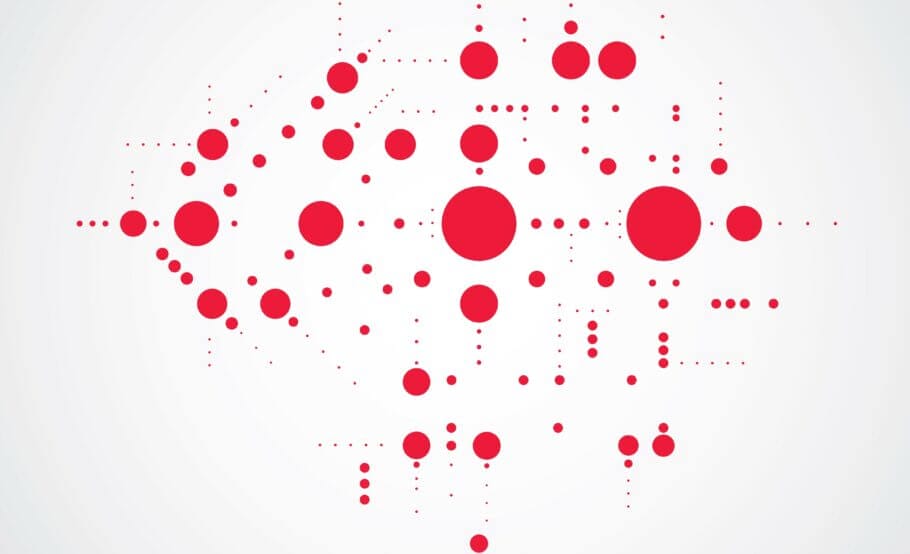



Post a Comment