For their successful, good life Information you really need: Government-funded publisher, awarded the Global Business Award as Publisher of the Year: Books, Shops, eCourses, data-driven AI-Services. Print and online publications as well as the latest technology go hand in hand - with over 20 years of experience, partners like this Federal Ministry of Education, customers like Samsung, DELL, Telekom or universities. behind it Simone Janson, German Top 10 blogger, referenced in ARD, FAZ, ZEIT, WELT, Wikipedia.
Disclosure & Copyright: Images created as part of a free collaboration with Shutterstock.
5 X 5 tips for the perfect accounting program for startups: software or cloud?
By Simone Janson (More) • Last updated on October 01.12.2023, XNUMX • First published on 05.12.2018/XNUMX/XNUMX • So far 4107 readers, 1749 social media shares Likes & Reviews (5 / 5) • Read & write comments
Accounting is an annoying topic - but nowadays it is very easy to do with the right software. StartUps in particular should not save at the wrong end. 3 X 5 tips that give you the decision facilitate.

- Checklist: Accounting software - what brings you?
- Checklist: Why choose an accounting software?
- Checklist: What should you consider when making a purchase decision?
- Checklist: The advantages and disadvantages of an on-premise solution
- Top books on the subject
- Read text as PDF
- Advice on success, goal achievement or marketing
- Book eCourse on Demand
- Skate eBook as desired
Checklist: Accounting software - what brings you?
For the most Companys An accounting software is essential to master the flood of information. Because it helps companies not only to automate the individual aspects of accounting, but also to optimize and simply to simplify. I speak this from my own experience, as I will briefly explain below:
- The right software simplifies the work considerably. Not only large corporations use software programs to make their work easier. Even start-ups should start digitizing at an early stage - especially if external consultants would burden the financial budget too much, but their own know-how is not enough to do the bookkeeping alone. But what is better for a start-up? Software or cloud?
- From Excel to cloud software - a review! I remorsefully admit here: For years, I have done my accounting with an Excel spreadsheet. It was not until last year when I decided to open one Best of HR – Berufebilder.de® To create an online shop with Woocommerce, I also dealt in more detail with accounting software.
- Document Management with Mobile Phone: My choice finally came up Lexoffice by Haufe, a cloud-based accounting software, which, for example, also enables receipts to be scanned and uploaded using a mobile phone. With the use of Lexoffice, my life has become noticeably easier, the previously hated bookkeeping is now really fun for me and the tax return will be a piece of cake for the first time in the coming year. The only drawback is that I cannot manage my two companies with one account, but need two accounts. But you probably can't have everything.
- Connection to the merchandise management: However, what finally convinced me to choose Lexoffice was the idea Best of HR – Berufebilder.de® to integrate an online store with Woocommerce. The settlement had always been too cumbersome for me before. And for the connection between Lexoffice and Woocommerce there is a fantastic plugin: With the Extension German Market bookkeeping in the online shop is also child's play: PDF invoices as well as return notes and cancellations can be created and, very conveniently, these invoices can then be imported into Lexoffice with one click.
- Accounting software allows expansion: German Market also supports other accounting software, but that's not all: it also helps to create your own online shop with legal certainty by adding all the functions required under German law to the online shop, something like a double-opt-in function the registration or an order completion page. Best of all: The plugin also brings templates for all legally relevant sites such as (terms and conditions), revocation information or privacy, which are created by a lawyer and regularly updated. All you have to do is add your own details - and there are also detailed comments - and then you can feel completely confident about DSGVO and potential warnings. I can only definitely say that the right software makes economic expansion possible.
Checklist: Why choose an accounting software?
The books on the subject (advertising)
But back to you. The question is yes: why should you choose accounting software at all decide? As already mentioned, you usually have the following options for doing the bookkeeping:
- You are looking for a tax adviser who will assist you in all activities.
- They do all the tasks themselves and by hand
- You hire a company to do bookkeeping
- They buy themselves one Accounting software such as Lexware (also by Haufe)
- They use a cloud system
At the beginning of their careers, start-ups are usually not required to keep double-entry bookkeeping and balance sheets. In theory, you can therefore handle the revenue-surplus bill manually. However, this approach is not always an advantage.
Because especially when the person responsible (s) does not have the appropriate know-how, in the worst case it can lead to problems with the tax office. Even a manual approach is not always particularly effective. It may work as long as the company is still very small. As soon as the processes and structures become more complex, however, the advantages are entirely there clear in an accounting software.
Checklist: What should you consider when making a purchase decision?
First and foremost, it is important that you register with the selection Take your time and don't act hastily. The first software program doesn't necessarily have to be right for one's own needs be. It is therefore particularly important to pay attention to the following aspects:
- Is the software also operable by laymen? The answer to the question lies in usability. A user-friendly program with help is ideal, if not only expert experts, but also laymen should use the program.
- How long do employees need to get to work? Ideally, training is as fast as possible. Especially small companies have neither the time nor the money to spend too much time on the matter.
- EÜR and double entry bookkeeping: Accounting programs can be very versatile. On the one hand, it has to master both the EÜR and double-entry bookkeeping. Because if everything goes well, a start-up will not always be a start-up, but will grow steadily. Then at some point they are required by law to double-book.
- Does the software have all relevant components? On the other hand, all relevant components should be present, such as dunning and accounting, payroll accounting. DATEV and ELSTER interface or online banking.
- Our recommendation: Most manufacturers offer a free trial in advance. These should use company owners to examine the program in detail. Because only this way you can prevent that you proverbially buy the cat in a poke.
Checklist: The advantages and disadvantages of an on-premise solution
Discounts for your success (advertising)!
If you want to buy accounting software, sooner or later you will have to deal with the answer to this question. What advantages does an on-premiseSolution? An overview:
- The implementation is simple. The unbeatable advantage of an on-premise model lies in the implementation. You need to purchase, download (optional), and install the software.
- Rather, you usually do not have to do that. Depending on where you buy the software, you either get a CD or you can download the software directly from the manufacturer's site. It is ready for use immediately after installation.
- The costs are relatively manageable. Often you have the choice between a purchase copy or a rental solution. This means you can buy the bookkeeping program directly for a fixed price and use it indefinitely. Or you opt for a monthly or annual license. Although these are more expensive in the long run than the purchase copies, but the costs are not even so high, but spread over the entire year.
- Another plus point is data protection. Especially in the digital age, the protection of one's own information is particularly important for customers, partners and employees. With an on-premise solution, all details are stored locally and always remain in the hands of the company. Third-party access is much more difficult than with a cloud model.
- But of course, there are not just benefits. In addition to the acquisition costs are ongoing costs - because you need to perform maintenance and repairs yourself. In addition, you are responsible for providing the necessary hardware or the data center. For this you need appropriate IT experts.
Checklist: The pros and cons of cloud software
What are the advantages and disadvantages of cloud software, which often offers a mobile, accessible solution? 5 points at a glance:
- Flexibility, mobility, cost overview. These are the keywords that come to my mind about cloud software. And therein are the advantages of one mobile accounting software such as Lexoffice, With this you are not limited to the office or your workplace. By offloading your data to an external server, you can access the cloud from around the world.
- More mobile and flexible than an on-premise solution. : Of course, the high degree of flexibility makes the entire work significantly more mobile and flexible than an on-premise solution.
- Attention Privacy. At the same time there is also a disadvantage of this model. They give the data out of hand. And especially in today's world, where data protection is more important than ever, you should carefully check the accounting program and inquire whether the manufacturer is really to the prescribed Privacy regulation holds. In the worst case, you would otherwise be liable for access by unauthorized persons.
- Another clear advantage is the cost issue. You do not need hardware or data center. Furthermore, cloud solutions offer the possibility to adapt the software according to your own requirements. On-premise models are often called complete packages.
- Modular solutions are more flexible. But startups in particular do not need all the components - especially not at the beginning. It is better if the program grows with your own company and add the functions only when you really need them.
Top books on the subject
Read text as PDF
Acquire this text as a PDF (only for own use without passing it on according to Terms and conditions): Please send us one after purchase eMail with the desired title supportberufebilder.de, we will then send the PDF to you immediately. You can also purchase text series.
4,99€Buy
Advice on success, goal achievement or marketing
You have Ask about career, Recruiting, personal development or increasing reach? Our AIAdviser helps you for 5 euros a month – free for book buyers. We offer special ones for other topics IT services
5,00€ / per month Book
Book eCourse on Demand
Up to 30 lessons with 4 learning tasks each + final lesson as a PDF download. Please send us one after purchase eMail with the desired title supportberufebilder.de. Alternatively, we would be happy to put your course together for you or offer you a personal, regular one eMail-Course - all further information!
29,99€Buy
Skate eBook as desired
If our store does not offer you your desired topic: We will be happy to put together a book according to your wishes and deliver it in a format of yours Choice. Please sign us after purchase supportberufebilder.de
79,99€Buy
Here writes for you
 Simone Janson is publisher, Consultant and one of the 10 most important German bloggers Blogger Relevance Index. She is also head of the Institute's job pictures Yourweb, with which she donates money for sustainable projects. According to ZEIT owns her trademarked blog Best of HR – Berufebilder.de® to the most important blogs for careers, professions and the world of work. More about her im Career. All texts by Simone Janson.
Simone Janson is publisher, Consultant and one of the 10 most important German bloggers Blogger Relevance Index. She is also head of the Institute's job pictures Yourweb, with which she donates money for sustainable projects. According to ZEIT owns her trademarked blog Best of HR – Berufebilder.de® to the most important blogs for careers, professions and the world of work. More about her im Career. All texts by Simone Janson.
3 Responses to "5 X 5 tips for the perfect accounting program for start-ups: software or cloud?"
-
Great tips for accounting!
-
Wow, Wow, Wow, very good post.
-
On your side you will always find very helpful tips, thanks for that.

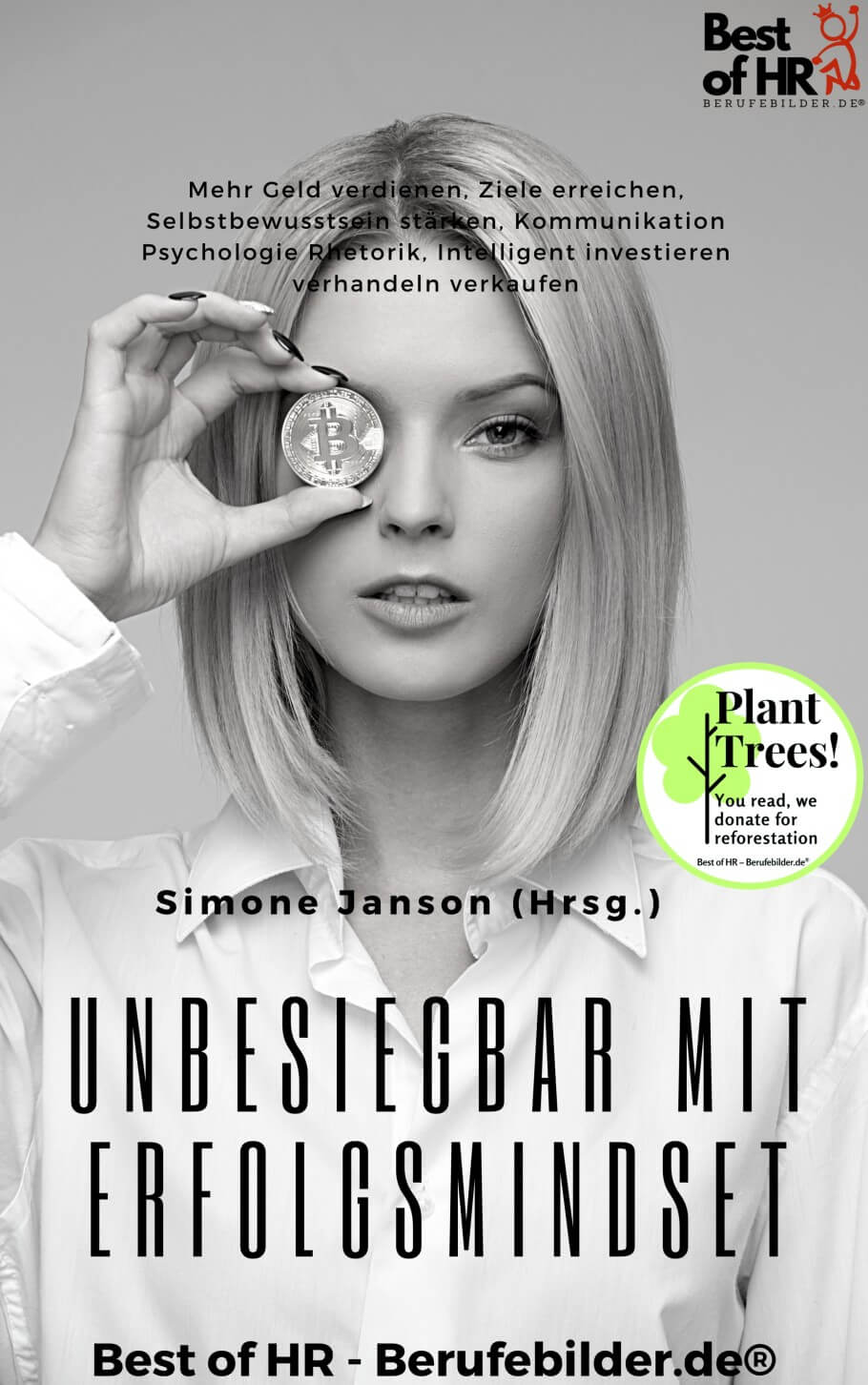
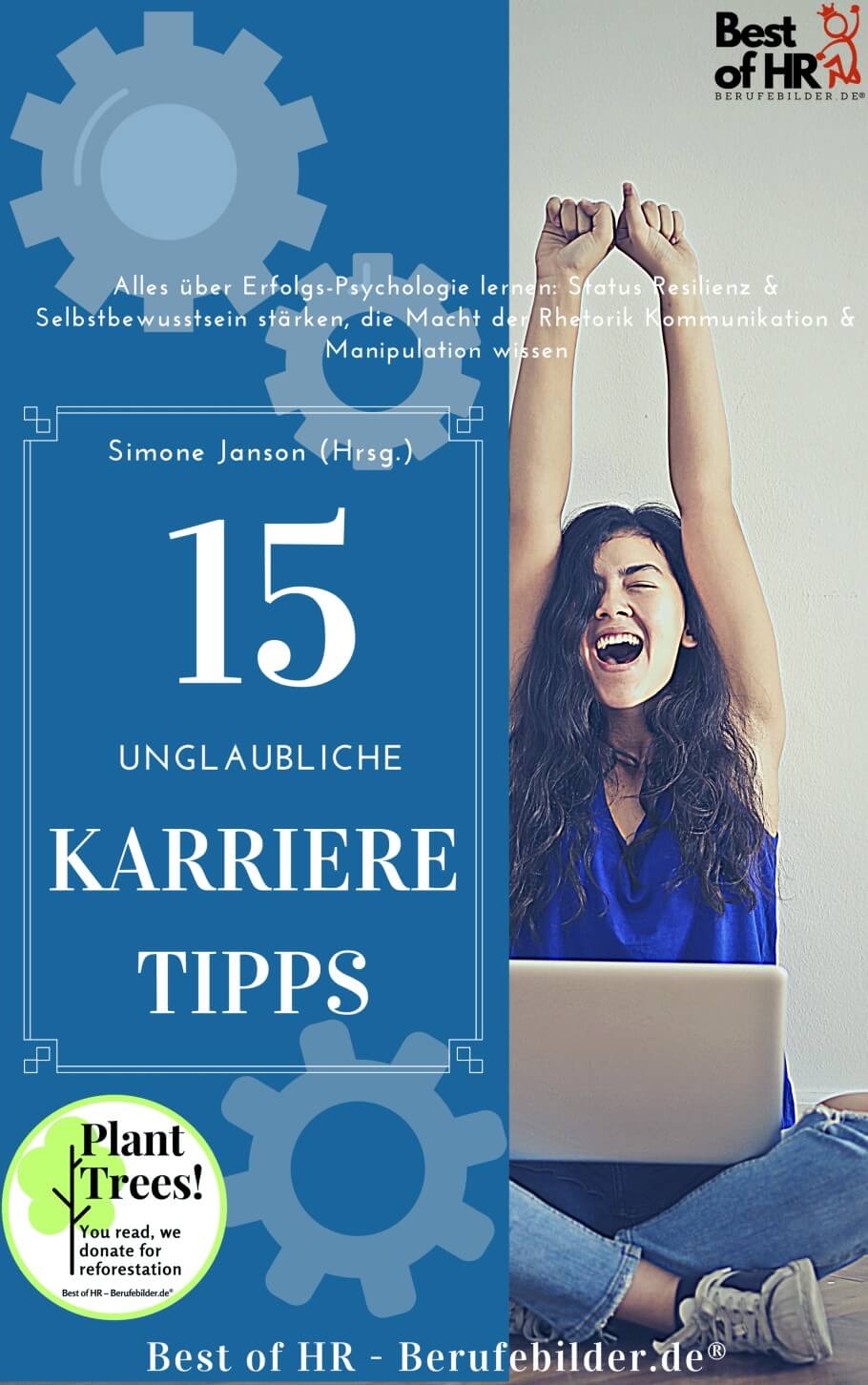
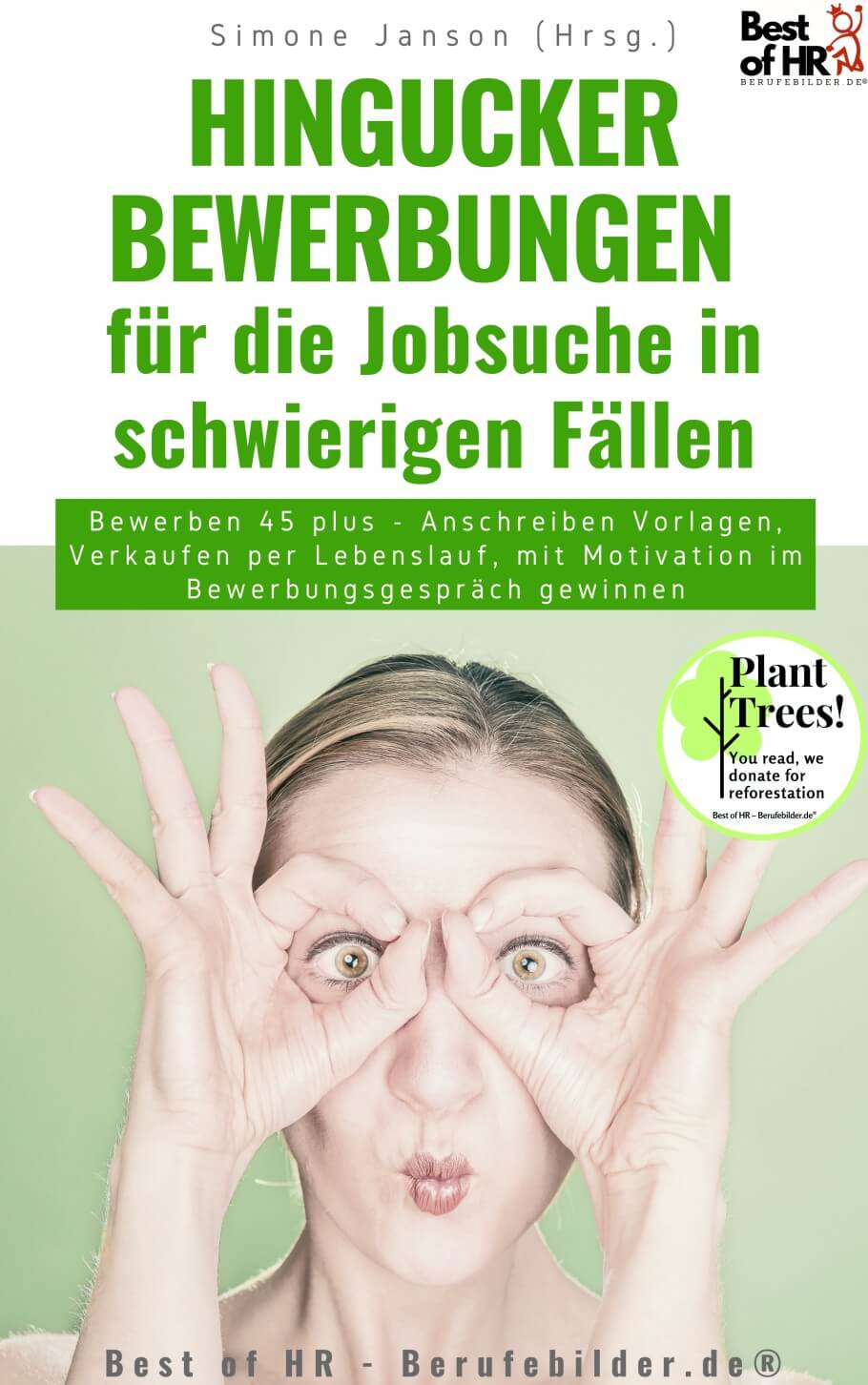

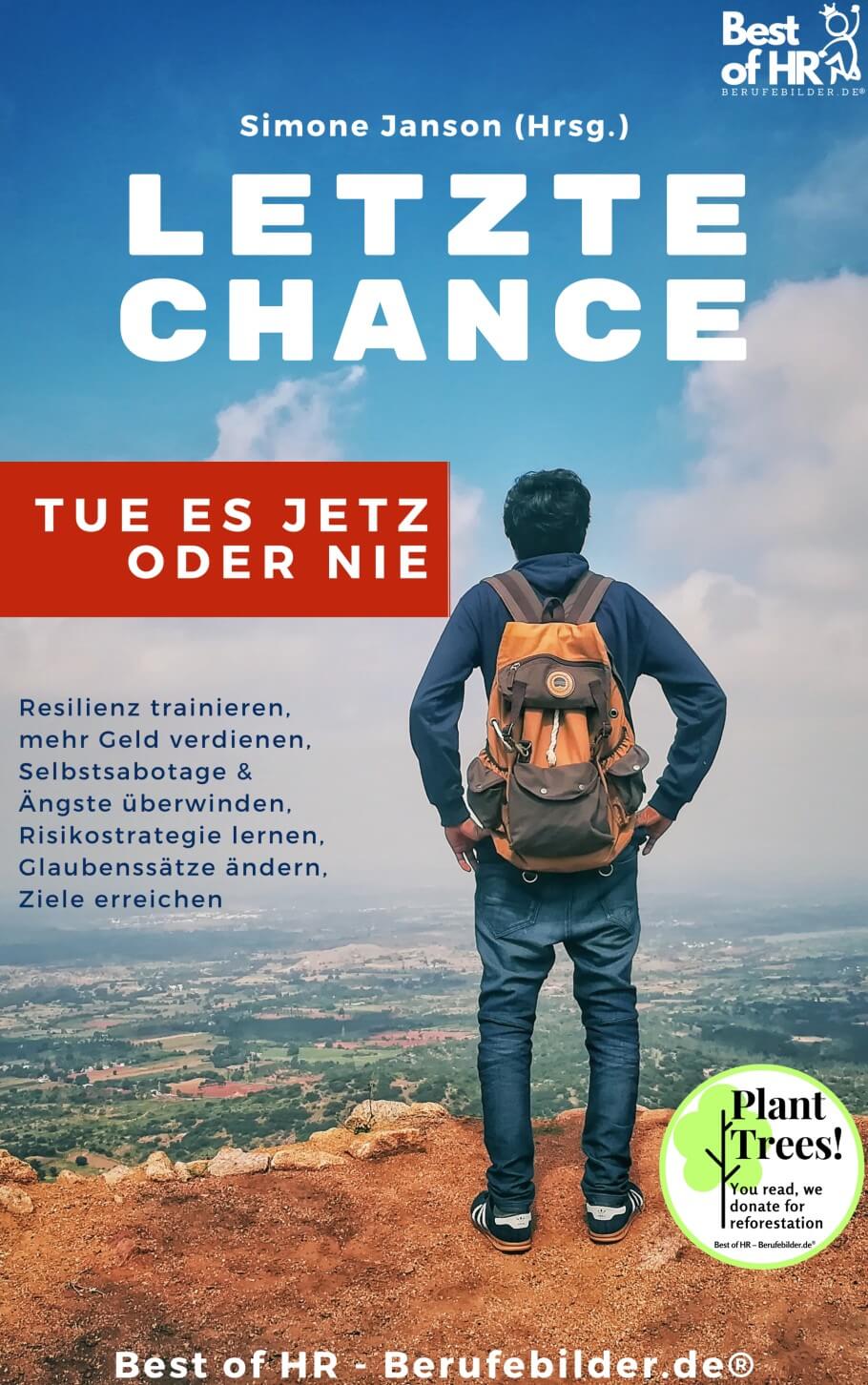
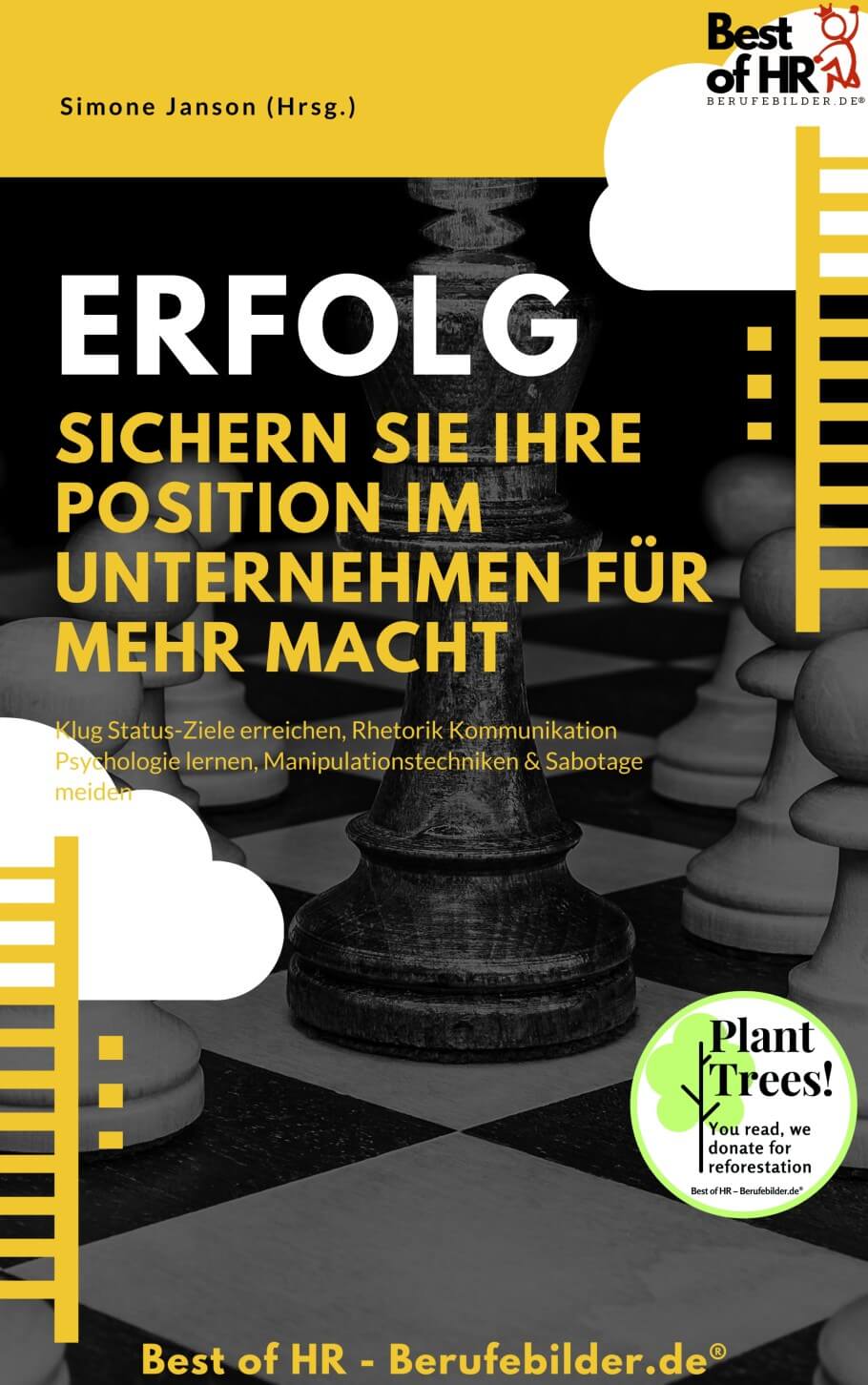









![Dual studies for SMEs: 10 tips for medium-sized companies [+ checklist] Dual studies for SMEs: 10 tips for medium-sized companies [+ checklist]](https://e68zy2pxt2x.exactdn.com/wp-content/uploads/2016/engagierte-junge-mitarbeiter-gewinnen.jpg?strip=all&lossy=1&ssl=1)


Post a Comment